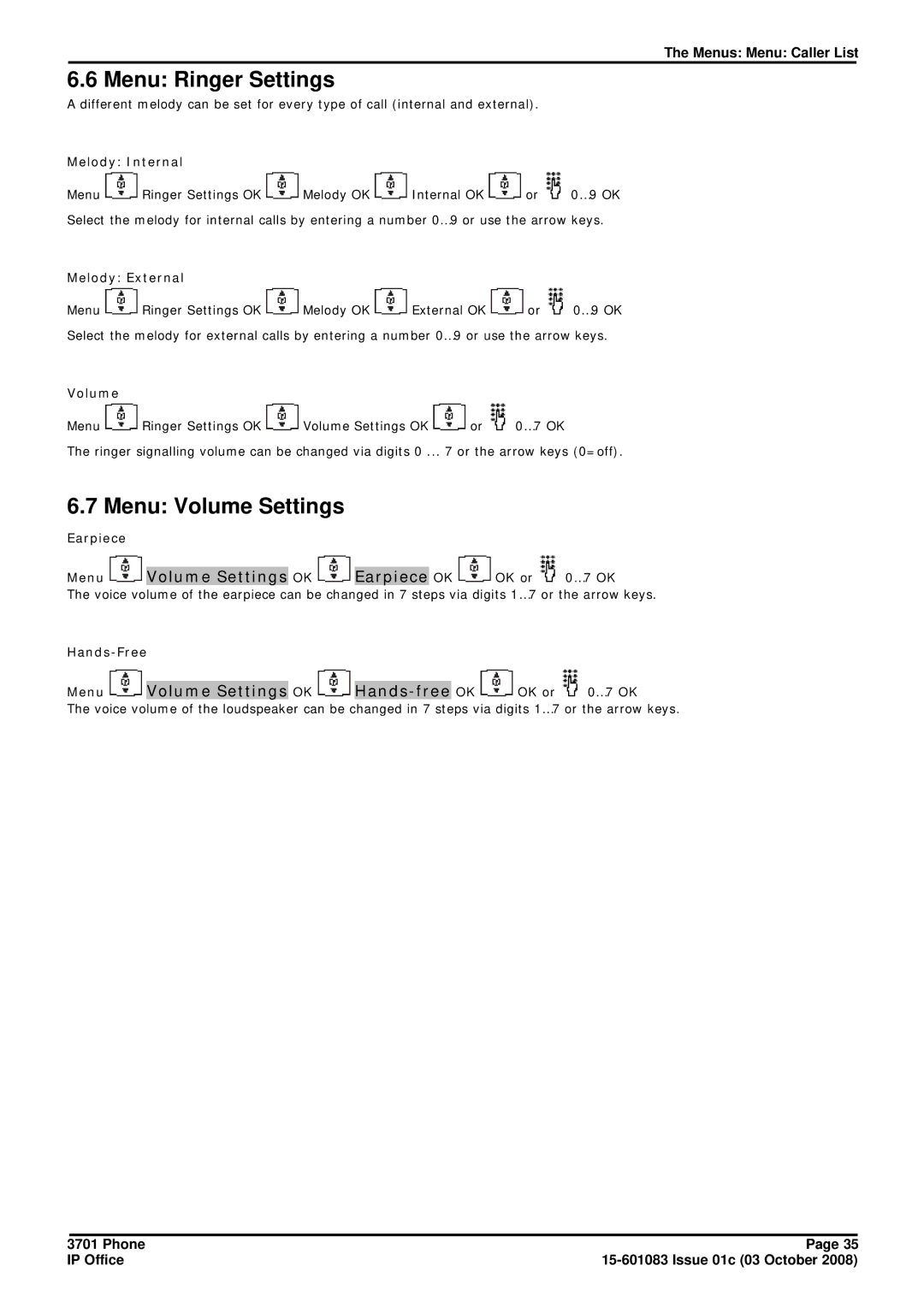The Menus: Menu: Caller List
6.6 Menu: Ringer Settings
A different melody can be set for every type of call (internal and external).
Melody: Internal
Menu ![]() Ringer Settings OK
Ringer Settings OK ![]() Melody OK
Melody OK ![]() Internal OK
Internal OK ![]() or
or ![]() 0…9 OK
0…9 OK
Select the melody for internal calls by entering a number 0…9 or use the arrow keys.
Melody: External
Menu ![]() Ringer Settings OK
Ringer Settings OK ![]() Melody OK
Melody OK ![]() External OK
External OK ![]() or
or ![]() 0…9 OK
0…9 OK
Select the melody for external calls by entering a number 0…9 or use the arrow keys.
Volume
Menu ![]() Ringer Settings OK
Ringer Settings OK ![]() Volume Settings OK
Volume Settings OK ![]() or
or ![]() 0…7 OK
0…7 OK
The ringer signalling volume can be changed via digits 0 ... 7 or the arrow keys (0=off).
6.7 Menu: Volume Settings
Earpiece
Menu  Volume Settings OK
Volume Settings OK  Earpiece OK
Earpiece OK  OK or
OK or  0…7 OK
0…7 OK
The voice volume of the earpiece can be changed in 7 steps via digits 1…7 or the arrow keys.
Menu  Volume Settings OK
Volume Settings OK 
Hands-free OK  OK or
OK or  0…7 OK
0…7 OK
The voice volume of the loudspeaker can be changed in 7 steps via digits 1…7 or the arrow keys.
3701 Phone | Page 35 |
IP Office |