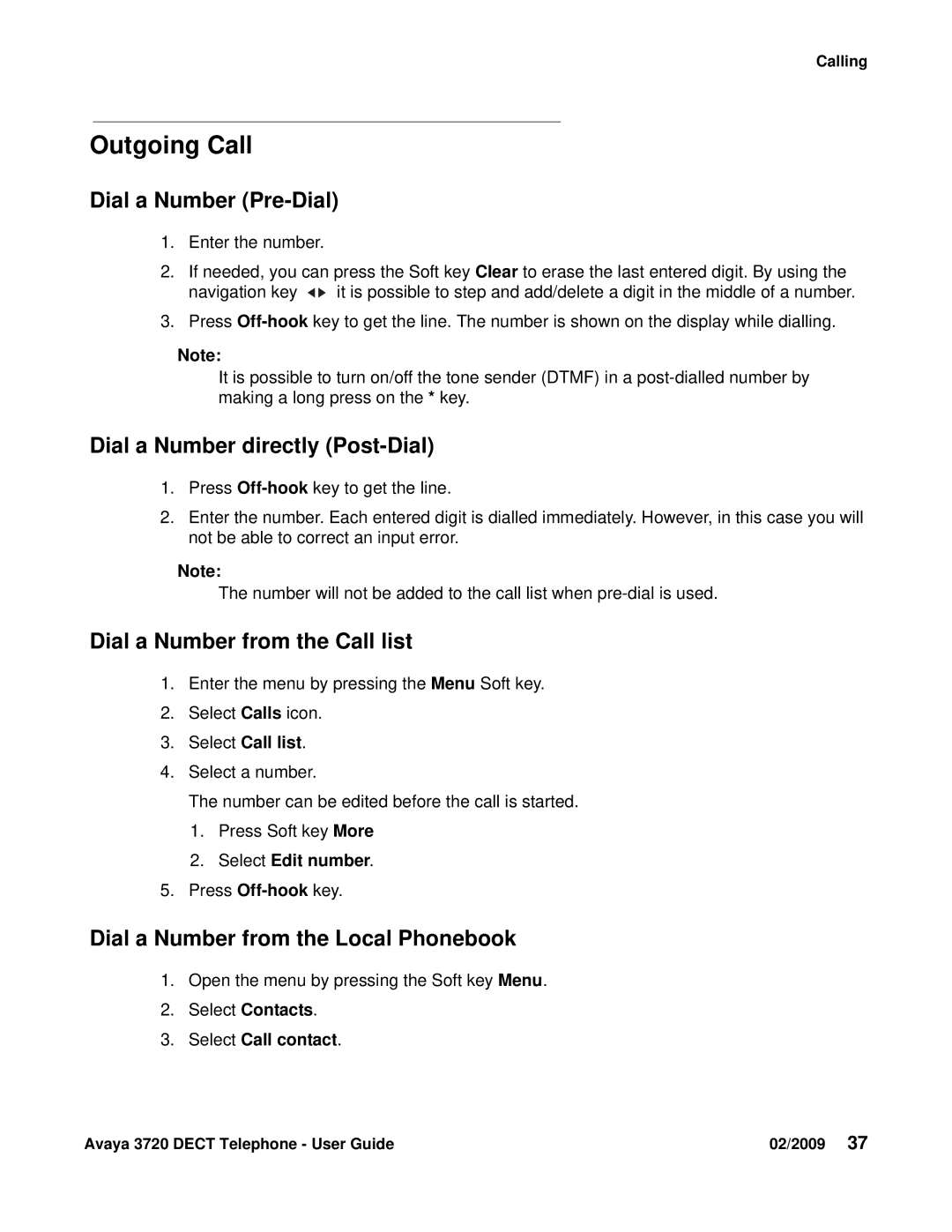Calling
Outgoing Call
Dial a Number (Pre-Dial)
1.Enter the number.
2.If needed, you can press the Soft key Clear to erase the last entered digit. By using the
navigation key ![]()
![]() it is possible to step and add/delete a digit in the middle of a number.
it is possible to step and add/delete a digit in the middle of a number.
3.Press
Note:
It is possible to turn on/off the tone sender (DTMF) in a
Dial a Number directly (Post-Dial)
1.Press
2.Enter the number. Each entered digit is dialled immediately. However, in this case you will not be able to correct an input error.
Note:
The number will not be added to the call list when
Dial a Number from the Call list
1.Enter the menu by pressing the Menu Soft key.
2.Select Calls icon.
3.Select Call list.
4.Select a number.
The number can be edited before the call is started.
1.Press Soft key More
2.Select Edit number.
5.Press
Dial a Number from the Local Phonebook
1.Open the menu by pressing the Soft key Menu.
2.Select Contacts.
3.Select Call contact.
Avaya 3720 DECT Telephone - User Guide | 02/2009 37 |