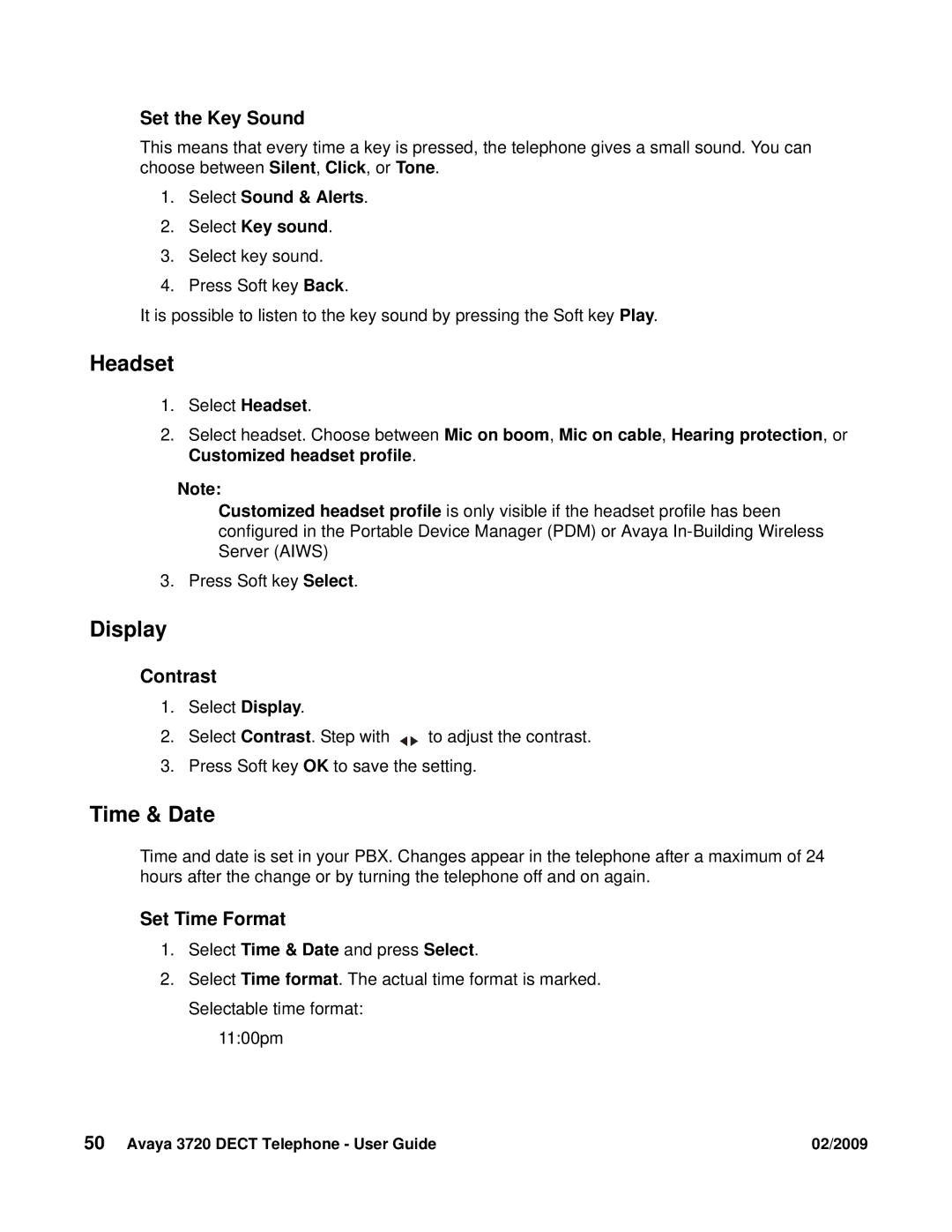Set the Key Sound
This means that every time a key is pressed, the telephone gives a small sound. You can choose between Silent, Click, or Tone.
1.Select Sound & Alerts.
2.Select Key sound.
3.Select key sound.
4.Press Soft key Back.
It is possible to listen to the key sound by pressing the Soft key Play.
Headset
1.Select Headset.
2.Select headset. Choose between Mic on boom, Mic on cable, Hearing protection, or Customized headset profile.
Note:
Customized headset profile is only visible if the headset profile has been configured in the Portable Device Manager (PDM) or Avaya
3. Press Soft key Select.
Display
Contrast
1.Select Display.
2.Select Contrast. Step with ![]()
![]() to adjust the contrast.
to adjust the contrast.
3.Press Soft key OK to save the setting.
Time & Date
Time and date is set in your PBX. Changes appear in the telephone after a maximum of 24 hours after the change or by turning the telephone off and on again.
Set Time Format
1.Select Time & Date and press Select.
2.Select Time format. The actual time format is marked. Selectable time format:
●11:00pm
50 Avaya 3720 DECT Telephone - User Guide | 02/2009 |