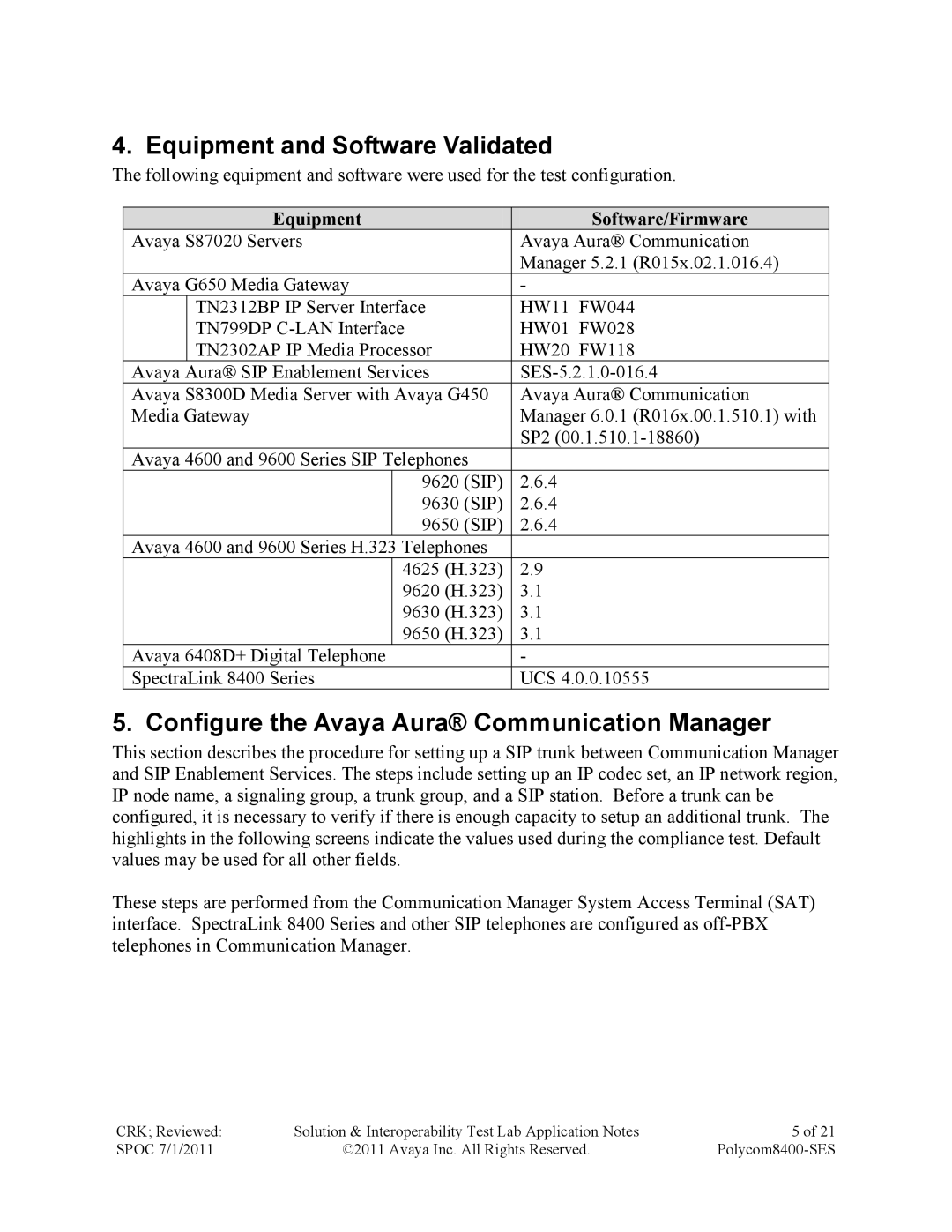4. Equipment and Software Validated
The following equipment and software were used for the test configuration.
| Equipment | Software/Firmware | |
Avaya S87020 Servers | Avaya Aura® Communication | ||
|
|
| Manager 5.2.1 (R015x.02.1.016.4) |
Avaya G650 Media Gateway | - | ||
| TN2312BP IP Server Interface | HW11 FW044 | |
| TN799DP | HW01 FW028 | |
| TN2302AP IP Media Processor | HW20 FW118 | |
Avaya Aura® SIP Enablement Services | |||
Avaya S8300D Media Server with Avaya G450 | Avaya Aura® Communication | ||
Media Gateway | Manager 6.0.1 (R016x.00.1.510.1) with | ||
|
|
| SP2 |
Avaya 4600 and 9600 Series SIP Telephones |
| ||
|
| 9620 (SIP) | 2.6.4 |
|
| 9630 (SIP) | 2.6.4 |
|
| 9650 (SIP) | 2.6.4 |
Avaya 4600 and 9600 Series H.323 Telephones |
| ||
|
| 4625 (H.323) | 2.9 |
|
| 9620 (H.323) | 3.1 |
|
| 9630 (H.323) | 3.1 |
|
| 9650 (H.323) | 3.1 |
Avaya 6408D+ Digital Telephone | - | ||
SpectraLink 8400 Series | UCS 4.0.0.10555 | ||
5. Configure the Avaya Aura® Communication Manager
This section describes the procedure for setting up a SIP trunk between Communication Manager and SIP Enablement Services. The steps include setting up an IP codec set, an IP network region, IP node name, a signaling group, a trunk group, and a SIP station. Before a trunk can be configured, it is necessary to verify if there is enough capacity to setup an additional trunk. The highlights in the following screens indicate the values used during the compliance test. Default values may be used for all other fields.
These steps are performed from the Communication Manager System Access Terminal (SAT) interface. SpectraLink 8400 Series and other SIP telephones are configured as
CRK; Reviewed: | Solution & Interoperability Test Lab Application Notes | 5 of 21 |
SPOC 7/1/2011 | ©2011 Avaya Inc. All Rights Reserved. |