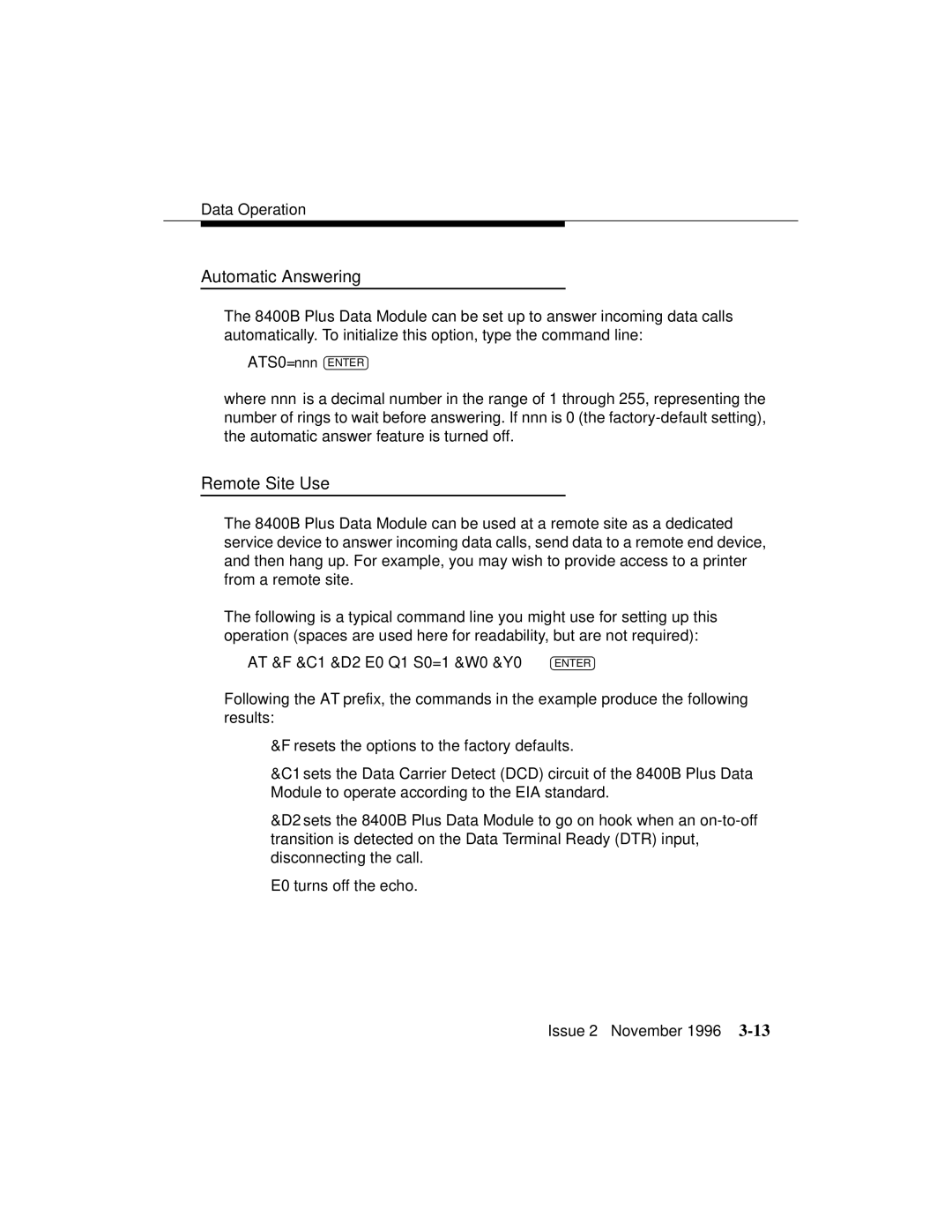8400B Plus specifications
The Avaya 8400B Plus is a state-of-the-art digital communication system designed to cater to the diverse needs of modern organizations. Integrating advanced technologies and an array of features, this system enables seamless voice and data communication, enhancing productivity and collaboration in the workplace.One of the key features of the Avaya 8400B Plus is its robust scalability. Organizations can easily expand the system as their needs grow, making it a versatile choice for enterprises of all sizes. The system supports up to 960 ports, allowing for extensive connectivity without compromising performance. This scalability is complemented by the ability to integrate with various third-party applications, providing a customized communication solution.
In terms of technology, the Avaya 8400B Plus is built on a hybrid architecture, supporting both traditional digital telephony and Voice over Internet Protocol (VoIP). This enables organizations to leverage their existing infrastructure while transitioning to more modern communication methods. The system is equipped with advanced digital signal processing capabilities, ensuring superior voice quality and reduced latency during calls.
Another significant characteristic of the Avaya 8400B Plus is its user-friendly interface. The system features a comprehensive management portal that simplifies configuration and administration tasks, making it accessible to IT personnel with varying levels of expertise. Additionally, the system offers rich call handling capabilities, including call routing, forwarding, and conferencing, enhancing the overall user experience.
Security is also a top priority in the design of the Avaya 8400B Plus. The system incorporates robust encryption protocols and security features that protect sensitive communications, safeguarding organizations against potential threats. It also provides audit and access control features, ensuring that only authorized personnel can manage the system.
Furthermore, the Avaya 8400B Plus is designed with reliability in mind. Its redundant power supplies and backup systems guarantee minimal downtime, boosting organizational productivity even in the event of system failures. The system's durability is a testament to Avaya’s commitment to delivering long-lasting communication solutions.
In summary, the Avaya 8400B Plus stands out for its scalability, hybrid technology, user-friendly interface, security features, and reliability. These attributes make it an ideal choice for businesses looking to enhance their communication capabilities and adapt to the ever-evolving landscape of digital interactions.