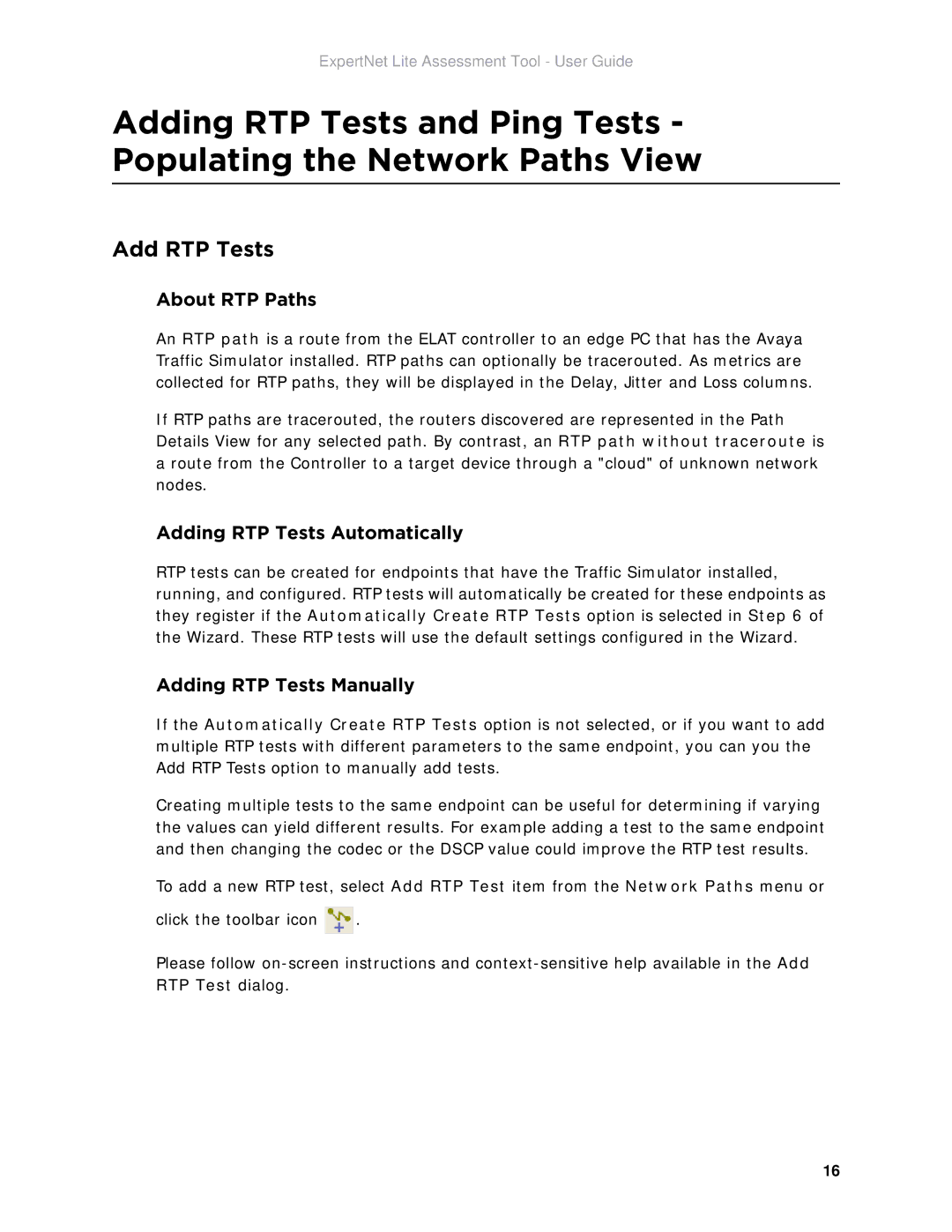ELAT specifications
Avaya ELAT, or Emerging Leaders Associate Training, is a specialized program designed by Avaya, a global leader in enterprise communications. The ELAT program focuses on equipping participants with the essential skills and knowledge required to thrive in the fast-evolving landscape of communication technologies.One of the main features of Avaya ELAT is its comprehensive curriculum, which covers a wide range of subjects, including cloud communications, unified communications, artificial intelligence in customer experience, and data analytics. This multidimensional approach ensures that participants gain a well-rounded understanding of the technologies shaping the future of enterprise communications.
Another significant characteristic of the Avaya ELAT program is its emphasis on hands-on experience. Participants engage in practical workshops and real-world scenarios that allow them to apply their learning immediately. This practical application reinforces theoretical concepts, enhancing participants' problem-solving abilities and technical proficiency in a workplace environment.
Moreover, the program leverages Avaya’s robust technological ecosystem, which includes advanced software and hardware solutions. By using industry-leading products, participants gain firsthand exposure to the tools they will encounter in their careers, fostering familiarity and decreasing the learning curve upon entering the workforce.
Collaboration is a key component of Avaya ELAT. Participants often work in teams, facilitating the development of interpersonal skills and teamwork capabilities, essential traits in today’s job market. The program actively encourages networking among peers and industry professionals, providing invaluable opportunities for mentorship and career advancement.
Lastly, Avaya ELAT focuses on nurturing leadership qualities in its participants. Through various leadership training modules, participants learn how to lead teams effectively, communicate vision, and influence change within their organizations. This focus on leadership ensures that graduates of the program are not only skilled technicians but also future leaders in technology.
In conclusion, Avaya ELAT stands out with its well-rounded curriculum, hands-on experience, emphasis on collaboration, and leadership development. By equipping emerging leaders with the essential skills and knowledge required in the realm of enterprise communications, Avaya ELAT plays a pivotal role in shaping the future leaders of the industry.