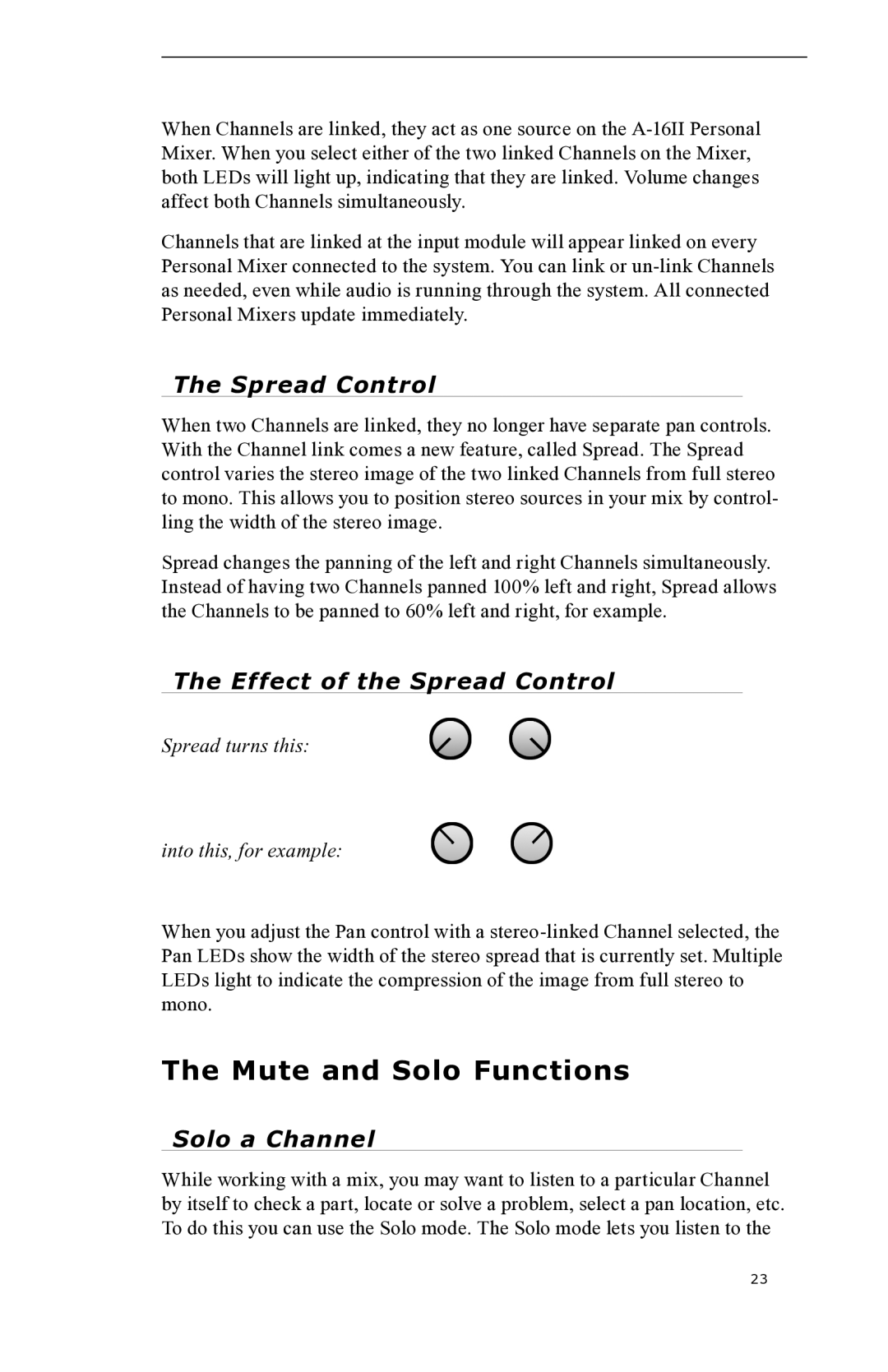When Channels are linked, they act as one source on the
Channels that are linked at the input module will appear linked on every Personal Mixer connected to the system. You can link or
The Spread Control
When two Channels are linked, they no longer have separate pan controls. With the Channel link comes a new feature, called Spread. The Spread control varies the stereo image of the two linked Channels from full stereo to mono. This allows you to position stereo sources in your mix by control- ling the width of the stereo image.
Spread changes the panning of the left and right Channels simultaneously. Instead of having two Channels panned 100% left and right, Spread allows the Channels to be panned to 60% left and right, for example.
The Effect of the Spread Control
Spread turns this:
into this, for example:
When you adjust the Pan control with a
The Mute and Solo Functions
Solo a Channel
While working with a mix, you may want to listen to a particular Channel by itself to check a part, locate or solve a problem, select a pan location, etc. To do this you can use the Solo mode. The Solo mode lets you listen to the
23