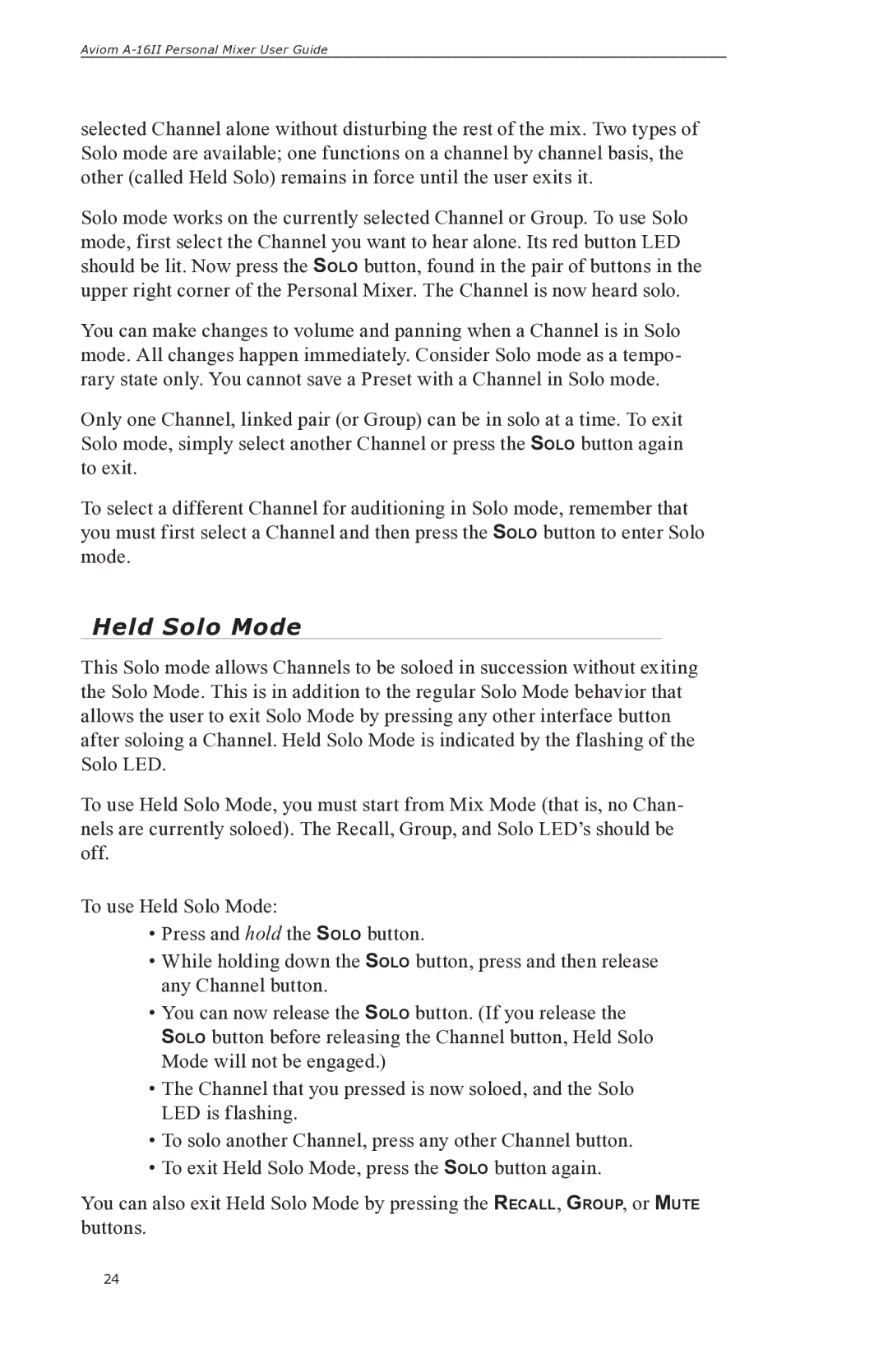Aviom
selected Channel alone without disturbing the rest of the mix. Two types of Solo mode are available; one functions on a channel by channel basis, the other (called Held Solo) remains in force until the user exits it.
Solo mode works on the currently selected Channel or Group. To use Solo mode, first select the Channel you want to hear alone. Its red button LED should be lit. Now press the SOLO button, found in the pair of buttons in the upper right corner of the Personal Mixer. The Channel is now heard solo.
You can make changes to volume and panning when a Channel is in Solo mode. All changes happen immediately. Consider Solo mode as a tempo- rary state only. You cannot save a Preset with a Channel in Solo mode.
Only one Channel, linked pair (or Group) can be in solo at a time. To exit Solo mode, simply select another Channel or press the SOLO button again to exit.
To select a different Channel for auditioning in Solo mode, remember that you must first select a Channel and then press the SOLO button to enter Solo mode.
Held Solo Mode
This Solo mode allows Channels to be soloed in succession without exiting the Solo Mode. This is in addition to the regular Solo Mode behavior that allows the user to exit Solo Mode by pressing any other interface button after soloing a Channel. Held Solo Mode is indicated by the flashing of the Solo LED.
To use Held Solo Mode, you must start from Mix Mode (that is, no Chan- nels are currently soloed). The Recall, Group, and Solo LED’s should be off.
To use Held Solo Mode:
•Press and hold the SOLO button.
•While holding down the SOLO button, press and then release any Channel button.
•You can now release the SOLO button. (If you release the
SOLO button before releasing the Channel button, Held Solo Mode will not be engaged.)
•The Channel that you pressed is now soloed, and the Solo LED is flashing.
•To solo another Channel, press any other Channel button.
•To exit Held Solo Mode, press the SOLO button again.
You can also exit Held Solo Mode by pressing the RECALL, GROUP, or MUTE buttons.
24