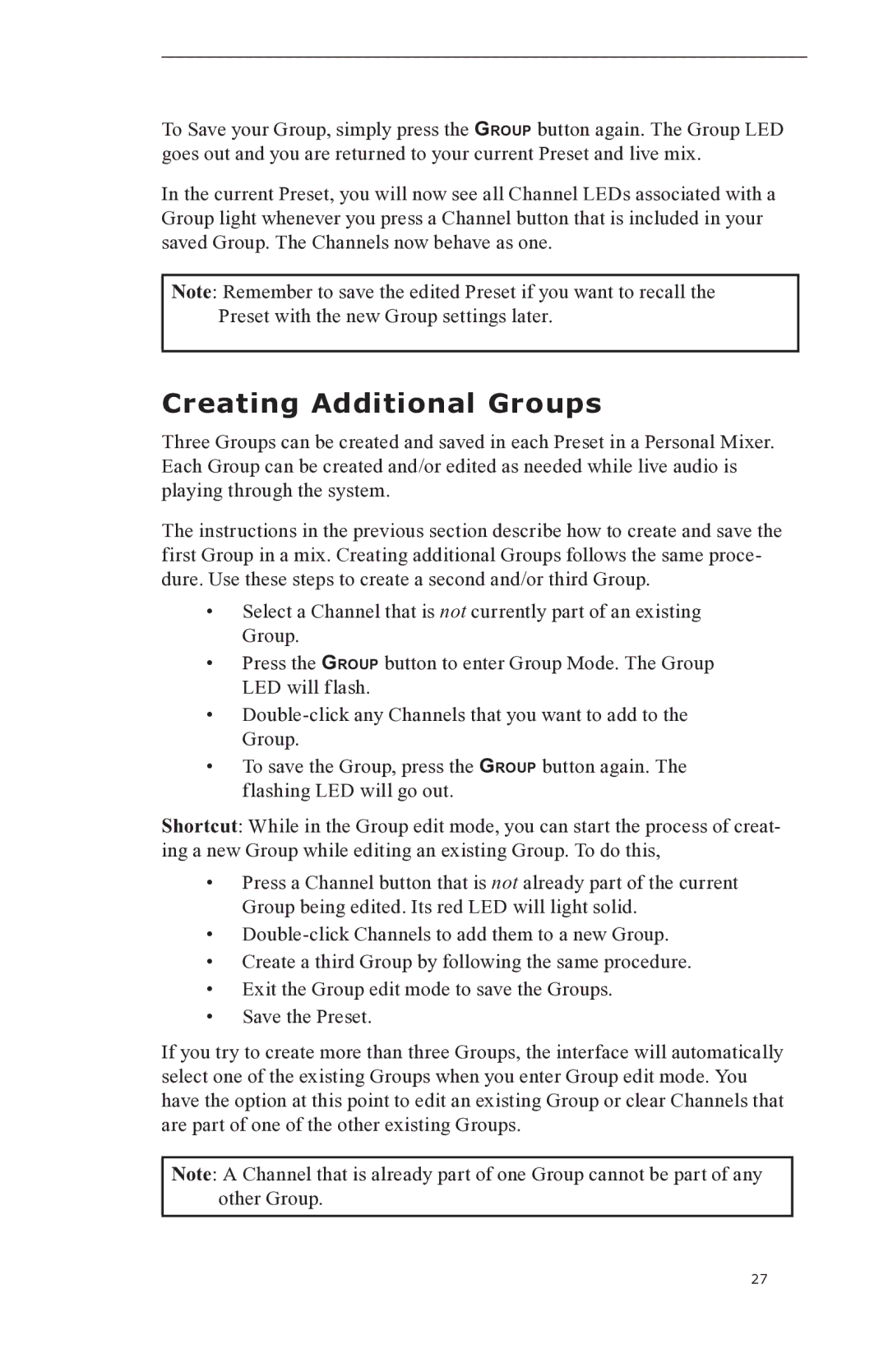To Save your Group, simply press the GROUP button again. The Group LED goes out and you are returned to your current Preset and live mix.
In the current Preset, you will now see all Channel LEDs associated with a Group light whenever you press a Channel button that is included in your saved Group. The Channels now behave as one.
Note: Remember to save the edited Preset if you want to recall the Preset with the new Group settings later.
Creating Additional Groups
Three Groups can be created and saved in each Preset in a Personal Mixer. Each Group can be created and/or edited as needed while live audio is playing through the system.
The instructions in the previous section describe how to create and save the first Group in a mix. Creating additional Groups follows the same proce- dure. Use these steps to create a second and/or third Group.
•Select a Channel that is not currently part of an existing Group.
•Press the GROUP button to enter Group Mode. The Group LED will flash.
•
•To save the Group, press the GROUP button again. The flashing LED will go out.
Shortcut: While in the Group edit mode, you can start the process of creat- ing a new Group while editing an existing Group. To do this,
•Press a Channel button that is not already part of the current Group being edited. Its red LED will light solid.
•
•Create a third Group by following the same procedure.
•Exit the Group edit mode to save the Groups.
•Save the Preset.
If you try to create more than three Groups, the interface will automatically select one of the existing Groups when you enter Group edit mode. You have the option at this point to edit an existing Group or clear Channels that are part of one of the other existing Groups.
Note: A Channel that is already part of one Group cannot be part of any other Group.
27