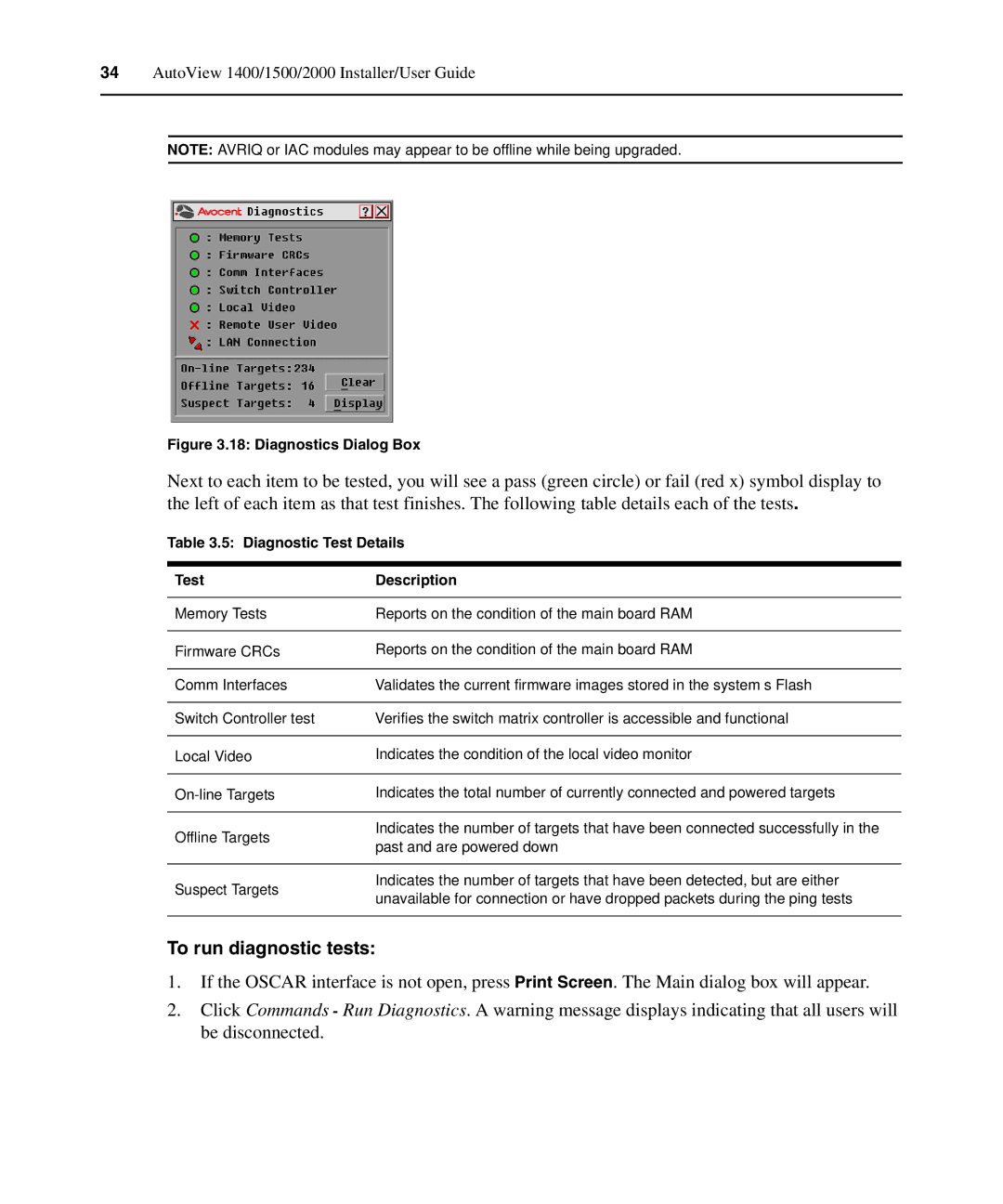34AutoView 1400/1500/2000 Installer/User Guide
NOTE: AVRIQ or IAC modules may appear to be offline while being upgraded.
Figure 3.18: Diagnostics Dialog Box
Next to each item to be tested, you will see a pass (green circle) or fail (red x) symbol display to the left of each item as that test finishes. The following table details each of the tests.
Table 3.5: Diagnostic Test Details
Test | Description | |
|
| |
Memory Tests | Reports on the condition of the main board RAM | |
|
| |
Firmware CRCs | Reports on the condition of the main board RAM | |
|
| |
Comm Interfaces | Validates the current firmware images stored in the system’s Flash | |
|
| |
Switch Controller test | Verifies the switch matrix controller is accessible and functional | |
|
| |
Local Video | Indicates the condition of the local video monitor | |
|
| |
Indicates the total number of currently connected and powered targets | ||
|
| |
Offline Targets | Indicates the number of targets that have been connected successfully in the | |
past and are powered down | ||
| ||
|
| |
Suspect Targets | Indicates the number of targets that have been detected, but are either | |
unavailable for connection or have dropped packets during the ping tests | ||
| ||
|
|
To run diagnostic tests:
1.If the OSCAR interface is not open, press Print Screen. The Main dialog box will appear.
2.Click Commands - Run Diagnostics. A warning message displays indicating that all users will be disconnected.