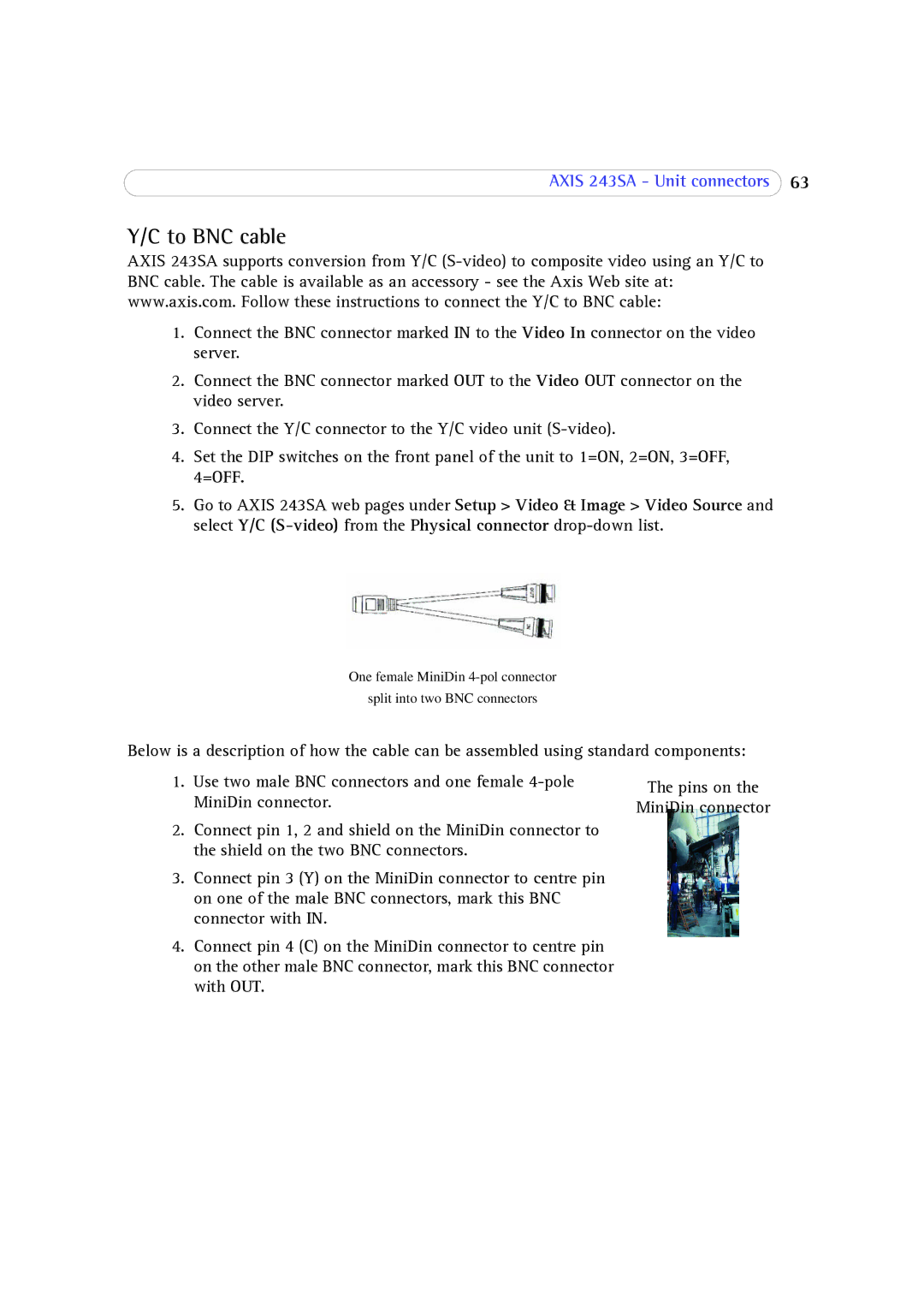AXIS 243SA - Unit connectors 63
Y/C to BNC cable
AXIS 243SA supports conversion from Y/C
1.Connect the BNC connector marked IN to the Video In connector on the video server.
2.Connect the BNC connector marked OUT to the Video OUT connector on the video server.
3.Connect the Y/C connector to the Y/C video unit
4.Set the DIP switches on the front panel of the unit to 1=ON, 2=ON, 3=OFF, 4=OFF.
5.Go to AXIS 243SA web pages under Setup > Video & Image > Video Source and select Y/C
One female MiniDin
split into two BNC connectors
Below is a description of how the cable can be assembled using standard components:
1.Use two male BNC connectors and one female
2.Connect pin 1, 2 and shield on the MiniDin connector to the shield on the two BNC connectors.
3.Connect pin 3 (Y) on the MiniDin connector to centre pin on one of the male BNC connectors, mark this BNC connector with IN.
4.Connect pin 4 (C) on the MiniDin connector to centre pin on the other male BNC connector, mark this BNC connector with OUT.
The pins on the
MiniDin connector