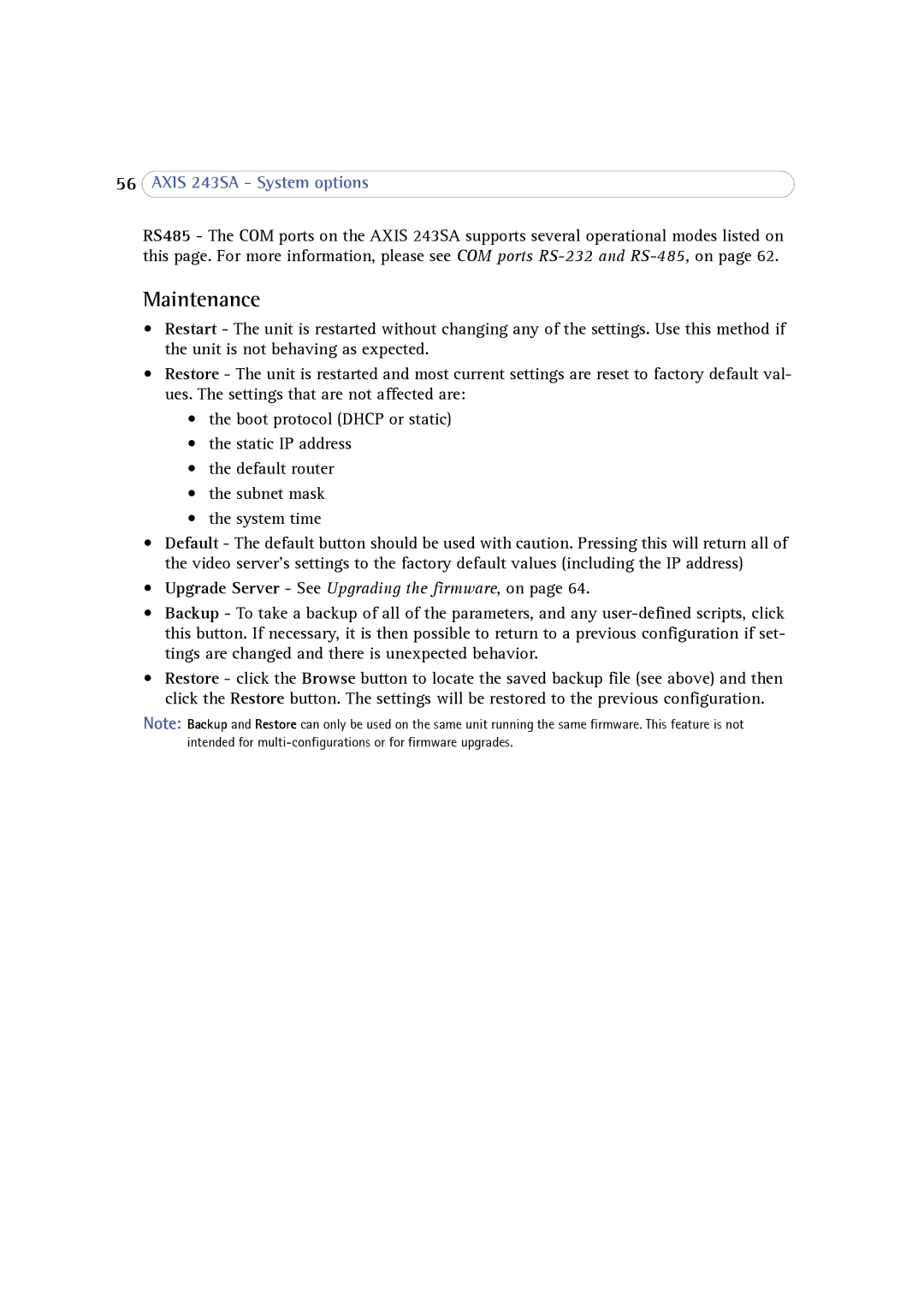56AXIS 243SA - System options
RS485 - The COM ports on the AXIS 243SA supports several operational modes listed on this page. For more information, please see COM ports
Maintenance
•Restart - The unit is restarted without changing any of the settings. Use this method if the unit is not behaving as expected.
•Restore - The unit is restarted and most current settings are reset to factory default val- ues. The settings that are not affected are:
•the boot protocol (DHCP or static)
•the static IP address
•the default router
•the subnet mask
•the system time
•Default - The default button should be used with caution. Pressing this will return all of the video server's settings to the factory default values (including the IP address)
•Upgrade Server - See Upgrading the firmware, on page 64.
•Backup - To take a backup of all of the parameters, and any
•Restore - click the Browse button to locate the saved backup file (see above) and then click the Restore button. The settings will be restored to the previous configuration.
Note: Backup and Restore can only be used on the same unit running the same firmware. This feature is not intended for