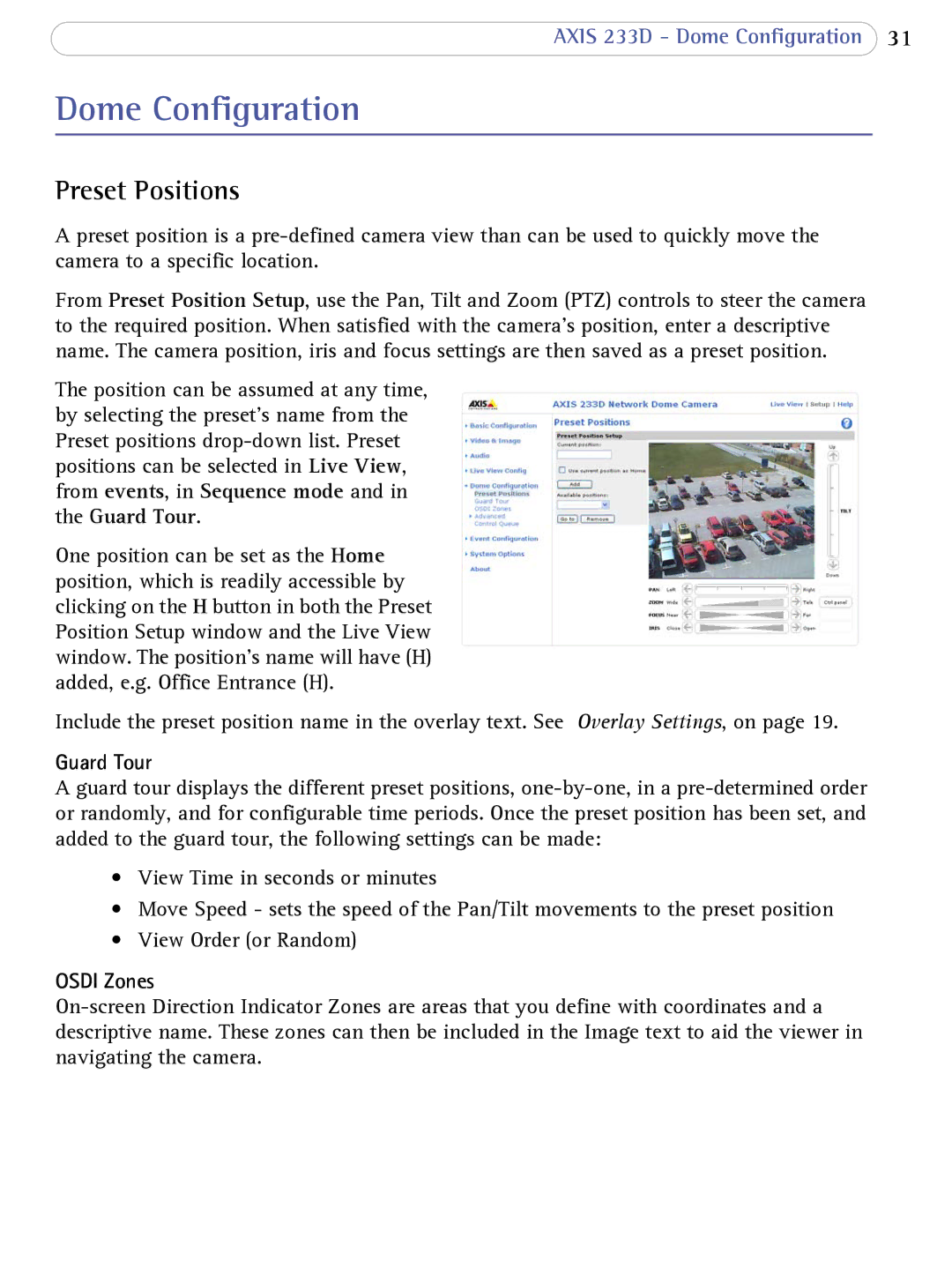AXIS 233D - Dome Configuration 31
Dome Configuration
Preset Positions
A preset position is a
From Preset Position Setup, use the Pan, Tilt and Zoom (PTZ) controls to steer the camera to the required position. When satisfied with the camera's position, enter a descriptive name. The camera position, iris and focus settings are then saved as a preset position.
The position can be assumed at any time, by selecting the preset's name from the Preset positions
One position can be set as the Home position, which is readily accessible by clicking on the H button in both the Preset Position Setup window and the Live View window. The position's name will have (H) added, e.g. Office Entrance (H).
Include the preset position name in the overlay text. See Overlay Settings, on page 19.
Guard Tour
A guard tour displays the different preset positions,
•View Time in seconds or minutes
•Move Speed - sets the speed of the Pan/Tilt movements to the preset position
•View Order (or Random)