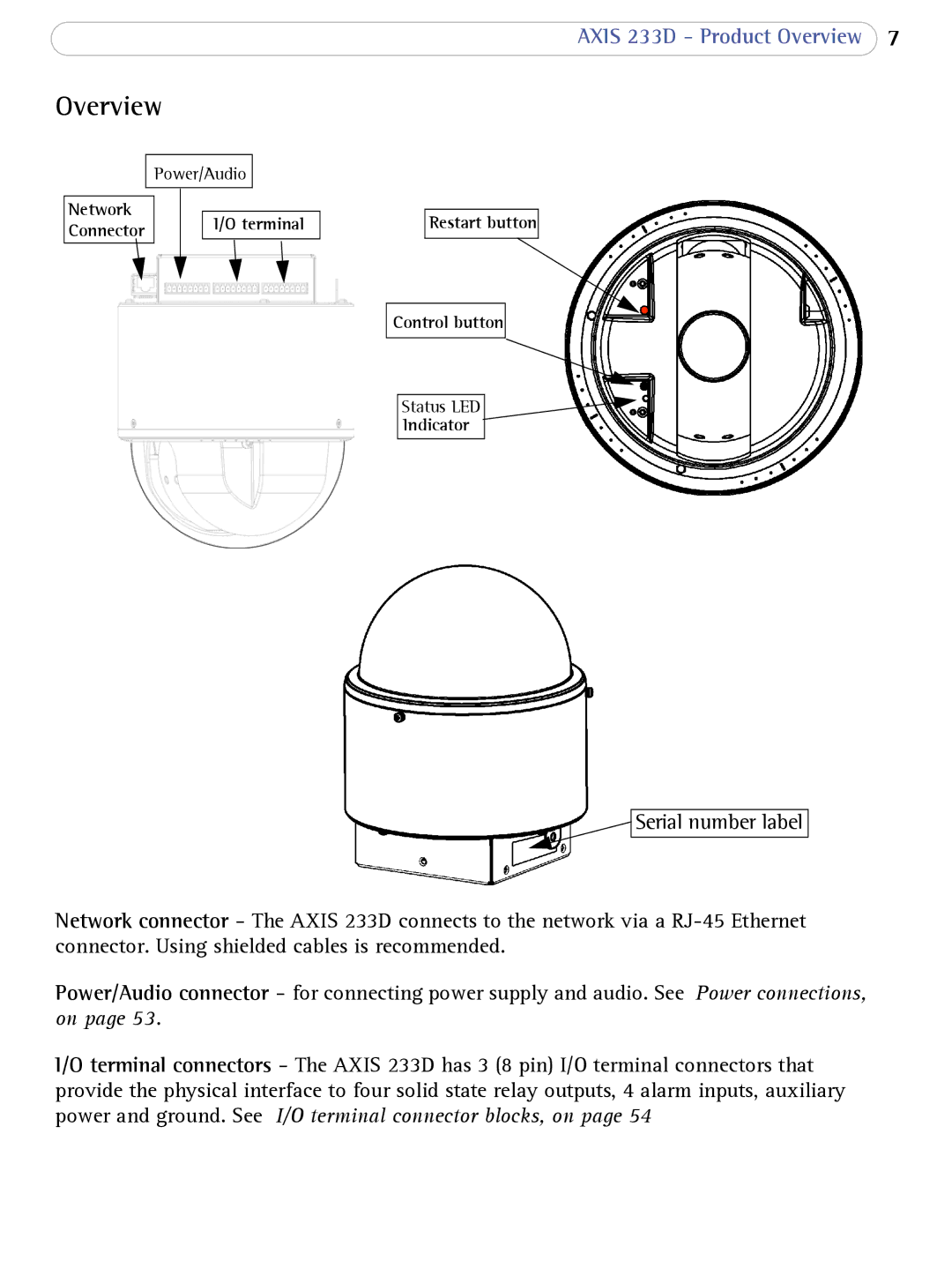Overview
Power/Audio
|
|
|
|
Network |
|
|
|
|
| I/O terminal | |
Connector |
|
| |
|
|
| |
|
|
|
|
|
|
|
|
AXIS 233D - Product Overview 7
Restart button
Control button
Status LED
Indicator
Serial number label
Network connector - The AXIS 233D connects to the network via a
Power/Audio connector - for connecting power supply and audio. See Power connections, on page 53.
I/O terminal connectors - The AXIS 233D has 3 (8 pin) I/O terminal connectors that provide the physical interface to four solid state relay outputs, 4 alarm inputs, auxiliary power and ground. See I/O terminal connector blocks, on page 54