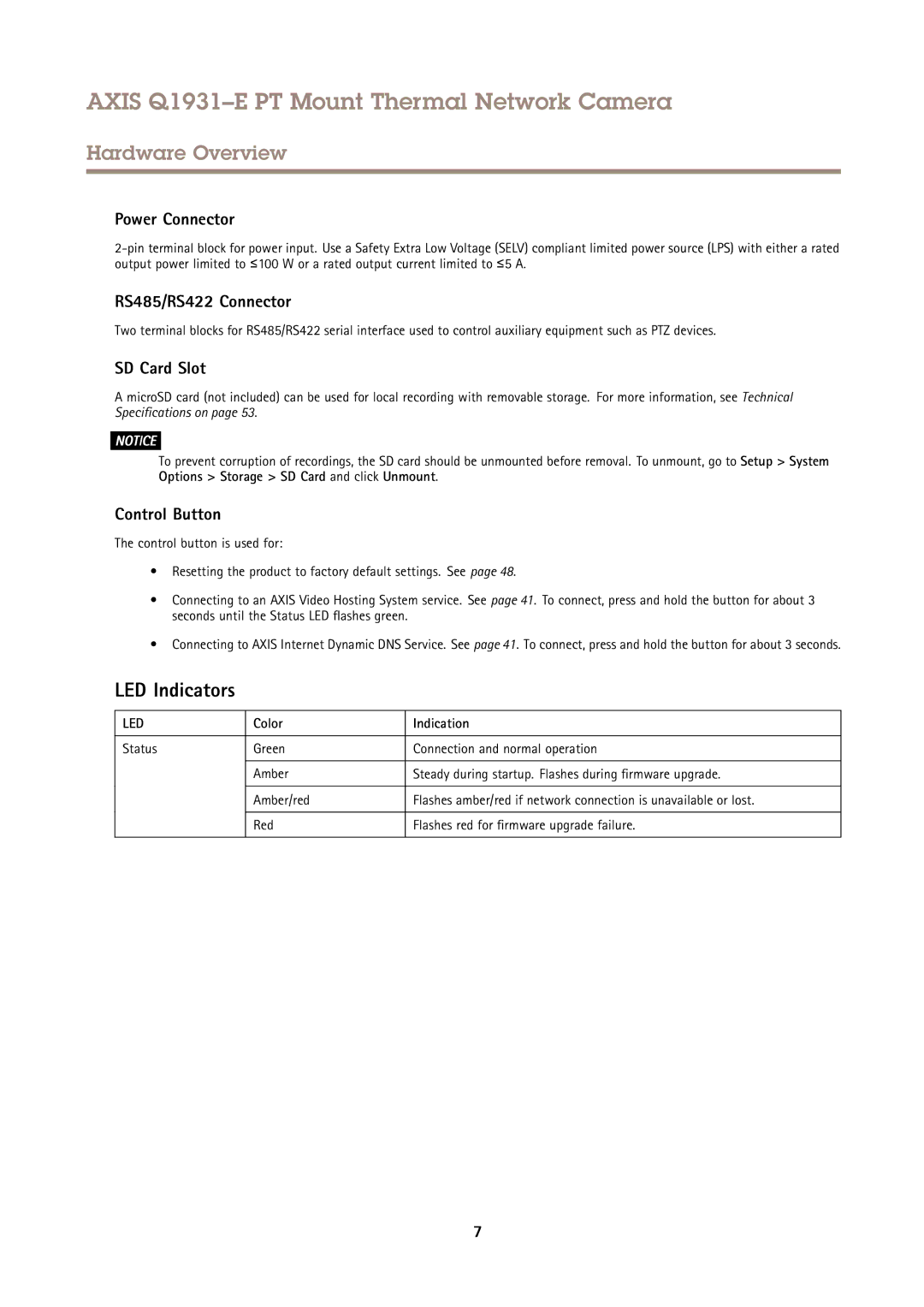AXIS Q1931–E PT Mount Thermal Network Camera
Hardware Overview
Power Connector
RS485/RS422 Connector
Two terminal blocks for RS485/RS422 serial interface used to control auxiliary equipment such as PTZ devices.
SD Card Slot
A microSD card (not included) can be used for local recording with removable storage. For more information, see Technical Specifications on page 53.
NOTICE
To prevent corruption of recordings, the SD card should be unmounted before removal. To unmount, go to Setup > System Options > Storage > SD Card and click Unmount.
Control Button
The control button is used for:
•Resetting the product to factory default settings. See page 48.
•Connecting to an AXIS Video Hosting System service. See page 41. To connect, press and hold the button for about 3 seconds until the Status LED flashes green.
•Connecting to AXIS Internet Dynamic DNS Service. See page 41. To connect, press and hold the button for about 3 seconds.
LED Indicators
LED | Color | Indication |
|
|
|
Status | Green | Connection and normal operation |
|
|
|
| Amber | Steady during startup. Flashes during firmware upgrade. |
|
|
|
| Amber/red | Flashes amber/red if network connection is unavailable or lost. |
|
|
|
| Red | Flashes red for firmware upgrade failure. |
|
|
|
7