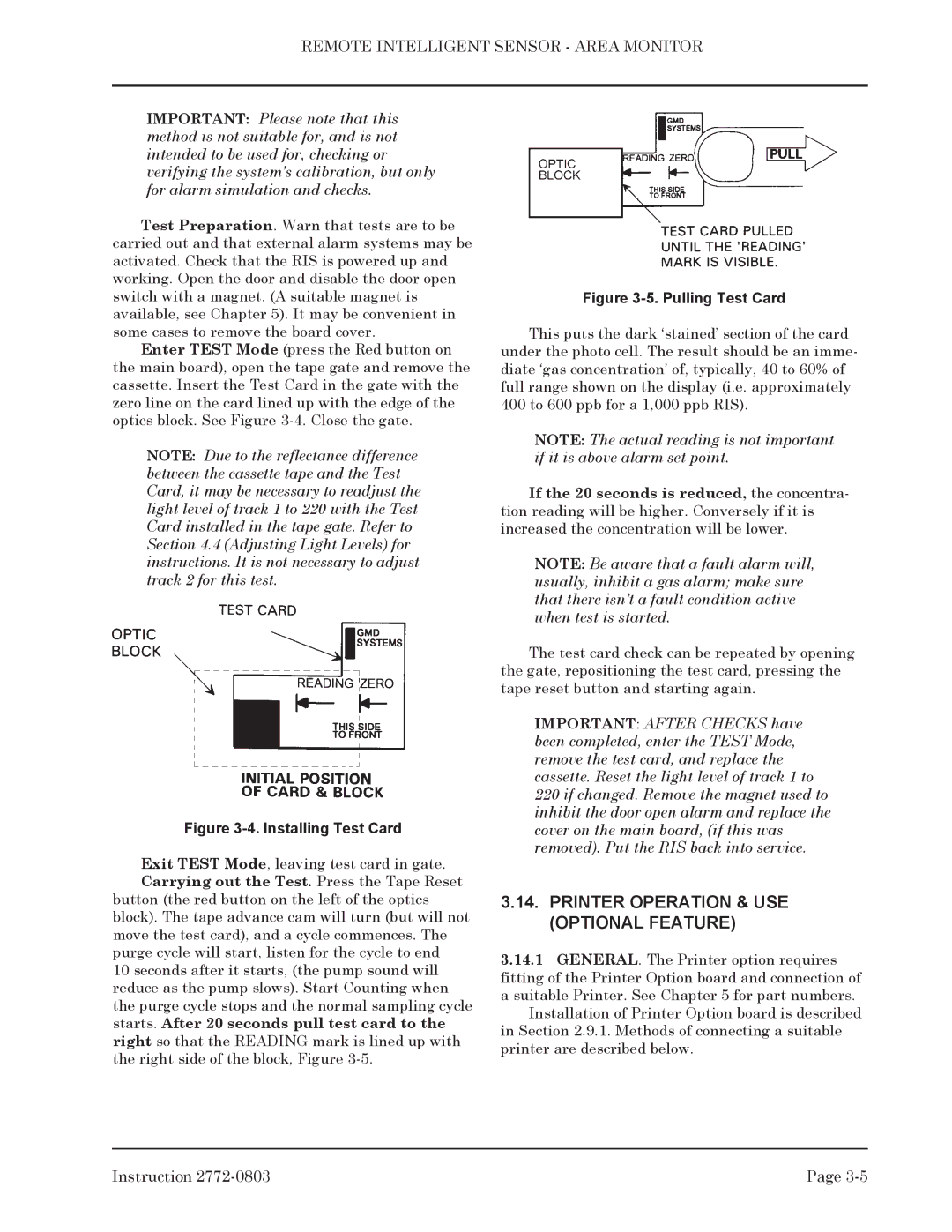REMOTE INTELLIGENT SENSOR - AREA MONITOR
IMPORTANT: Please note that this method is not suitable for, and is not intended to be used for, checking or verifying the system’s calibration, but only for alarm simulation and checks.
Test Preparation. Warn that tests are to be carried out and that external alarm systems may be activated. Check that the RIS is powered up and working. Open the door and disable the door open switch with a magnet. (A suitable magnet is available, see Chapter 5). It may be convenient in some cases to remove the board cover.
Enter TEST Mode (press the Red button on the main board), open the tape gate and remove the cassette. Insert the Test Card in the gate with the zero line on the card lined up with the edge of the optics block. See Figure
NOTE: Due to the reflectance difference between the cassette tape and the Test Card, it may be necessary to readjust the light level of track 1 to 220 with the Test Card installed in the tape gate. Refer to Section 4.4 (Adjusting Light Levels) for instructions. It is not necessary to adjust track 2 for this test.
Figure 3-4. Installing Test Card
Exit TEST Mode, leaving test card in gate. Carrying out the Test. Press the Tape Reset
button (the red button on the left of the optics block). The tape advance cam will turn (but will not move the test card), and a cycle commences. The purge cycle will start, listen for the cycle to end 10 seconds after it starts, (the pump sound will reduce as the pump slows). Start Counting when the purge cycle stops and the normal sampling cycle starts. After 20 seconds pull test card to the right so that the READING mark is lined up with the right side of the block, Figure
Figure 3-5. Pulling Test Card
This puts the dark ‘stained’ section of the card under the photo cell. The result should be an imme- diate ‘gas concentration’ of, typically, 40 to 60% of full range shown on the display (i.e. approximately 400 to 600 ppb for a 1,000 ppb RIS).
NOTE: The actual reading is not important if it is above alarm set point.
If the 20 seconds is reduced, the concentra- tion reading will be higher. Conversely if it is increased the concentration will be lower.
NOTE: Be aware that a fault alarm will, usually, inhibit a gas alarm; make sure that there isn’t a fault condition active when test is started.
The test card check can be repeated by opening the gate, repositioning the test card, pressing the tape reset button and starting again.
IMPORTANT: AFTER CHECKS have been completed, enter the TEST Mode, remove the test card, and replace the cassette. Reset the light level of track 1 to 220 if changed. Remove the magnet used to inhibit the door open alarm and replace the cover on the main board, (if this was removed). Put the RIS back into service.
3.14.PRINTER OPERATION & USE (OPTIONAL FEATURE)
3.14.1GENERAL. The Printer option requires fitting of the Printer Option board and connection of a suitable Printer. See Chapter 5 for part numbers.
Installation of Printer Option board is described in Section 2.9.1. Methods of connecting a suitable printer are described below.
Instruction | Page |