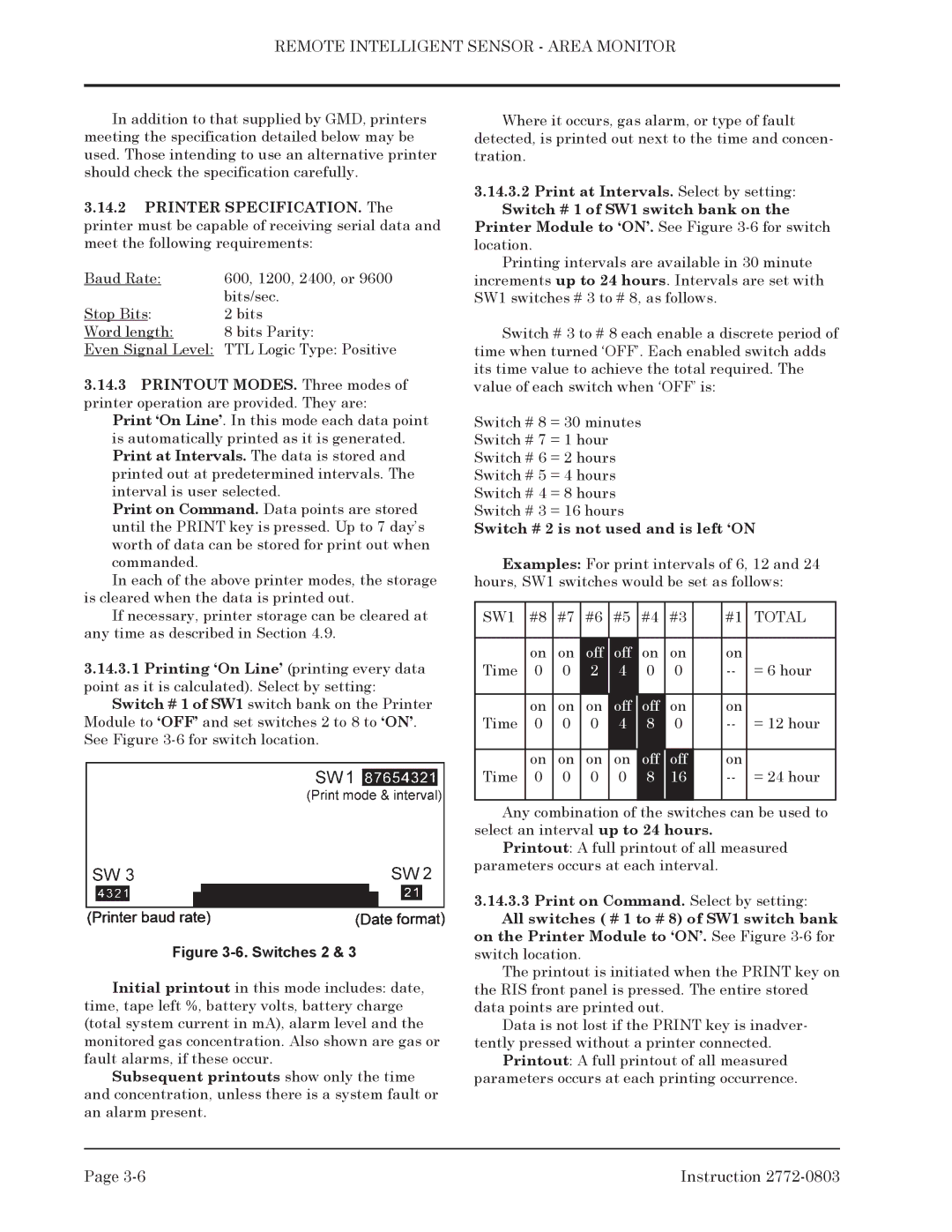REMOTE INTELLIGENT SENSOR - AREA MONITOR
In addition to that supplied by GMD, printers meeting the specification detailed below may be used. Those intending to use an alternative printer should check the specification carefully.
3.14.2PRINTER SPECIFICATION. The printer must be capable of receiving serial data and meet the following requirements:
Baud Rate: | 600, 1200, 2400, or 9600 |
Stop Bits: | bits/sec. |
2 bits | |
Word length: | 8 bits Parity: |
Even Signal Level: TTL Logic Type: Positive
3.14.3PRINTOUT MODES. Three modes of printer operation are provided. They are:
Print ‘On Line’. In this mode each data point is automatically printed as it is generated. Print at Intervals. The data is stored and printed out at predetermined intervals. The interval is user selected.
Print on Command. Data points are stored until the PRINT key is pressed. Up to 7 day’s worth of data can be stored for print out when commanded.
In each of the above printer modes, the storage is cleared when the data is printed out.
If necessary, printer storage can be cleared at any time as described in Section 4.9.
3.14.3.1Printing ‘On Line’ (printing every data point as it is calculated). Select by setting:
Switch # 1 of SW1 switch bank on the Printer Module to ‘OFF’ and set switches 2 to 8 to ‘ON’. See Figure
Figure 3-6. Switches 2 & 3
Initial printout in this mode includes: date, time, tape left %, battery volts, battery charge (total system current in mA), alarm level and the monitored gas concentration. Also shown are gas or fault alarms, if these occur.
Subsequent printouts show only the time and concentration, unless there is a system fault or an alarm present.
Where it occurs, gas alarm, or type of fault detected, is printed out next to the time and concen- tration.
3.14.3.2Print at Intervals. Select by setting:
Switch # 1 of SW1 switch bank on the
Printer Module to ‘ON’. See Figure
Printing intervals are available in 30 minute increments up to 24 hours. Intervals are set with SW1 switches # 3 to # 8, as follows.
Switch # 3 to # 8 each enable a discrete period of time when turned ‘OFF’. Each enabled switch adds its time value to achieve the total required. The value of each switch when ‘OFF’ is:
Switch # 8 = 30 minutes
Switch # 7 = 1 hour
Switch # 6 = 2 hours
Switch # 5 = 4 hours
Switch # 4 = 8 hours
Switch # 3 = 16 hours
Switch # 2 is not used and is left ‘ON
Examples: For print intervals of 6, 12 and 24 hours, SW1 switches would be set as follows:
SW1 | #8 | #7 | #6 | #5 | #4 | #3 |
| #1 | TOTAL |
|
|
|
|
|
|
|
|
|
|
| on | on | off | off | on | on |
| on |
|
Time | 0 | 0 | 2 | 4 | 0 | 0 |
| = 6 hour | |
|
|
|
|
|
|
|
|
|
|
Time | on | on | on | off | off | on |
| on | = 12 hour |
0 | 0 | 0 | 4 | 8 | 0 |
| |||
|
|
|
|
|
|
|
|
|
|
| on | on | on | on | off | off |
| on |
|
Time | 0 | 0 | 0 | 0 | 8 | 16 |
| = 24 hour | |
|
|
|
|
|
|
|
|
|
|
Any combination of the switches can be used to select an interval up to 24 hours.
Printout: A full printout of all measured parameters occurs at each interval.
3.14.3.3Print on Command. Select by setting:
All switches ( # 1 to # 8) of SW1 switch bank on the Printer Module to ‘ON’. See Figure
The printout is initiated when the PRINT key on the RIS front panel is pressed. The entire stored data points are printed out.
Data is not lost if the PRINT key is inadver- tently pressed without a printer connected.
Printout: A full printout of all measured parameters occurs at each printing occurrence.
Page | Instruction |