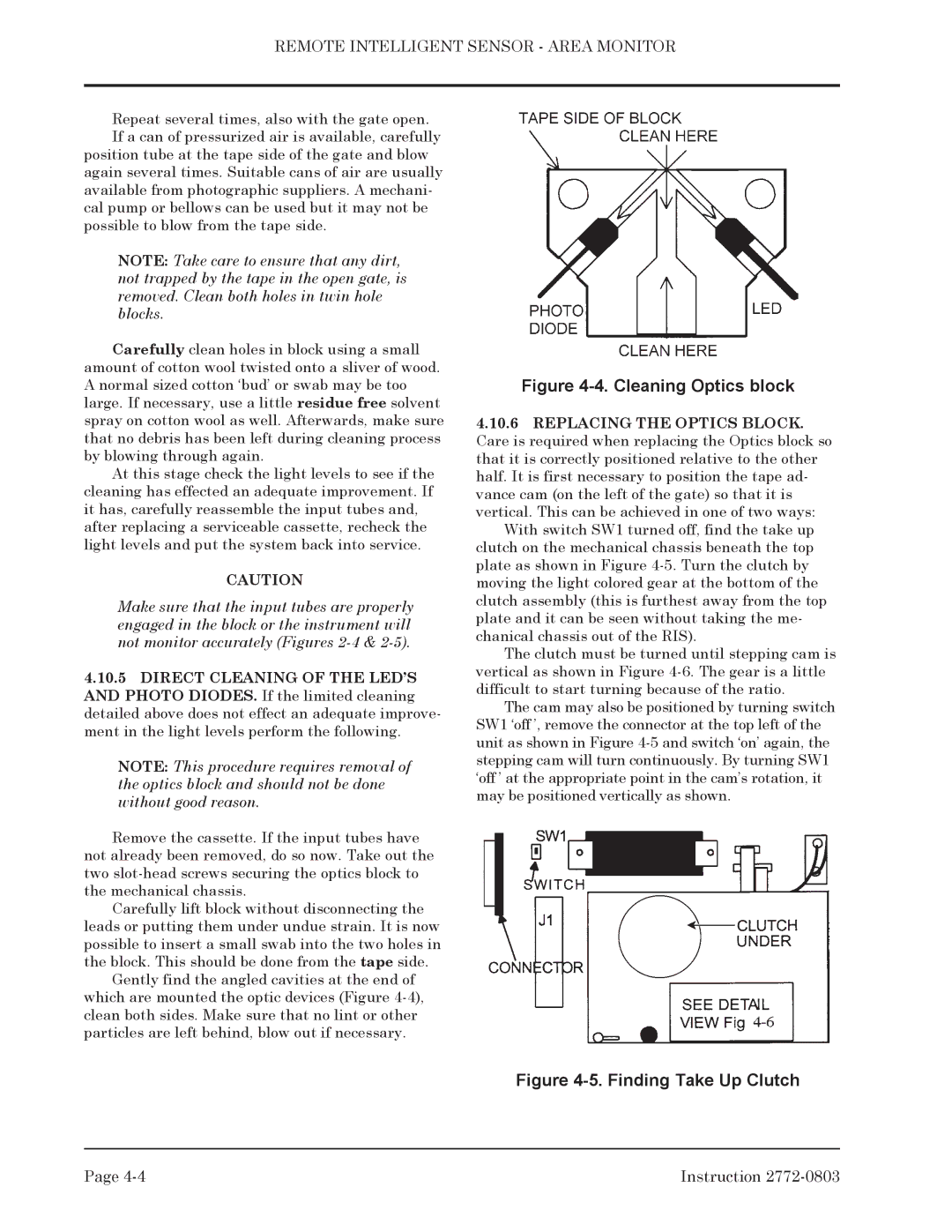REMOTE INTELLIGENT SENSOR - AREA MONITOR
Repeat several times, also with the gate open. If a can of pressurized air is available, carefully
position tube at the tape side of the gate and blow again several times. Suitable cans of air are usually available from photographic suppliers. A mechani- cal pump or bellows can be used but it may not be possible to blow from the tape side.
NOTE: Take care to ensure that any dirt, not trapped by the tape in the open gate, is removed. Clean both holes in twin hole blocks.
Carefully clean holes in block using a small amount of cotton wool twisted onto a sliver of wood. A normal sized cotton ‘bud’ or swab may be too large. If necessary, use a little residue free solvent spray on cotton wool as well. Afterwards, make sure that no debris has been left during cleaning process by blowing through again.
At this stage check the light levels to see if the cleaning has effected an adequate improvement. If it has, carefully reassemble the input tubes and, after replacing a serviceable cassette, recheck the light levels and put the system back into service.
CAUTION
Make sure that the input tubes are properly engaged in the block or the instrument will not monitor accurately (Figures
4.10.5DIRECT CLEANING OF THE LED’S AND PHOTO DIODES. If the limited cleaning detailed above does not effect an adequate improve- ment in the light levels perform the following.
NOTE: This procedure requires removal of the optics block and should not be done without good reason.
Remove the cassette. If the input tubes have not already been removed, do so now. Take out the two
Carefully lift block without disconnecting the leads or putting them under undue strain. It is now possible to insert a small swab into the two holes in the block. This should be done from the tape side. Gently find the angled cavities at the end of
which are mounted the optic devices (Figure
Figure 4-4. Cleaning Optics block
4.10.6REPLACING THE OPTICS BLOCK. Care is required when replacing the Optics block so that it is correctly positioned relative to the other half. It is first necessary to position the tape ad- vance cam (on the left of the gate) so that it is vertical. This can be achieved in one of two ways:
With switch SW1 turned off, find the take up clutch on the mechanical chassis beneath the top plate as shown in Figure
The clutch must be turned until stepping cam is vertical as shown in Figure
The cam may also be positioned by turning switch SW1 ‘off ’, remove the connector at the top left of the unit as shown in Figure
Figure 4-5. Finding Take Up Clutch
Page | Instruction |