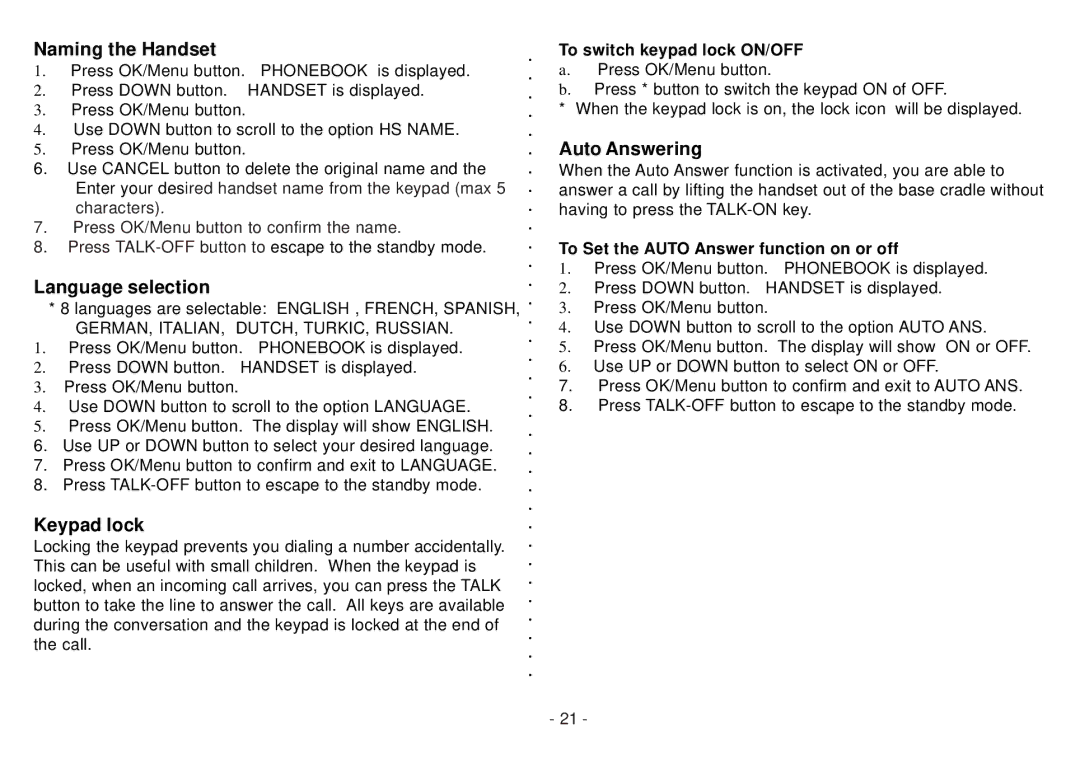Naming the Handset
1.Press OK/Menu button. PHONEBOOK is displayed.
2.Press DOWN button. HANDSET is displayed.
3.Press OK/Menu button.
4.Use DOWN button to scroll to the option HS NAME.
5.Press OK/Menu button.
6.Use CANCEL button to delete the original name and the Enter your desired handset name from the keypad (max 5 characters).
7.Press OK/Menu button to confirm the name.
8.Press
Language selection
*8 languages are selectable: ENGLISH , FRENCH, SPANISH, GERMAN, ITALIAN, DUTCH, TURKIC, RUSSIAN.
1.Press OK/Menu button. PHONEBOOK is displayed.
2.Press DOWN button. HANDSET is displayed.
3.Press OK/Menu button.
4.Use DOWN button to scroll to the option LANGUAGE.
5.Press OK/Menu button. The display will show ENGLISH.
6.Use UP or DOWN button to select your desired language.
7.Press OK/Menu button to confirm and exit to LANGUAGE.
8.Press
Keypad lock
Locking the keypad prevents you dialing a number accidentally. This can be useful with small children. When the keypad is locked, when an incoming call arrives, you can press the TALK button to take the line to answer the call. All keys are available during the conversation and the keypad is locked at the end of the call.
To switch keypad lock ON/OFF
a.Press OK/Menu button.
b.Press * button to switch the keypad ON of OFF.
* When the keypad lock is on, the lock icon will be displayed.
Auto Answering
When the Auto Answer function is activated, you are able to answer a call by lifting the handset out of the base cradle without having to press the
To Set the AUTO Answer function on or off
1.Press OK/Menu button. PHONEBOOK is displayed.
2.Press DOWN button. HANDSET is displayed.
3.Press OK/Menu button.
4.Use DOWN button to scroll to the option AUTO ANS.
5.Press OK/Menu button. The display will show ON or OFF.
6.Use UP or DOWN button to select ON or OFF.
7.Press OK/Menu button to confirm and exit to AUTO ANS.
8.Press
- 21 -