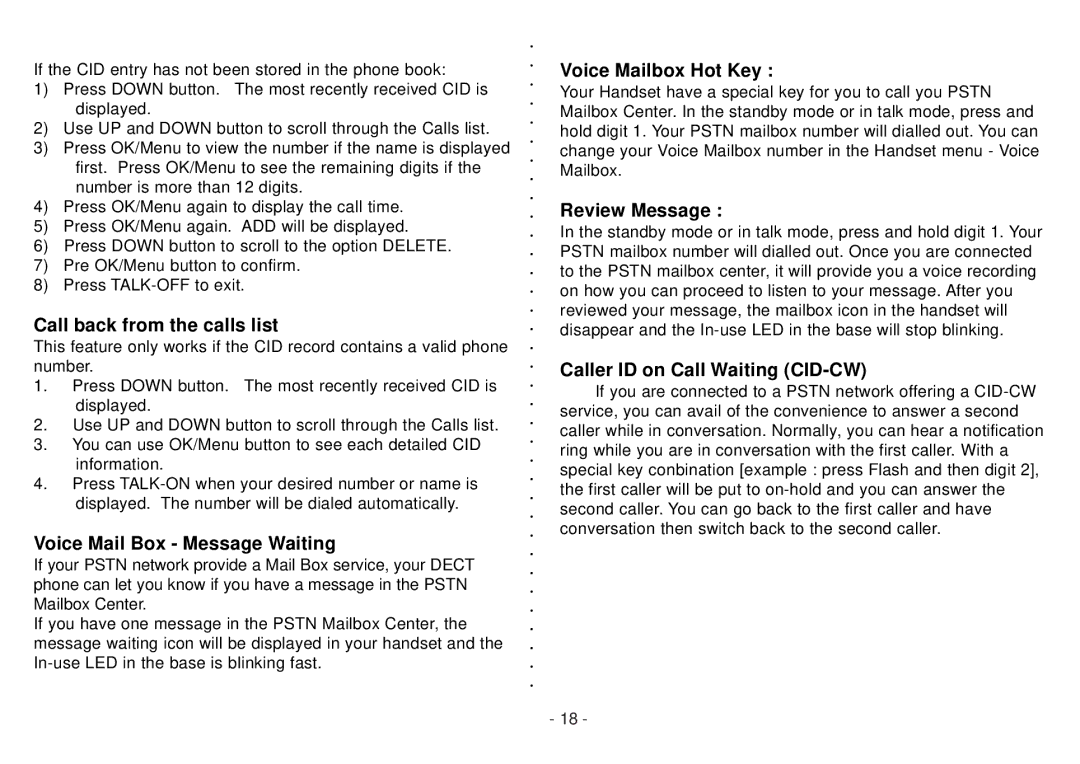If the CID entry has not been stored in the phone book:
1)Press DOWN button. The most recently received CID is displayed.
2)Use UP and DOWN button to scroll through the Calls list.
3)Press OK/Menu to view the number if the name is displayed first. Press OK/Menu to see the remaining digits if the number is more than 12 digits.
4)Press OK/Menu again to display the call time.
5)Press OK/Menu again. ADD will be displayed.
6)Press DOWN button to scroll to the option DELETE.
7)Pre OK/Menu button to confirm.
8)Press
Call back from the calls list
This feature only works if the CID record contains a valid phone number.
1.Press DOWN button. The most recently received CID is displayed.
2.Use UP and DOWN button to scroll through the Calls list.
3.You can use OK/Menu button to see each detailed CID information.
4.Press
Voice Mail Box - Message Waiting
If your PSTN network provide a Mail Box service, your DECT phone can let you know if you have a message in the PSTN Mailbox Center.
If you have one message in the PSTN Mailbox Center, the message waiting icon will be displayed in your handset and the
Voice Mailbox Hot Key :
Your Handset have a special key for you to call you PSTN Mailbox Center. In the standby mode or in talk mode, press and hold digit 1. Your PSTN mailbox number will dialled out. You can change your Voice Mailbox number in the Handset menu - Voice Mailbox.
Review Message :
In the standby mode or in talk mode, press and hold digit 1. Your PSTN mailbox number will dialled out. Once you are connected to the PSTN mailbox center, it will provide you a voice recording on how you can proceed to listen to your message. After you reviewed your message, the mailbox icon in the handset will disappear and the
Caller ID on Call Waiting (CID-CW)
If you are connected to a PSTN network offering a
- 18 -