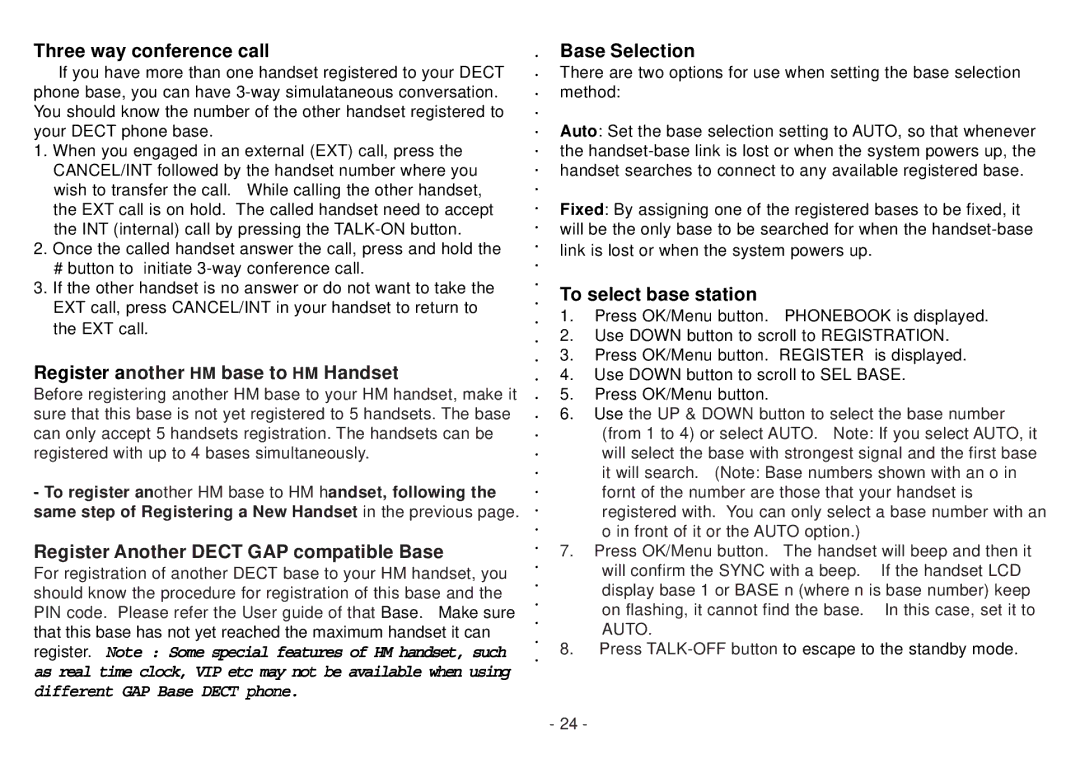Three way conference call
If you have more than one handset registered to your DECT phone base, you can have
1.When you engaged in an external (EXT) call, press the CANCEL/INT followed by the handset number where you wish to transfer the call. While calling the other handset, the EXT call is on hold. The called handset need to accept the INT (internal) call by pressing the
2.Once the called handset answer the call, press and hold the
# button to initiate
3.If the other handset is no answer or do not want to take the EXT call, press CANCEL/INT in your handset to return to the EXT call.
Register another HM base to HM Handset
Before registering another HM base to your HM handset, make it sure that this base is not yet registered to 5 handsets. The base can only accept 5 handsets registration. The handsets can be registered with up to 4 bases simultaneously.
-To register another HM base to HM handset, following the same step of Registering a New Handset in the previous page.
Register Another DECT GAP compatible Base
For registration of another DECT base to your HM handset, you should know the procedure for registration of this base and the PIN code. Please refer the User guide of that Base. Make sure that this base has not yet reached the maximum handset it can register. Note : Some special features of HM handset, such
as real time clock, VIP etc may not be available when using different GAP Base DECT phone.
Base Selection
There are two options for use when setting the base selection method:
Auto: Set the base selection setting to AUTO, so that whenever the
Fixed: By assigning one of the registered bases to be fixed, it will be the only base to be searched for when the
To select base station
1.Press OK/Menu button. PHONEBOOK is displayed.
2.Use DOWN button to scroll to REGISTRATION.
3.Press OK/Menu button. REGISTER is displayed.
4.Use DOWN button to scroll to SEL BASE.
5.Press OK/Menu button.
6.Use the UP & DOWN button to select the base number (from 1 to 4) or select AUTO. Note: If you select AUTO, it will select the base with strongest signal and the first base it will search. (Note: Base numbers shown with an o in fornt of the number are those that your handset is registered with. You can only select a base number with an o in front of it or the AUTO option.)
7.Press OK/Menu button. The handset will beep and then it will confirm the SYNC with a beep. If the handset LCD display base 1 or BASE n (where n is base number) keep on flashing, it cannot find the base. In this case, set it to AUTO.
8.Press
-24 -