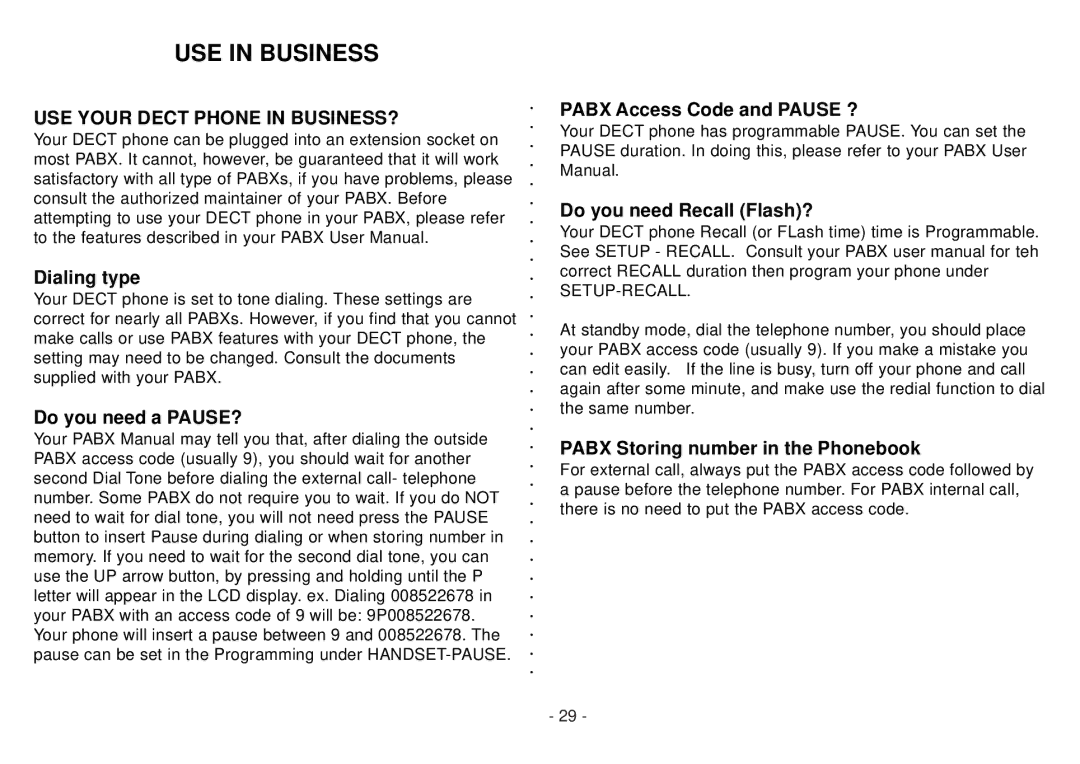USE IN BUSINESS
USE YOUR DECT PHONE IN BUSINESS?
Your DECT phone can be plugged into an extension socket on most PABX. It cannot, however, be guaranteed that it will work satisfactory with all type of PABXs, if you have problems, please consult the authorized maintainer of your PABX. Before attempting to use your DECT phone in your PABX, please refer to the features described in your PABX User Manual.
Dialing type
Your DECT phone is set to tone dialing. These settings are correct for nearly all PABXs. However, if you find that you cannot make calls or use PABX features with your DECT phone, the setting may need to be changed. Consult the documents supplied with your PABX.
Do you need a PAUSE?
Your PABX Manual may tell you that, after dialing the outside PABX access code (usually 9), you should wait for another second Dial Tone before dialing the external call- telephone number. Some PABX do not require you to wait. If you do NOT need to wait for dial tone, you will not need press the PAUSE button to insert Pause during dialing or when storing number in memory. If you need to wait for the second dial tone, you can use the UP arrow button, by pressing and holding until the P letter will appear in the LCD display. ex. Dialing 008522678 in your PABX with an access code of 9 will be: 9P008522678. Your phone will insert a pause between 9 and 008522678. The pause can be set in the Programming under
PABX Access Code and PAUSE ?
Your DECT phone has programmable PAUSE. You can set the PAUSE duration. In doing this, please refer to your PABX User Manual.
Do you need Recall (Flash)?
Your DECT phone Recall (or FLash time) time is Programmable. See SETUP - RECALL. Consult your PABX user manual for teh correct RECALL duration then program your phone under
SETUP-RECALL.
At standby mode, dial the telephone number, you should place your PABX access code (usually 9). If you make a mistake you can edit easily. If the line is busy, turn off your phone and call again after some minute, and make use the redial function to dial the same number.
PABX Storing number in the Phonebook
For external call, always put the PABX access code followed by a pause before the telephone number. For PABX internal call, there is no need to put the PABX access code.
- 29 -