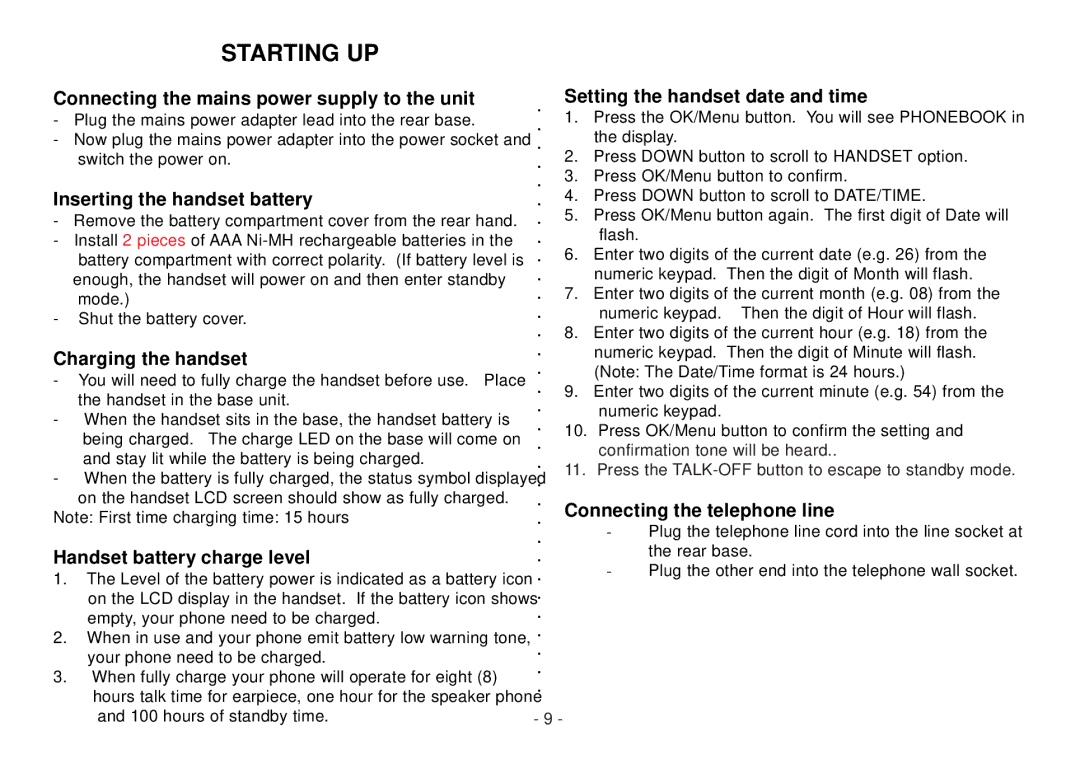STARTING UP
Connecting the mains power supply to the unit
-Plug the mains power adapter lead into the rear base.
-Now plug the mains power adapter into the power socket and switch the power on.
Inserting the handset battery
-Remove the battery compartment cover from the rear hand.
-Install 2 pieces of AAA
enough, the handset will power on and then enter standby mode.)
-Shut the battery cover.
Charging the handset
-You will need to fully charge the handset before use. Place the handset in the base unit.
-When the handset sits in the base, the handset battery is being charged. The charge LED on the base will come on and stay lit while the battery is being charged.
-When the battery is fully charged, the status symbol displayed on the handset LCD screen should show as fully charged.
Note: First time charging time: 15 hours
Handset battery charge level
1.The Level of the battery power is indicated as a battery icon on the LCD display in the handset. If the battery icon shows empty, your phone need to be charged.
2.When in use and your phone emit battery low warning tone, your phone need to be charged.
3.When fully charge your phone will operate for eight (8) hours talk time for earpiece, one hour for the speaker phone
and 100 hours of standby time. | - 9 - |
Setting the handset date and time
1.Press the OK/Menu button. You will see PHONEBOOK in the display.
2.Press DOWN button to scroll to HANDSET option.
3.Press OK/Menu button to confirm.
4.Press DOWN button to scroll to DATE/TIME.
5.Press OK/Menu button again. The first digit of Date will flash.
6.Enter two digits of the current date (e.g. 26) from the numeric keypad. Then the digit of Month will flash.
7.Enter two digits of the current month (e.g. 08) from the numeric keypad. Then the digit of Hour will flash.
8.Enter two digits of the current hour (e.g. 18) from the numeric keypad. Then the digit of Minute will flash. (Note: The Date/Time format is 24 hours.)
9.Enter two digits of the current minute (e.g. 54) from the numeric keypad.
10.Press OK/Menu button to confirm the setting and confirmation tone will be heard..
11.Press the
Connecting the telephone line
-Plug the telephone line cord into the line socket at the rear base.
-Plug the other end into the telephone wall socket.