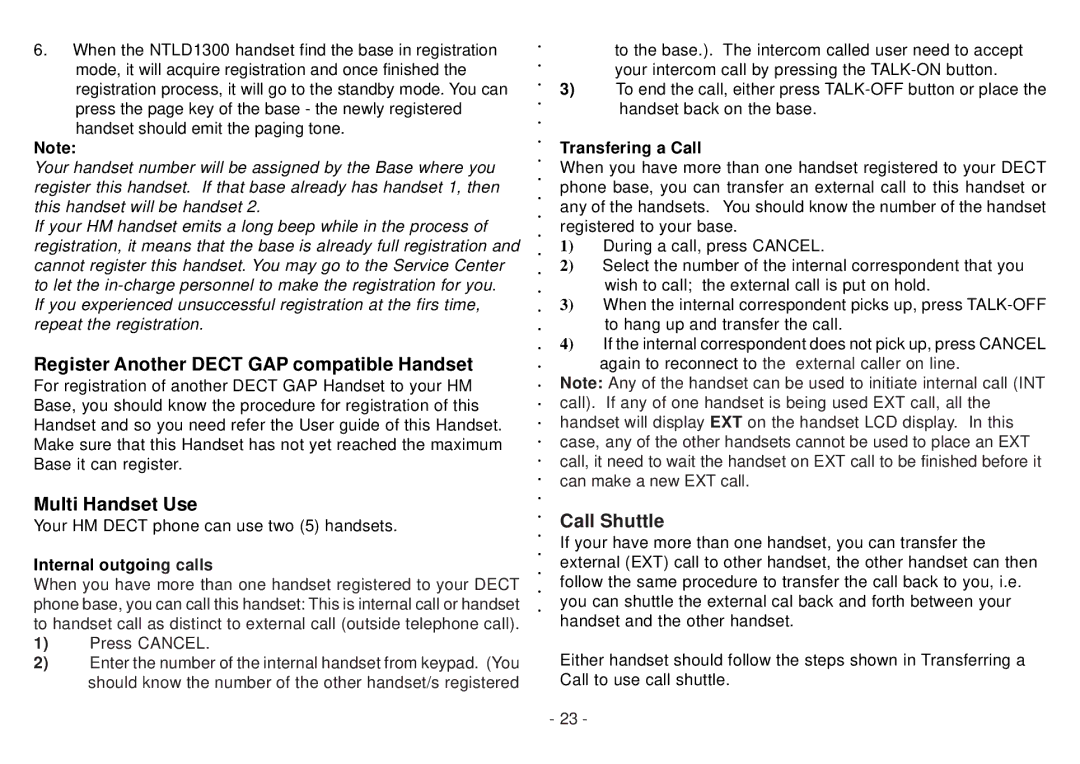6.When the NTLD1300 handset find the base in registration mode, it will acquire registration and once finished the registration process, it will go to the standby mode. You can
press the page key of the base - the newly registered handset should emit the paging tone.
Note:
Your handset number will be assigned by the Base where you register this handset. If that base already has handset 1, then this handset will be handset 2.
If your HM handset emits a long beep while in the process of registration, it means that the base is already full registration and cannot register this handset. You may go to the Service Center to let the
If you experienced unsuccessful registration at the firs time, repeat the registration.
Register Another DECT GAP compatible Handset
For registration of another DECT GAP Handset to your HM Base, you should know the procedure for registration of this Handset and so you need refer the User guide of this Handset. Make sure that this Handset has not yet reached the maximum Base it can register.
Multi Handset Use
Your HM DECT phone can use two (5) handsets.
Internal outgoing calls
When you have more than one handset registered to your DECT phone base, you can call this handset: This is internal call or handset to handset call as distinct to external call (outside telephone call).
1)Press CANCEL.
2)Enter the number of the internal handset from keypad. (You should know the number of the other handset/s registered
to the base.). The intercom called user need to accept your intercom call by pressing the
3)To end the call, either press
Transfering a Call
When you have more than one handset registered to your DECT phone base, you can transfer an external call to this handset or any of the handsets. You should know the number of the handset registered to your base.
1)During a call, press CANCEL.
2)Select the number of the internal correspondent that you wish to call; the external call is put on hold.
3)When the internal correspondent picks up, press
4)If the internal correspondent does not pick up, press CANCEL
again to reconnect to the external caller on line.
Note: Any of the handset can be used to initiate internal call (INT call). If any of one handset is being used EXT call, all the handset will display EXT on the handset LCD display. In this case, any of the other handsets cannot be used to place an EXT call, it need to wait the handset on EXT call to be finished before it can make a new EXT call.
Call Shuttle
If your have more than one handset, you can transfer the external (EXT) call to other handset, the other handset can then follow the same procedure to transfer the call back to you, i.e. you can shuttle the external cal back and forth between your handset and the other handset.
Either handset should follow the steps shown in Transferring a Call to use call shuttle.
- 23 -