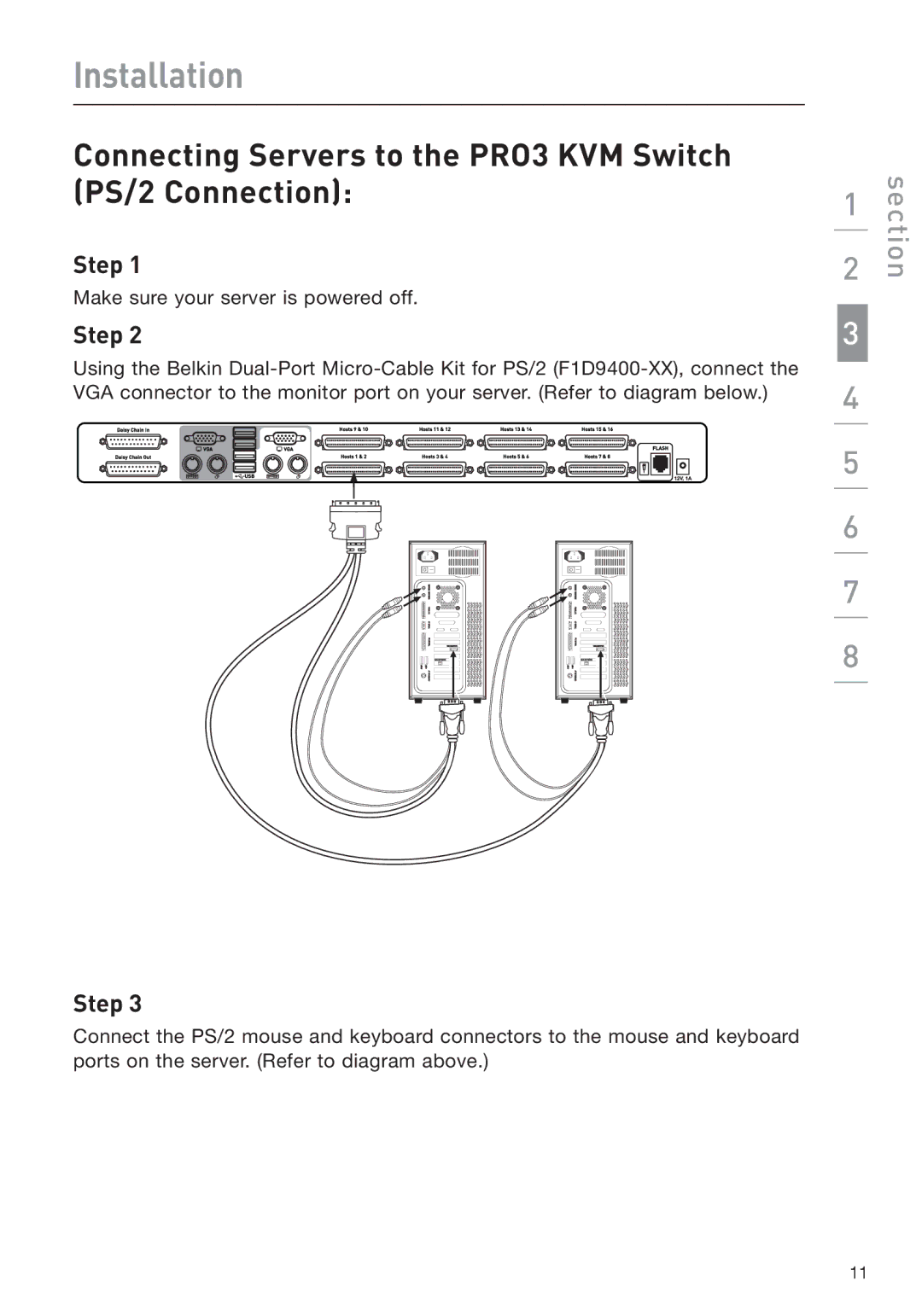Installation
Connecting Servers to the PRO3 KVM Switch (PS/2 Connection):
Step 1
Make sure your server is powered off.
Step 2
Using the Belkin
1
2
3
4
5
6
7
8
section
Step 3
Connect the PS/2 mouse and keyboard connectors to the mouse and keyboard ports on the server. (Refer to diagram above.)
11