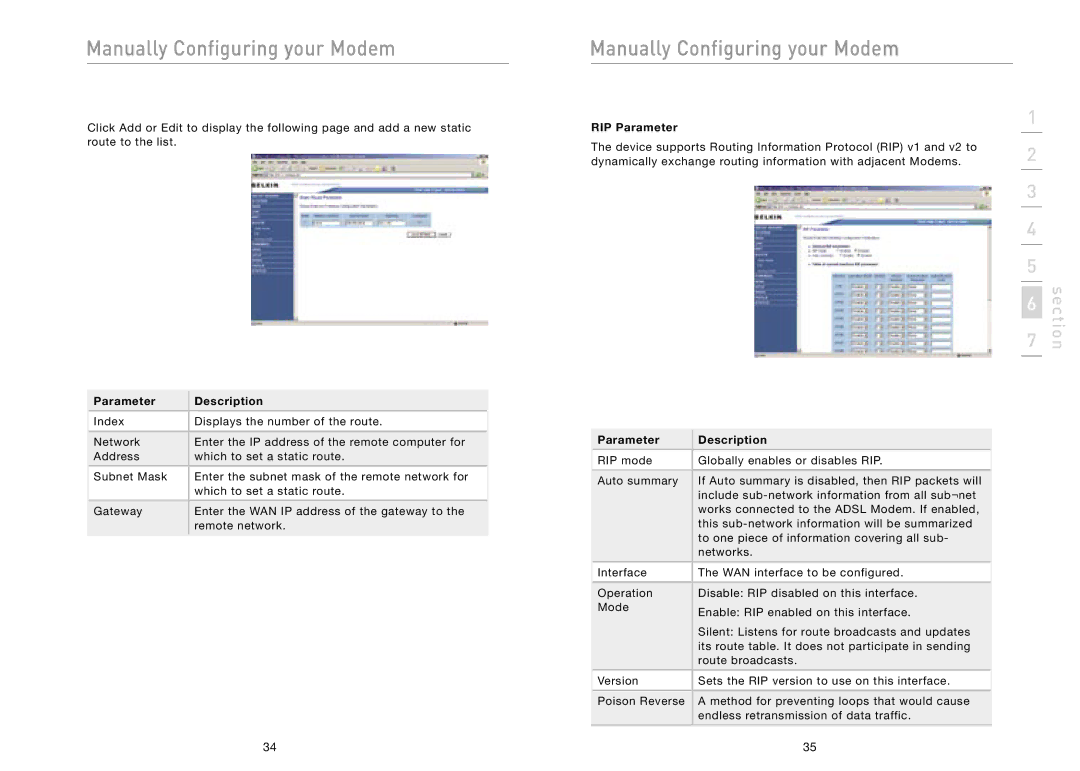Manually Configuring your Modem
Click Add or Edit to display the following page and add a new static route to the list.
Parameter | Description |
|
|
Index | Displays the number of the route. |
|
|
Network | Enter the IP address of the remote computer for |
Address | which to set a static route. |
|
|
Subnet Mask | Enter the subnet mask of the remote network for |
| which to set a static route. |
|
|
Gateway | Enter the WAN IP address of the gateway to the |
| remote network. |
|
|
Manually Configuring your Modem
RIP Parameter
The device supports Routing Information Protocol (RIP) v1 and v2 to dynamically exchange routing information with adjacent Modems.
Parameter | Description |
|
|
RIP mode | Globally enables or disables RIP. |
|
|
Auto summary | If Auto summary is disabled, then RIP packets will |
| include |
| works connected to the ADSL Modem. If enabled, |
| this |
| to one piece of information covering all sub- |
| networks. |
|
|
Interface | The WAN interface to be configured. |
|
|
Operation | Disable: RIP disabled on this interface. |
Mode | Enable: RIP enabled on this interface. |
| |
| Silent: Listens for route broadcasts and updates |
| its route table. It does not participate in sending |
| route broadcasts. |
|
|
Version | Sets the RIP version to use on this interface. |
|
|
Poison Reverse | A method for preventing loops that would cause |
| endless retransmission of data traffic. |
|
|
1
2
3
4
5
6
7
section
34 | 35 |