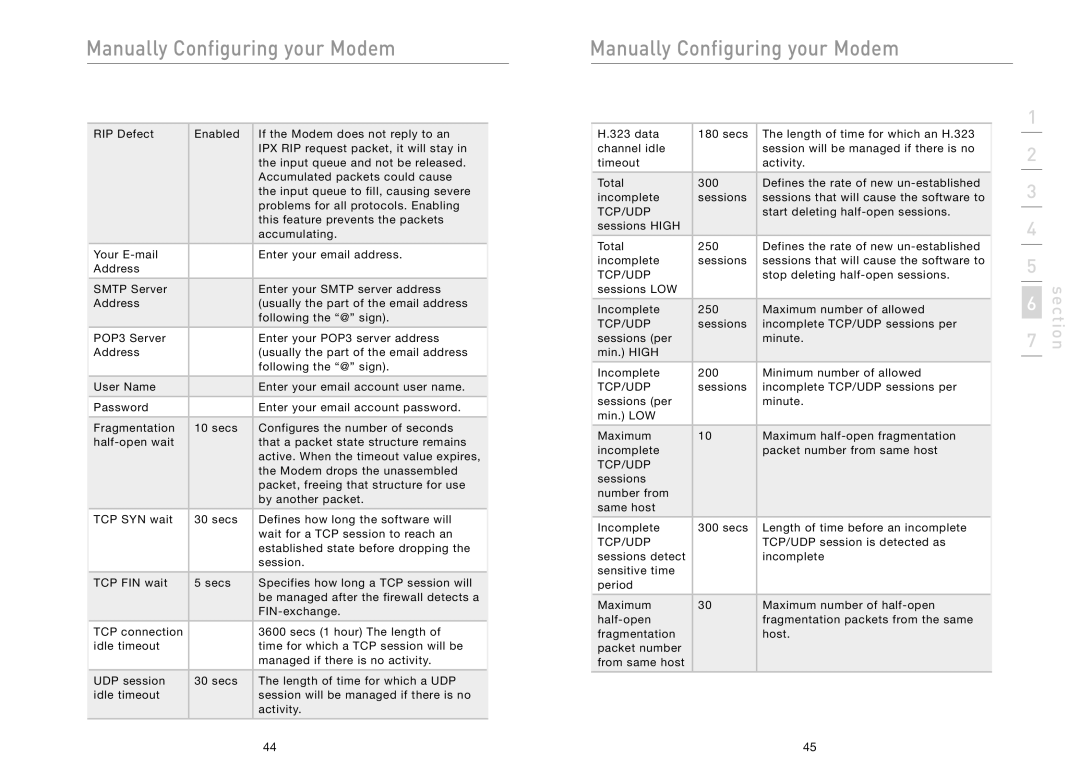Manually Configuring your Modem
RIP Defect | Enabled | If the Modem does not reply to an |
|
| IPX RIP request packet, it will stay in |
|
| the input queue and not be released. |
|
| Accumulated packets could cause |
|
| the input queue to fill, causing severe |
|
| problems for all protocols. Enabling |
|
| this feature prevents the packets |
|
| accumulating. |
|
|
|
Your |
| Enter your email address. |
Address |
|
|
|
|
|
SMTP Server |
| Enter your SMTP server address |
Address |
| (usually the part of the email address |
|
| following the “@” sign). |
|
|
|
POP3 Server |
| Enter your POP3 server address |
Address |
| (usually the part of the email address |
|
| following the “@” sign). |
|
|
|
User Name |
| Enter your email account user name. |
|
|
|
Password |
| Enter your email account password. |
|
|
|
Fragmentation | 10 secs | Configures the number of seconds |
| that a packet state structure remains | |
|
| active. When the timeout value expires, |
|
| the Modem drops the unassembled |
|
| packet, freeing that structure for use |
|
| by another packet. |
|
|
|
TCP SYN wait | 30 secs | Defines how long the software will |
|
| wait for a TCP session to reach an |
|
| established state before dropping the |
|
| session. |
|
|
|
TCP FIN wait | 5 secs | Specifies how long a TCP session will |
|
| be managed after the firewall detects a |
|
| |
|
|
|
TCP connection |
| 3600 secs (1 hour) The length of |
idle timeout |
| time for which a TCP session will be |
|
| managed if there is no activity. |
|
|
|
UDP session | 30 secs | The length of time for which a UDP |
idle timeout |
| session will be managed if there is no |
|
| activity. |
|
|
|
Manually Configuring your Modem
H.323 data | 180 secs | The length of time for which an H.323 |
channel idle |
| session will be managed if there is no |
timeout |
| activity. |
|
|
|
Total | 300 | Defines the rate of new |
incomplete | sessions | sessions that will cause the software to |
TCP/UDP |
| start deleting |
sessions HIGH |
|
|
|
|
|
Total | 250 | Defines the rate of new |
incomplete | sessions | sessions that will cause the software to |
TCP/UDP |
| stop deleting |
sessions LOW |
|
|
|
|
|
Incomplete | 250 | Maximum number of allowed |
TCP/UDP | sessions | incomplete TCP/UDP sessions per |
sessions (per |
| minute. |
min.) HIGH |
|
|
|
|
|
Incomplete | 200 | Minimum number of allowed |
TCP/UDP | sessions | incomplete TCP/UDP sessions per |
sessions (per |
| minute. |
min.) LOW |
|
|
|
|
|
Maximum | 10 | Maximum |
incomplete |
| packet number from same host |
TCP/UDP |
|
|
sessions |
|
|
number from |
|
|
same host |
|
|
|
|
|
Incomplete | 300 secs | Length of time before an incomplete |
TCP/UDP |
| TCP/UDP session is detected as |
sessions detect |
| incomplete |
sensitive time |
|
|
period |
|
|
|
|
|
Maximum | 30 | Maximum number of |
| fragmentation packets from the same | |
fragmentation |
| host. |
packet number |
|
|
from same host |
|
|
|
|
|
1
2
3
4
5
6
7
section
44 | 45 |