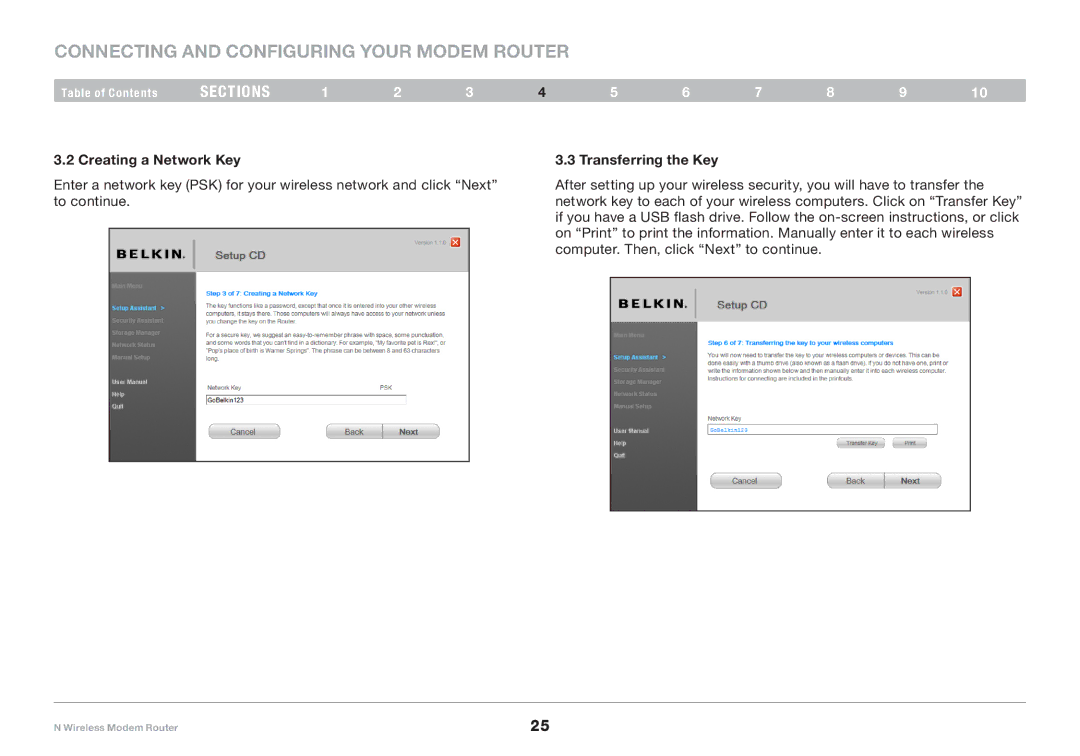Connecting and Configuring your Modem Router
Table of Contents | sections | 1 | 2 | 3 | 4 | 5 | 6 | 7 | 8 | 9 | 10 |
3..2 Creating a Network Key |
|
|
|
| 3..3 Transferring the Key |
|
|
|
| ||
Enter a network key (PSK) for your wireless network and click “Next” to continue..
After setting up your wireless security, you will have to transfer the network key to each of your wireless computers.. Click on “Transfer Key” if you have a USB flash drive.. Follow the
N Wireless Modem Router | 25 |