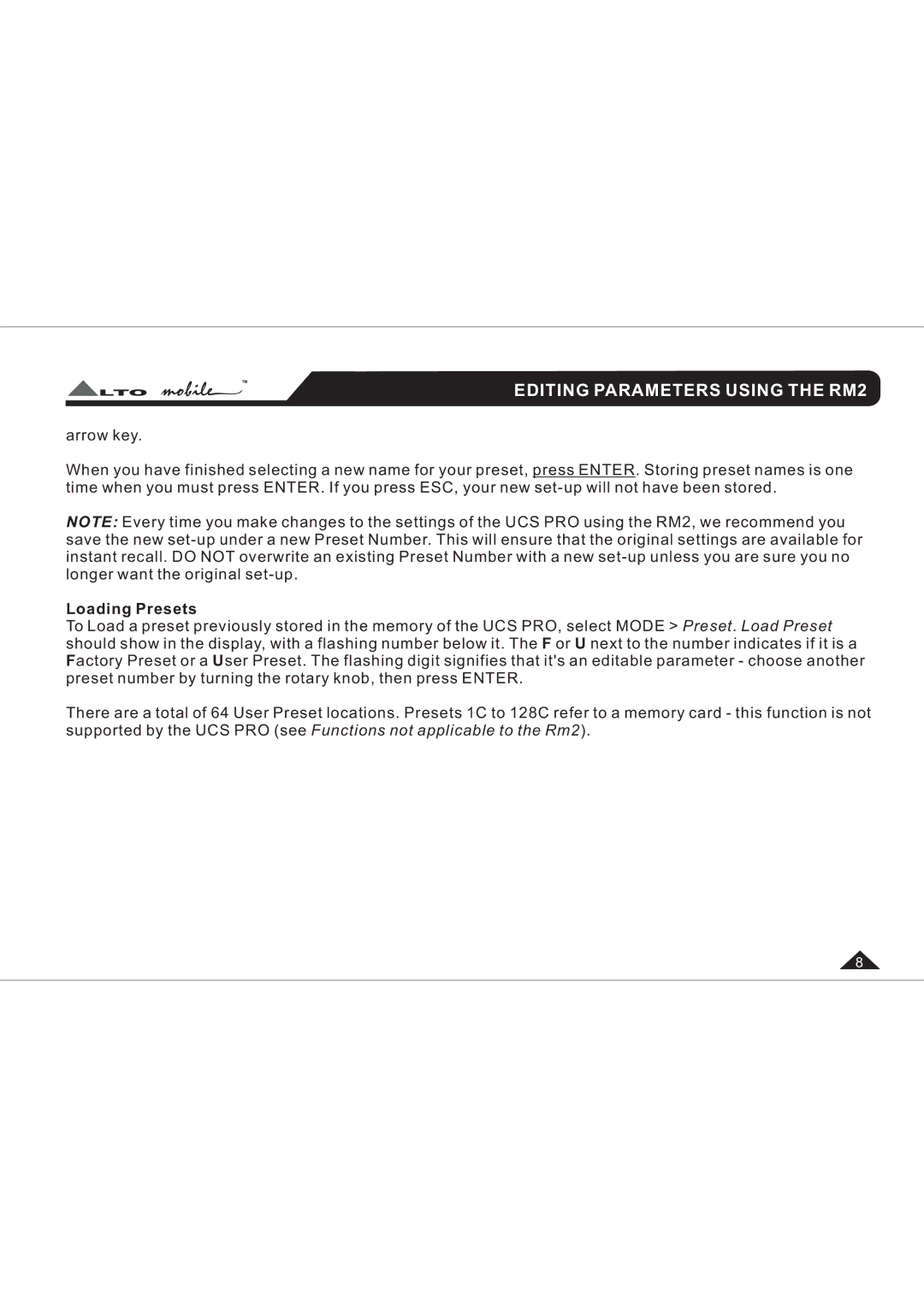TM
LTO
EDITING PARAMETERS USING THE RM2
arrow key.
When you have finished selecting a new name for your preset, press ENTER. Storing preset names is one time when you must press ENTER. If you press ESC, your new
NOTE: Every time you make changes to the settings of the UCS PRO using the RM2, we recommend you save the new
Loading Presets
To Load a preset previously stored in the memory of the UCS PRO, select MODE > Preset. Load Preset should show in the display, with a flashing number below it. The F or U next to the number indicates if it is a Factory Preset or a User Preset. The flashing digit signifies that it's an editable parameter - choose another preset number by turning the rotary knob, then press ENTER.
There are a total of 64 User Preset locations. Presets 1C to 128C refer to a memory card - this function is not supported by the UCS PRO (see Functions not applicable to the Rm2).
8