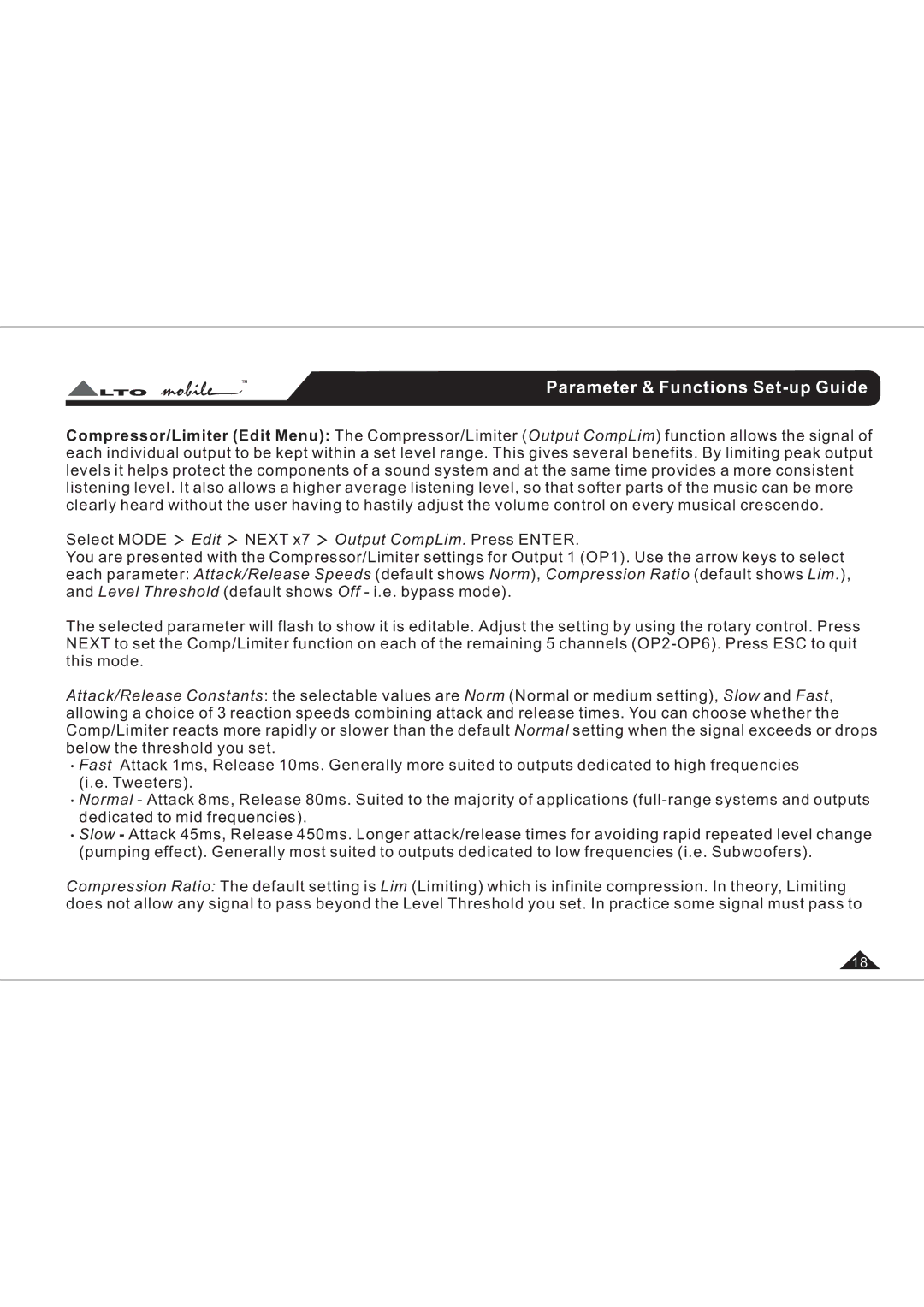TM
LTO
Parameter & Functions Set-up Guide
Compressor/Limiter (Edit Menu): The Compressor/Limiter (Output CompLim) function allows the signal of each individual output to be kept within a set level range. This gives several benefits. By limiting peak output levels it helps protect the components of a sound system and at the same time provides a more consistent listening level. It also allows a higher average listening level, so that softer parts of the music can be more clearly heard without the user having to hastily adjust the volume control on every musical crescendo.
Select MODE ![]() Edit
Edit ![]() NEXT x7
NEXT x7 ![]() Output CompLim. Press ENTER.
Output CompLim. Press ENTER.
You are presented with the Compressor/Limiter settings for Output 1 (OP1). Use the arrow keys to select each parameter: Attack/Release Speeds (default shows Norm), Compression Ratio (default shows Lim.), and Level Threshold (default shows Off - i.e. bypass mode).
The selected parameter will flash to show it is editable. Adjust the setting by using the rotary control. Press NEXT to set the Comp/Limiter function on each of the remaining 5 channels
Attack/Release Constants: the selectable values are Norm (Normal or medium setting), Slow and Fast, allowing a choice of 3 reaction speeds combining attack and release times. You can choose whether the Comp/Limiter reacts more rapidly or slower than the default Normal setting when the signal exceeds or drops below the threshold you set.
![]() Fast Attack 1ms, Release 10ms. Generally more suited to outputs dedicated to high frequencies (i.e. Tweeters).
Fast Attack 1ms, Release 10ms. Generally more suited to outputs dedicated to high frequencies (i.e. Tweeters).
![]() Normal - Attack 8ms, Release 80ms. Suited to the majority of applications
Normal - Attack 8ms, Release 80ms. Suited to the majority of applications
![]() Slow - Attack 45ms, Release 450ms. Longer attack/release times for avoiding rapid repeated level change (pumping effect). Generally most suited to outputs dedicated to low frequencies (i.e. Subwoofers).
Slow - Attack 45ms, Release 450ms. Longer attack/release times for avoiding rapid repeated level change (pumping effect). Generally most suited to outputs dedicated to low frequencies (i.e. Subwoofers).
Compression Ratio: The default setting is Lim (Limiting) which is infinite compression. In theory, Limiting does not allow any signal to pass beyond the Level Threshold you set. In practice some signal must pass to
18