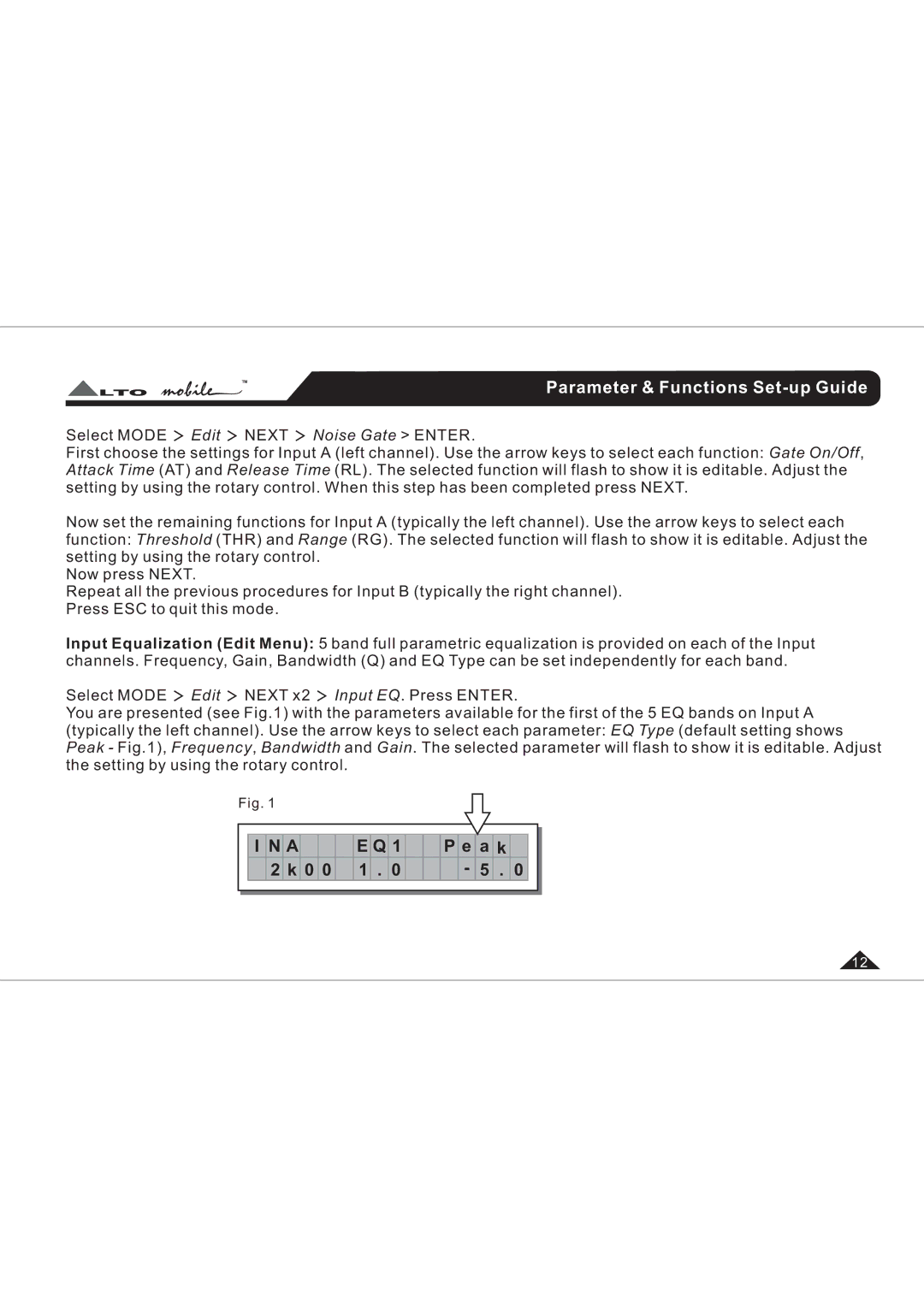TM
LTO
Parameter & Functions Set-up Guide
Select MODE ![]() Edit
Edit ![]() NEXT
NEXT ![]() Noise Gate > ENTER.
Noise Gate > ENTER.
First choose the settings for Input A (left channel). Use the arrow keys to select each function: Gate On/Off, Attack Time (AT) and Release Time (RL). The selected function will flash to show it is editable. Adjust the setting by using the rotary control. When this step has been completed press NEXT.
Now set the remaining functions for Input A (typically the left channel). Use the arrow keys to select each function: Threshold (THR) and Range (RG). The selected function will flash to show it is editable. Adjust the setting by using the rotary control.
Now press NEXT.
Repeat all the previous procedures for Input B (typically the right channel). Press ESC to quit this mode.
Input Equalization (Edit Menu): 5 band full parametric equalization is provided on each of the Input channels. Frequency, Gain, Bandwidth (Q) and EQ Type can be set independently for each band.
Select MODE ![]() Edit
Edit ![]() NEXT x2
NEXT x2 ![]() Input EQ. Press ENTER.
Input EQ. Press ENTER.
You are presented (see Fig.1) with the parameters available for the first of the 5 EQ bands on Input A (typically the left channel). Use the arrow keys to select each parameter: EQ Type (default setting shows Peak - Fig.1), Frequency, Bandwidth and Gain. The selected parameter will flash to show it is editable. Adjust the setting by using the rotary control.
Fig. 1
|
|
|
|
|
|
|
|
|
|
|
|
|
|
|
|
|
|
|
|
|
|
|
|
|
|
|
|
|
|
|
|
|
|
|
|
|
|
|
|
|
| I | N | A |
|
|
| E | Q | 1 |
|
| P | e | a | k |
|
|
|
|
|
| 2 | k | 0 | 0 |
| 1 | . | 0 |
|
|
| - | 5 | . | 0 |
|
|
|
|
|
|
|
|
|
|
|
|
|
|
|
|
|
|
|
|
|
|
|
|
|
|
|
|
|
|
|
|
|
|
|
|
|
|
|
|
|
|
12