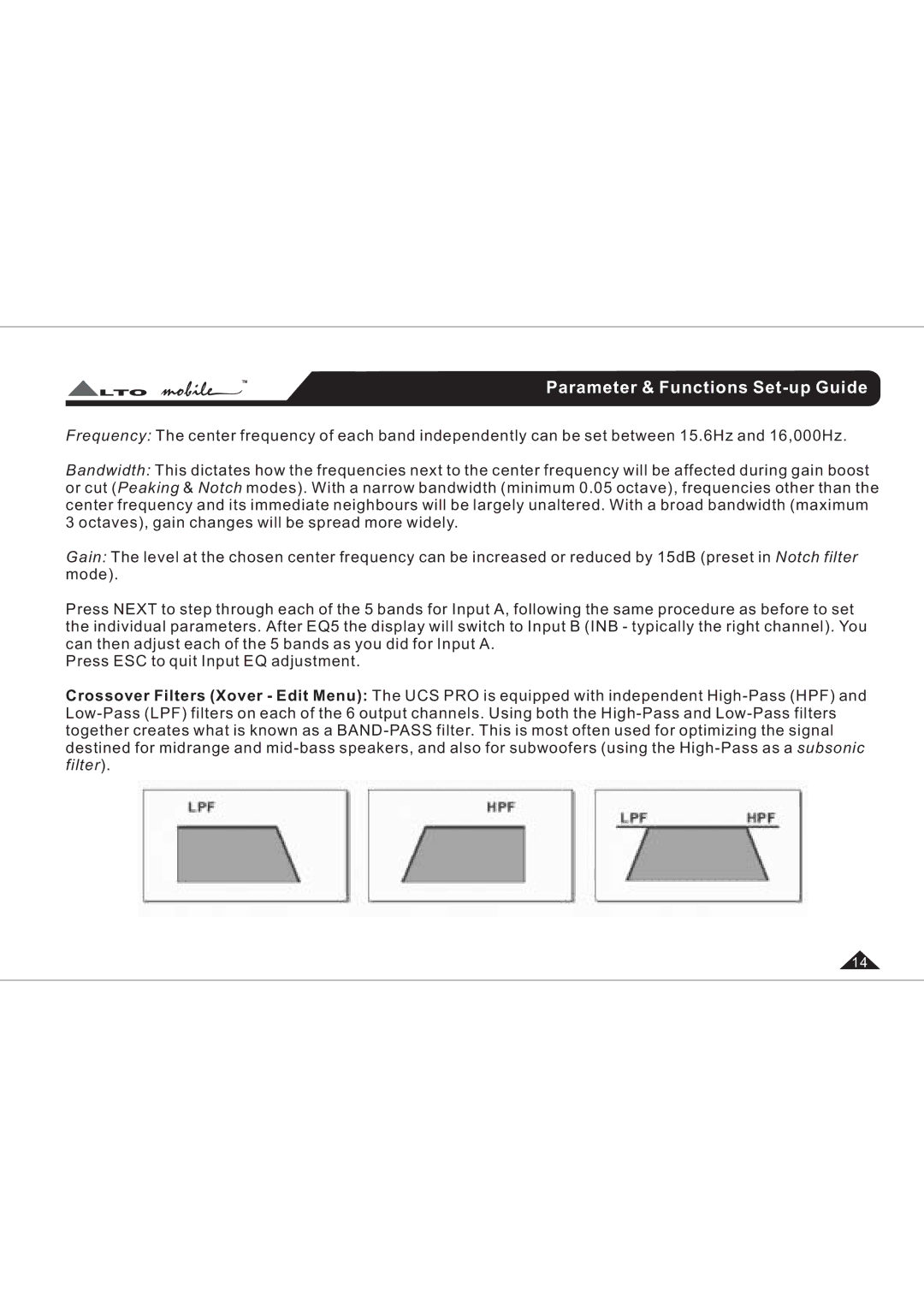TM
LTO
Parameter & Functions Set-up Guide
Frequency: The center frequency of each band independently can be set between 15.6Hz and 16,000Hz.
Bandwidth: This dictates how the frequencies next to the center frequency will be affected during gain boost or cut (Peaking & Notch modes). With a narrow bandwidth (minimum 0.05 octave), frequencies other than the center frequency and its immediate neighbours will be largely unaltered. With a broad bandwidth (maximum 3 octaves), gain changes will be spread more widely.
Gain: The level at the chosen center frequency can be increased or reduced by 15dB (preset in Notch filter mode).
Press NEXT to step through each of the 5 bands for Input A, following the same procedure as before to set the individual parameters. After EQ5 the display will switch to Input B (INB - typically the right channel). You can then adjust each of the 5 bands as you did for Input A.
Press ESC to quit Input EQ adjustment.
Crossover Filters (Xover - Edit Menu): The UCS PRO is equipped with independent
14