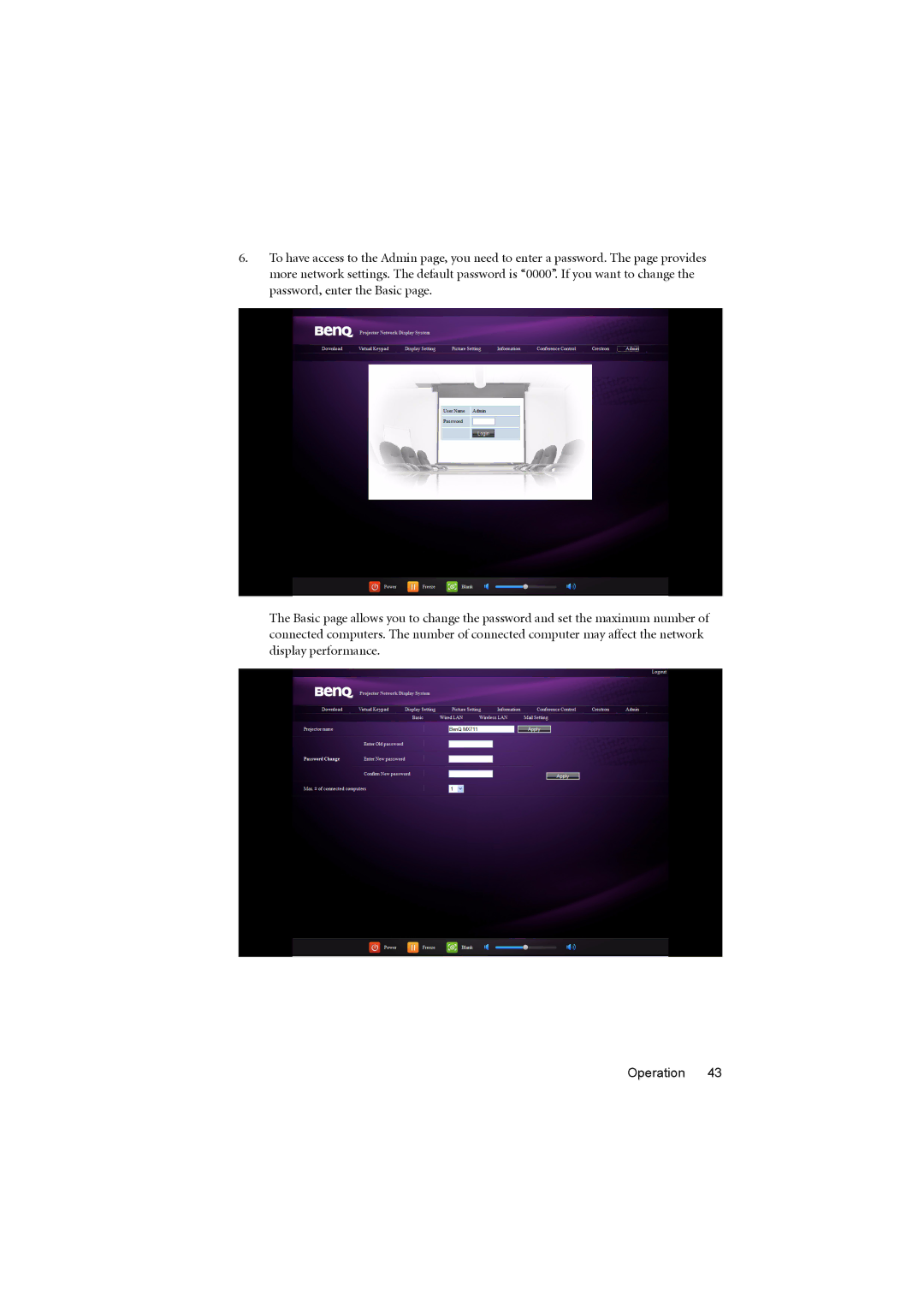6.To have access to the Admin page, you need to enter a password. The page provides more network settings. The default password is “0000”. If you want to change the password, enter the Basic page.
The Basic page allows you to change the password and set the maximum number of connected computers. The number of connected computer may affect the network display performance.