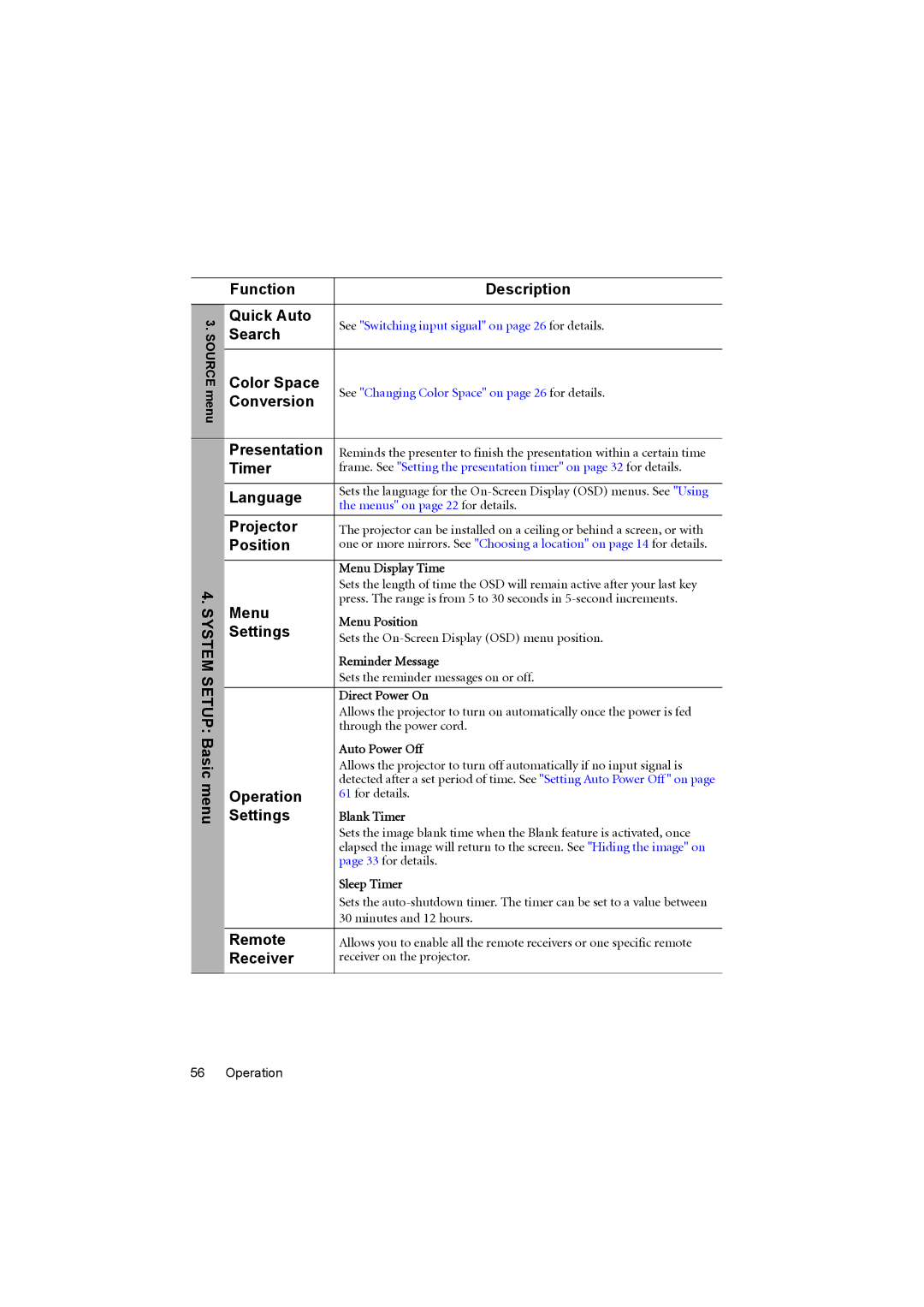3. SOURCE menu
4. SYSTEM SETUP: Basic menu
Function | Description | |
Quick Auto | See "Switching input signal" on page 26 for details. | |
Search | ||
| ||
|
| |
Color Space | See "Changing Color Space" on page 26 for details. | |
Conversion | ||
| ||
Presentation | Reminds the presenter to finish the presentation within a certain time | |
Timer | frame. See "Setting the presentation timer" on page 32 for details. | |
|
| |
Language | Sets the language for the | |
the menus" on page 22 for details. | ||
| ||
|
| |
Projector | The projector can be installed on a ceiling or behind a screen, or with | |
Position | one or more mirrors. See "Choosing a location" on page 14 for details. | |
|
| |
| Menu Display Time | |
| Sets the length of time the OSD will remain active after your last key | |
Menu | press. The range is from 5 to 30 seconds in | |
Menu Position | ||
Settings | ||
Sets the | ||
| Reminder Message | |
| Sets the reminder messages on or off. | |
|
| |
| Direct Power On | |
| Allows the projector to turn on automatically once the power is fed | |
| through the power cord. | |
| Auto Power Off | |
| Allows the projector to turn off automatically if no input signal is | |
Operation | detected after a set period of time. See "Setting Auto Power Off" on page | |
61 for details. | ||
Settings | Blank Timer | |
| Sets the image blank time when the Blank feature is activated, once | |
| elapsed the image will return to the screen. See "Hiding the image" on | |
| page 33 for details. | |
| Sleep Timer | |
| Sets the | |
| 30 minutes and 12 hours. | |
|
| |
Remote | Allows you to enable all the remote receivers or one specific remote | |
Receiver | receiver on the projector. | |
|
|