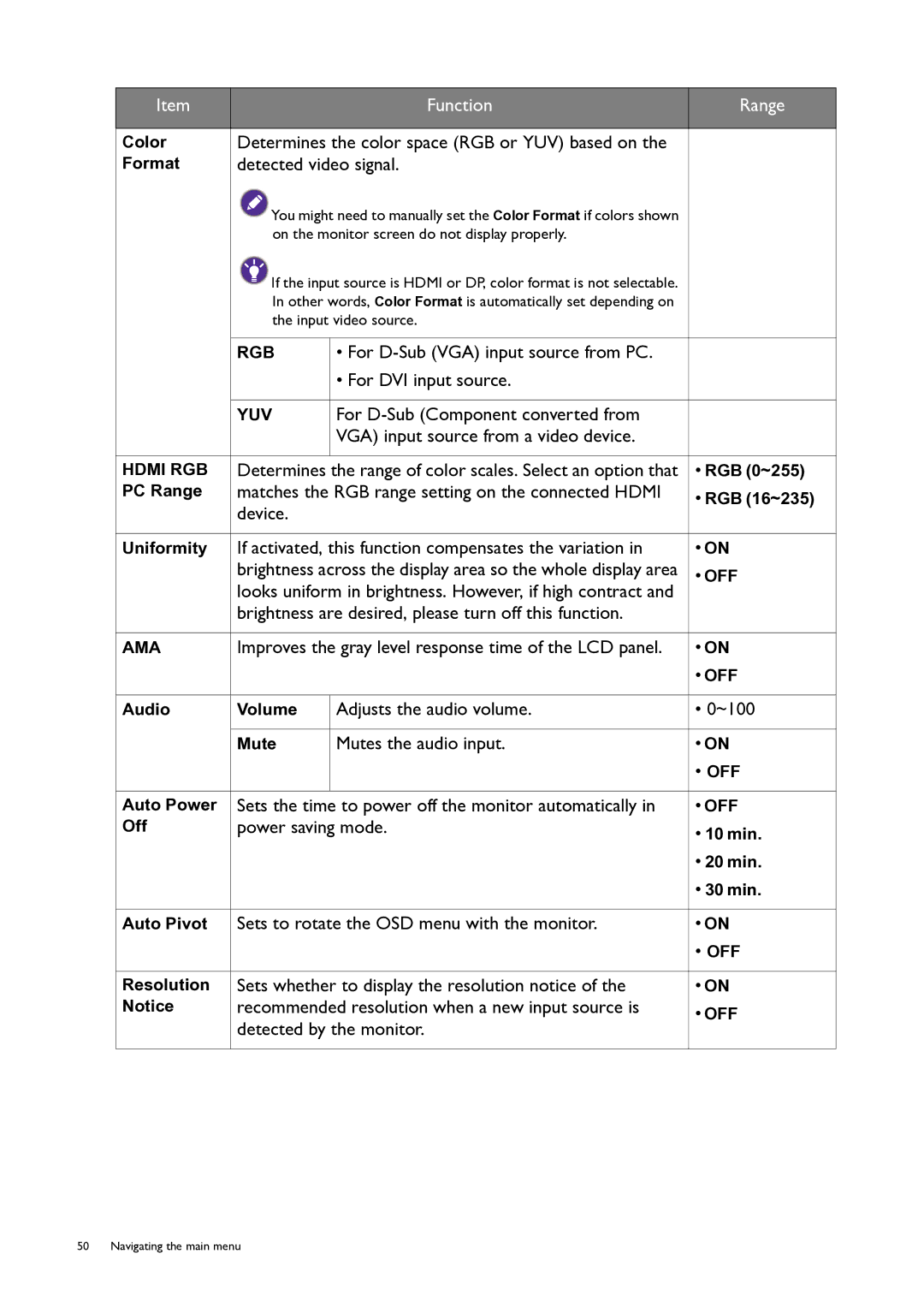Item |
| Function | Range |
|
|
|
|
Color | Determines the color space (RGB or YUV) based on the |
| |
Format | detected video signal. |
| |
| You might need to manually set the Color Format if colors shown |
| |
| on the monitor screen do not display properly. |
| |
| If the input source is HDMI or DP, color format is not selectable. |
| |
| In other words, Color Format is automatically set depending on |
| |
| the input video source. |
| |
|
|
|
|
| RGB | • For |
|
|
| • For DVI input source. |
|
|
|
|
|
| YUV | For |
|
|
| VGA) input source from a video device. |
|
|
|
|
|
HDMI RGB | Determines the range of color scales. Select an option that | • RGB (0~255) | |
PC Range | matches the RGB range setting on the connected HDMI | • RGB (16~235) | |
| device. |
| |
|
|
| |
|
|
| |
Uniformity | If activated, this function compensates the variation in | • ON | |
| brightness across the display area so the whole display area | • OFF | |
| looks uniform in brightness. However, if high contract and |
| |
| brightness are desired, please turn off this function. |
| |
|
|
| |
AMA | Improves the gray level response time of the LCD panel. | • ON | |
|
|
| • OFF |
|
|
|
|
Audio | Volume | Adjusts the audio volume. | • 0~100 |
|
|
|
|
| Mute | Mutes the audio input. | • ON |
|
|
| • OFF |
|
|
|
|
Auto Power | Sets the time to power off the monitor automatically in | • OFF | |
Off | power saving mode. | • 10 min. | |
|
|
| |
|
|
| • 20 min. |
|
|
| • 30 min. |
|
|
| |
Auto Pivot | Sets to rotate the OSD menu with the monitor. | • ON | |
|
|
| • OFF |
|
|
| |
Resolution | Sets whether to display the resolution notice of the | • ON | |
Notice | recommended resolution when a new input source is | • OFF | |
| detected by the monitor. | ||
|
| ||
|
|
|
|
50 Navigating the main menu