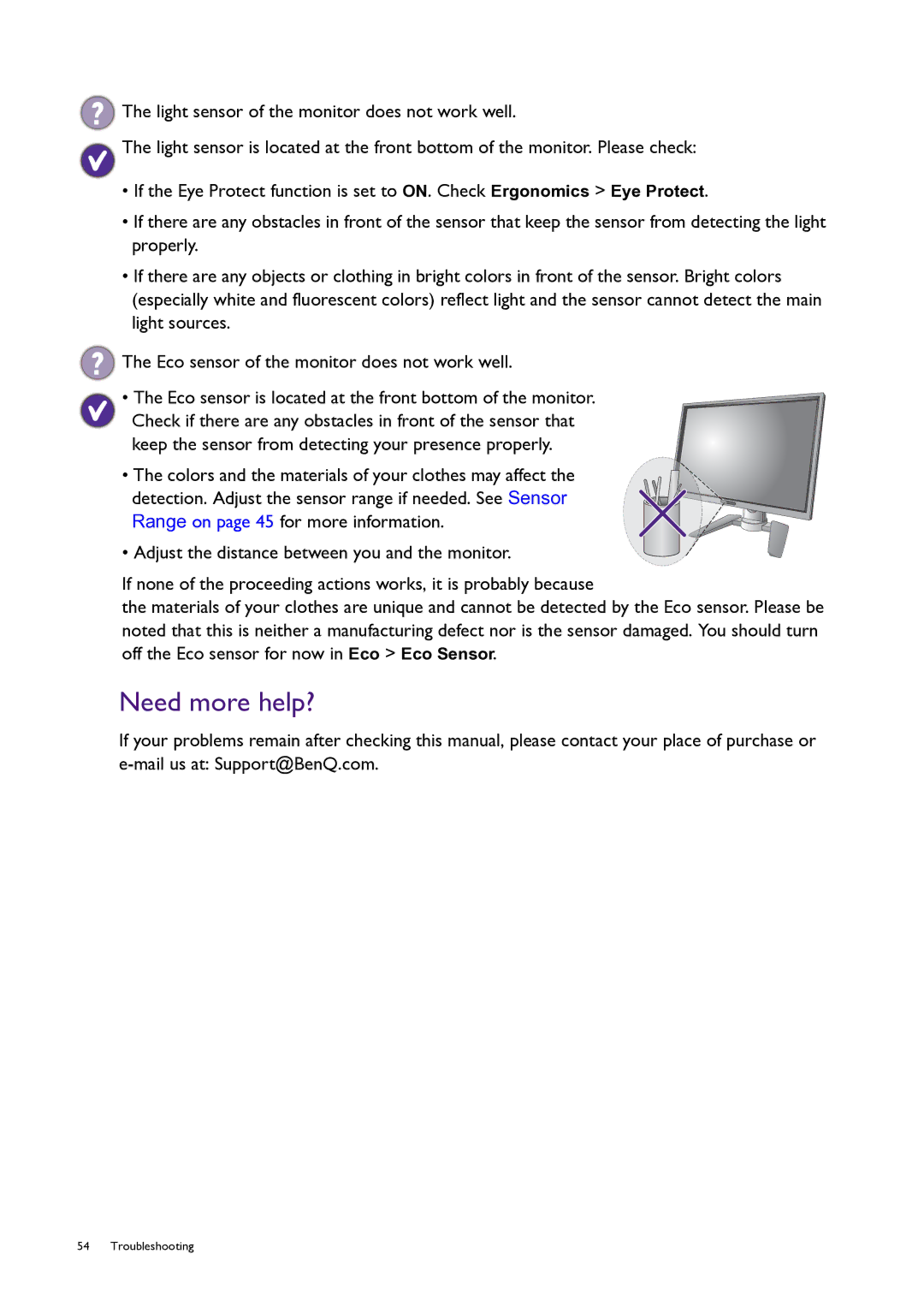![]() The light sensor of the monitor does not work well.
The light sensor of the monitor does not work well.
The light sensor is located at the front bottom of the monitor. Please check:
•If the Eye Protect function is set to ON. Check Ergonomics > Eye Protect.
•If there are any obstacles in front of the sensor that keep the sensor from detecting the light properly.
•If there are any objects or clothing in bright colors in front of the sensor. Bright colors (especially white and fluorescent colors) reflect light and the sensor cannot detect the main light sources.
![]() The Eco sensor of the monitor does not work well.
The Eco sensor of the monitor does not work well.
• The Eco sensor is located at the front bottom of the monitor. Check if there are any obstacles in front of the sensor that
keep the sensor from detecting your presence properly.
• The colors and the materials of your clothes may affect the detection. Adjust the sensor range if needed. See Sensor Range on page 45 for more information.
• Adjust the distance between you and the monitor.
If none of the proceeding actions works, it is probably because
the materials of your clothes are unique and cannot be detected by the Eco sensor. Please be noted that this is neither a manufacturing defect nor is the sensor damaged. You should turn off the Eco sensor for now in Eco > Eco Sensor.
Need more help?
If your problems remain after checking this manual, please contact your place of purchase or