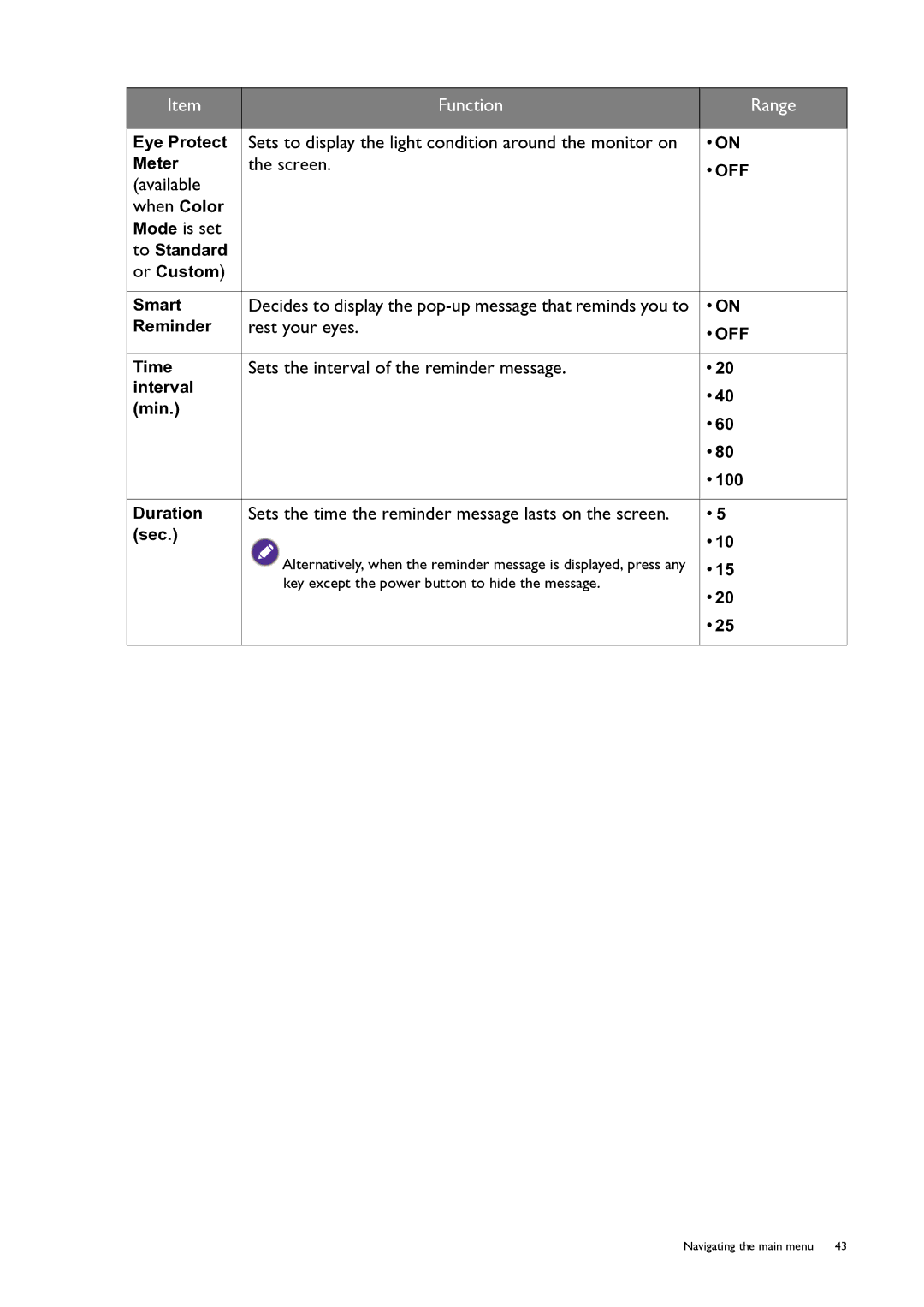Item
Function
Range
Eye Protect | Sets to display the light condition around the monitor on | • ON |
Meter | the screen. | • OFF |
(available |
| |
|
| |
when Color |
|
|
Mode is set |
|
|
to Standard |
|
|
or Custom) |
|
|
|
|
|
Smart | Decides to display the | • ON |
Reminder | rest your eyes. | • OFF |
|
| |
|
|
|
Time | Sets the interval of the reminder message. | • 20 |
interval |
| • 40 |
(min.) |
| |
| • 60 | |
|
| |
|
| • 80 |
|
| • 100 |
|
|
|
Duration | Sets the time the reminder message lasts on the screen. | • 5 |
(sec.) |
| • 10 |
|
| |
| Alternatively, when the reminder message is displayed, press any | • 15 |
| key except the power button to hide the message. | • 20 |
|
| |
|
| • 25 |
|
|
|
Navigating the main menu | 43 |