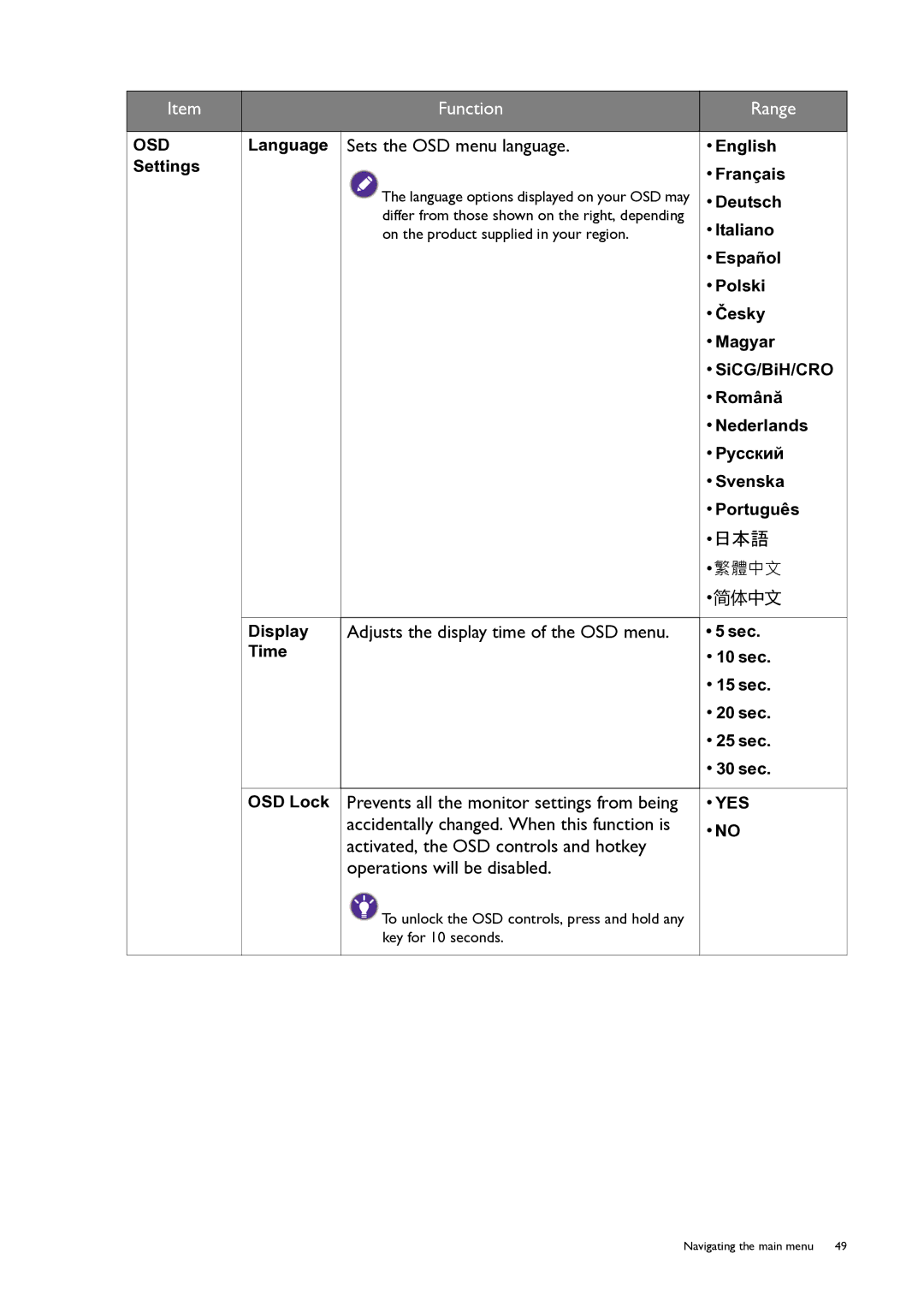Item |
| Function | Range |
|
|
|
|
OSD | Language | Sets the OSD menu language. | • English |
Settings |
|
| • Français |
|
|
| |
|
| The language options displayed on your OSD may | • Deutsch |
|
| differ from those shown on the right, depending | • Italiano |
|
| on the product supplied in your region. | |
|
|
| • Español |
|
|
| • Polski |
|
|
| • Česky |
|
|
| • Magyar |
|
|
| • SiCG/BiH/CRO |
|
|
| • Română |
|
|
| • Nederlands |
|
|
| • Русский |
|
|
| • Svenska |
|
|
| • Português |
|
|
| •日本語 |
|
|
| •繁體中文 |
|
|
| •简体中文 |
|
|
|
|
| Display | Adjusts the display time of the OSD menu. | • 5 sec. |
| Time |
| • 10 sec. |
|
|
| • 15 sec. |
|
|
| • 20 sec. |
|
|
| • 25 sec. |
|
|
| • 30 sec. |
|
|
|
|
| OSD Lock Prevents all the monitor settings from being | • YES | |
|
| accidentally changed. When this function is | • NO |
|
| activated, the OSD controls and hotkey | |
|
|
| |
|
| operations will be disabled. |
|
![]() To unlock the OSD controls, press and hold any key for 10 seconds.
To unlock the OSD controls, press and hold any key for 10 seconds.
Navigating the main menu | 49 |