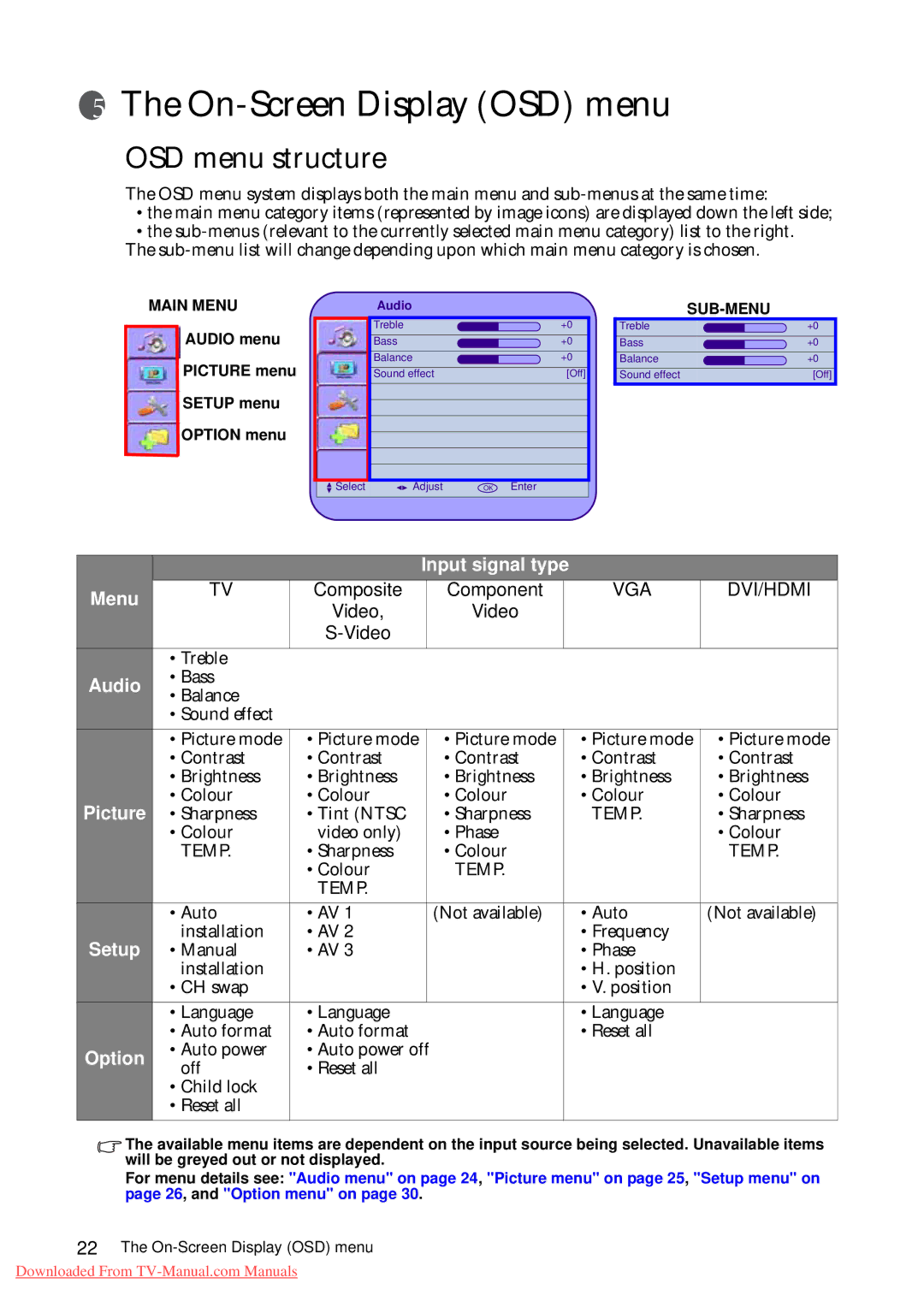The
The On-Screen Display (OSD) menu
OSD menu structure
The OSD menu system displays both the main menu and
•the main menu category items (represented by image icons) are displayed down the left side;
•the
MAIN MENU
AUDIO menu ![]() PICTURE menu
PICTURE menu
SETUP menu
![]() OPTION menu
OPTION menu
| Audio |
|
|
| Treble |
| +0 |
| Bass |
| +0 |
| Balance |
| +0 |
| Sound effect |
| [Off] |
Select | Adjust | OK | Enter |
| ||||
Treble |
|
|
| +0 |
Bass |
|
|
| +0 |
|
|
| ||
Balance |
|
|
| +0 |
|
|
| ||
Sound effect |
|
|
| [Off] |
|
|
| Input signal type |
|
| ||
Menu | TV | Composite |
| Component |
| VGA | DVI/HDMI |
| Video, |
| Video |
|
|
| |
|
|
|
|
|
| ||
|
|
|
|
|
|
| |
| • Treble |
|
|
|
|
|
|
Audio | • Bass |
|
|
|
|
|
|
• Balance |
|
|
|
|
|
| |
|
|
|
|
|
|
| |
| • Sound effect |
|
|
|
|
|
|
| • Picture mode | • Picture mode |
| • Picture mode |
| • Picture mode | • Picture mode |
| • Contrast | • Contrast |
| • Contrast |
| • Contrast | • Contrast |
| • Brightness | • Brightness |
| • Brightness |
| • Brightness | • Brightness |
Picture | • Colour | • Colour |
| • Colour |
| • Colour | • Colour |
• Sharpness | • Tint (NTSC |
| • Sharpness |
| TEMP. | • Sharpness | |
| • Colour | video only) |
| • Phase |
|
| • Colour |
| TEMP. | • Sharpness |
| • Colour |
|
| TEMP. |
|
| • Colour |
| TEMP. |
|
|
|
|
| TEMP. |
|
|
|
|
|
| • Auto | • AV 1 |
| (Not available) |
| • Auto | (Not available) |
Setup | installation | • AV 2 |
|
|
| • Frequency |
|
• Manual | • AV 3 |
|
|
| • Phase |
| |
| installation |
|
|
|
| • H. position |
|
| • CH swap |
|
|
|
| • V. position |
|
| • Language | • Language |
|
|
| • Language |
|
| • Auto format | • Auto format |
|
|
| • Reset all |
|
Option | • Auto power | • Auto power off |
|
|
| ||
off | • Reset all |
|
|
|
|
| |
|
|
|
|
|
| ||
| • Child lock |
|
|
|
|
|
|
| • Reset all |
|
|
|
|
|
|
|
|
|
|
|
|
|
|
The available menu items are dependent on the input source being selected. Unavailable items will be greyed out or not displayed.
For menu details see: "Audio menu" on page 24, "Picture menu" on page 25, "Setup menu" on page 26, and "Option menu" on page 30.
22The
Downloaded From