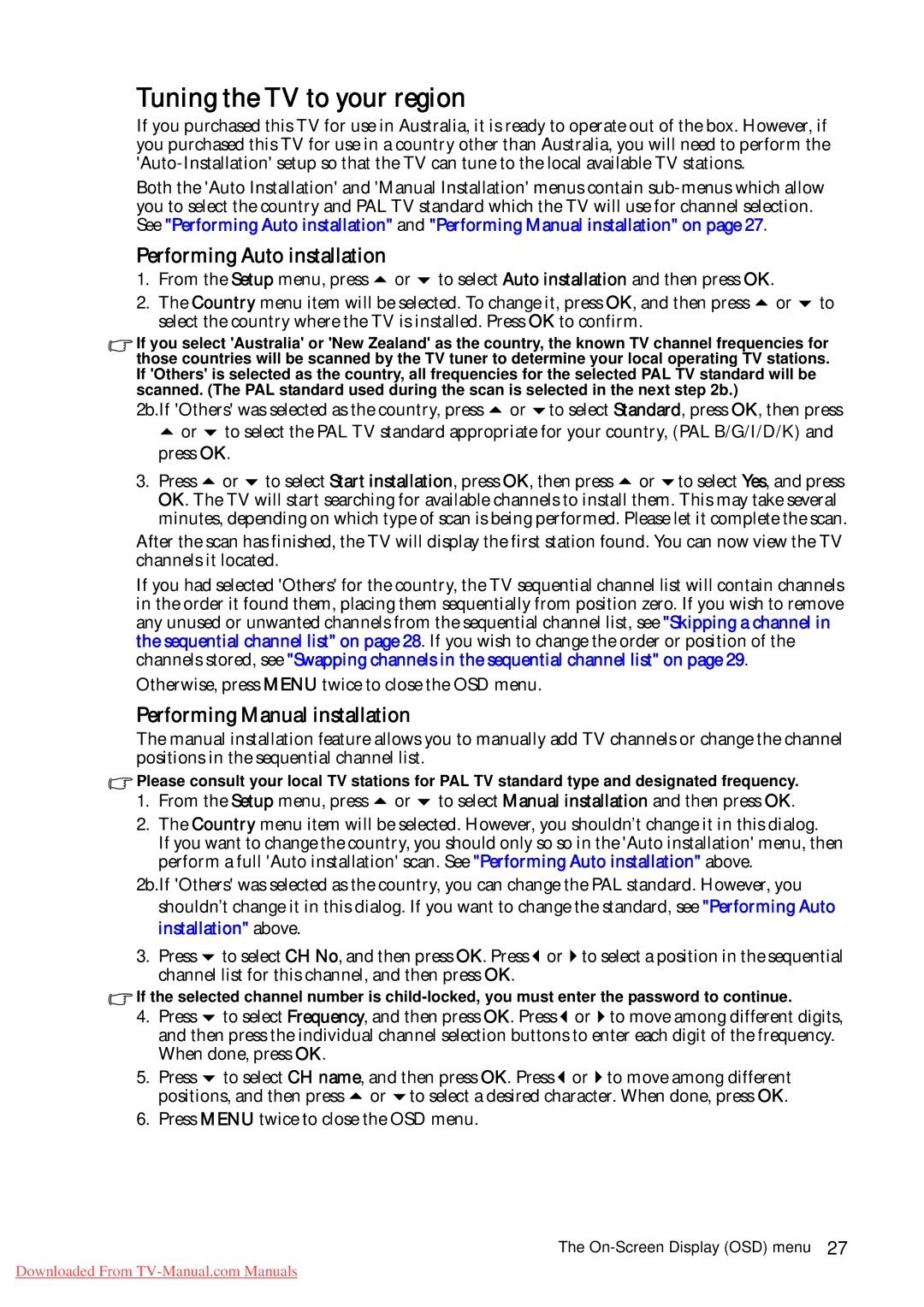Tuning the TV to your region
If you purchased this TV for use in Australia, it is ready to operate out of the box. However, if you purchased this TV for use in a country other than Australia, you will need to perform the
Both the 'Auto Installation' and 'Manual Installation' menus contain
Performing Auto installation
1. | From the Setup menu, press or to select Auto installation and then press OK. |
2. | The Country menu item will be selected. To change it, press OK, and then press or to |
| select the country where the TV is installed. Press OK to confirm. |
If you select 'Australia' or 'New Zealand' as the country, the known TV channel frequencies for those countries will be scanned by the TV tuner to determine your local operating TV stations. If 'Others' is selected as the country, all frequencies for the selected PAL TV standard will be scanned. (The PAL standard used during the scan is selected in the next step 2b.)
2b.If 'Others' was selected as the country, press or to select Standard, press OK, then press
or | to select the PAL TV standard appropriate for your country, (PAL B/G/I/D/K) and |
press OK. | |
3. Press | or to select Start installation, press OK, then press or to select Yes, and press |
OK. The TV will start searching for available channels to install them. This may take several minutes, depending on which type of scan is being performed. Please let it complete the scan.
After the scan has finished, the TV will display the first station found. You can now view the TV channels it located.
If you had selected 'Others' for the country, the TV sequential channel list will contain channels in the order it found them, placing them sequentially from position zero. If you wish to remove any unused or unwanted channels from the sequential channel list, see "Skipping a channel in the sequential channel list" on page 28. If you wish to change the order or position of the channels stored, see "Swapping channels in the sequential channel list" on page 29.
Otherwise, press MENU twice to close the OSD menu.
Performing Manual installation
The manual installation feature allows you to manually add TV channels or change the channel positions in the sequential channel list.
![]() Please consult your local TV stations for PAL TV standard type and designated frequency.
Please consult your local TV stations for PAL TV standard type and designated frequency.
1. From the Setup menu, press or to select Manual installation and then press OK.
2.The Country menu item will be selected. However, you shouldn’t change it in this dialog.
If you want to change the country, you should only so so in the 'Auto installation' menu, then perform a full 'Auto installation' scan. See "Performing Auto installation" above.
2b.If 'Others' was selected as the country, you can change the PAL standard. However, you shouldn’t change it in this dialog. If you want to change the standard, see "Performing Auto
installation" above.
3. Press to select CH No, and then press OK. Press or to select a position in the sequential channel list for this channel, and then press OK.
![]() If the selected channel number is
If the selected channel number is
4. | Press | to select Frequency, and then press OK. Press | or | to move among different digits, |
| and then press the individual channel selection buttons to enter each digit of the frequency. | |||
| When done, press OK. |
|
| |
5. | Press | to select CH name, and then press OK. Press | or | to move among different |
positions, and then press or to select a desired character. When done, press OK.
6. Press MENU twice to close the OSD menu.
The
Downloaded From