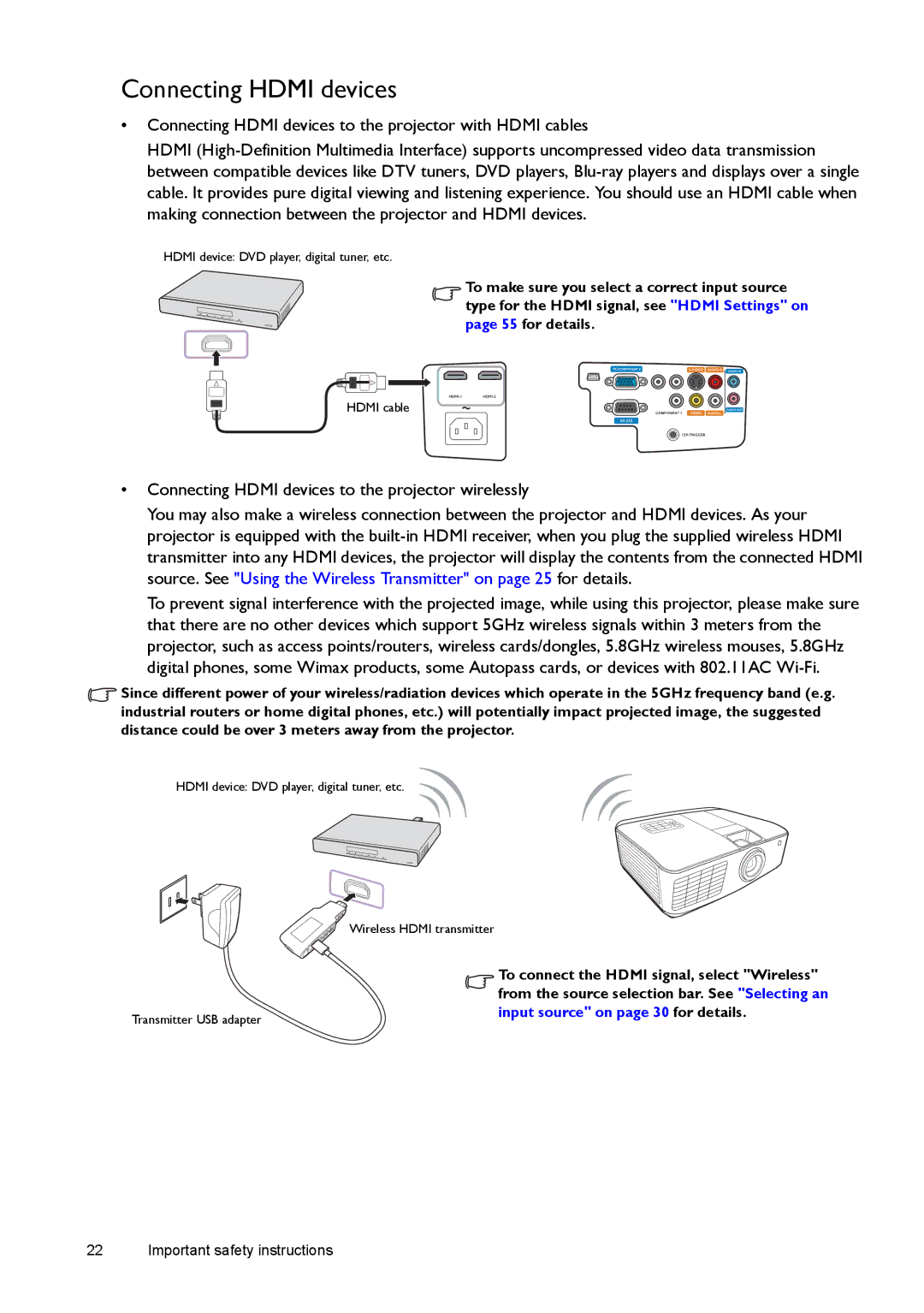Connecting HDMI devices
•Connecting HDMI devices to the projector with HDMI cables
HDMI
HDMI device: DVD player, digital tuner, etc.
To make sure you select a correct input source type for the HDMI signal, see "HDMI Settings" on page 55 for details.
HDMI cable
•Connecting HDMI devices to the projector wirelessly
You may also make a wireless connection between the projector and HDMI devices. As your projector is equipped with the
To prevent signal interference with the projected image, while using this projector, please make sure that there are no other devices which support 5GHz wireless signals within 3 meters from the projector, such as access points/routers, wireless cards/dongles, 5.8GHz wireless mouses, 5.8GHz digital phones, some Wimax products, some Autopass cards, or devices with 802.11AC
![]() Since different power of your wireless/radiation devices which operate in the 5GHz frequency band (e.g. industrial routers or home digital phones, etc.) will potentially impact projected image, the suggested distance could be over 3 meters away from the projector.
Since different power of your wireless/radiation devices which operate in the 5GHz frequency band (e.g. industrial routers or home digital phones, etc.) will potentially impact projected image, the suggested distance could be over 3 meters away from the projector.
HDMI device: DVD player, digital tuner, etc.
Wireless HDMI transmitter
| To connect the HDMI signal, select "Wireless" |
| from the source selection bar. See "Selecting an |
Transmitter USB adapter | input source" on page 30 for details. |
|