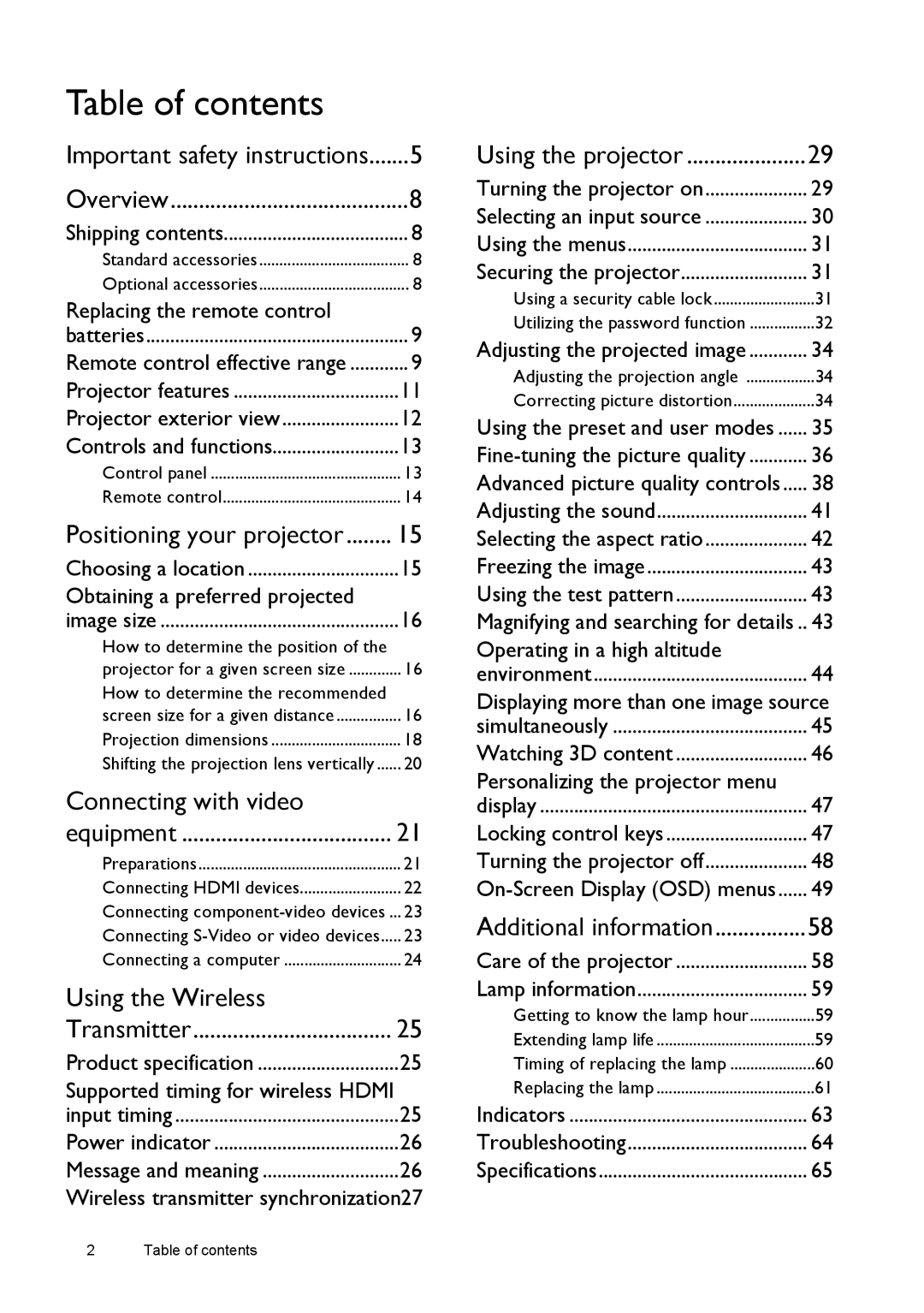Table of contents |
|
Important safety instructions | 5 |
Overview | 8 |
Shipping contents | 8 |
Standard accessories | 8 |
Optional accessories | 8 |
Replacing the remote control |
|
batteries | 9 |
Remote control effective range | 9 |
Projector features | 11 |
Projector exterior view | 12 |
Controls and functions | 13 |
Control panel | 13 |
Remote control | 14 |
Positioning your projector | 15 |
Choosing a location | 15 |
Obtaining a preferred projected |
|
image size | 16 |
How to determine the position of the |
|
projector for a given screen size | 16 |
How to determine the recommended |
|
screen size for a given distance | 16 |
Projection dimensions | 18 |
Shifting the projection lens vertically | 20 |
Connecting with video |
|
equipment | 21 |
Preparations | 21 |
Connecting HDMI devices | 22 |
Connecting | 23 |
Connecting | 23 |
Connecting a computer | 24 |
Using the Wireless |
|
Transmitter | 25 |
Product specification | 25 |
Supported timing for wireless HDMI |
|
input timing | 25 |
Power indicator | 26 |
Message and meaning | 26 |
Wireless transmitter synchronization27 | |
Using the projector | 29 |
Turning the projector on | 29 |
Selecting an input source | 30 |
Using the menus | 31 |
Securing the projector | 31 |
Using a security cable lock | 31 |
Utilizing the password function | 32 |
Adjusting the projected image | 34 |
Adjusting the projection angle | 34 |
Correcting picture distortion | 34 |
Using the preset and user modes | 35 |
36 | |
Advanced picture quality controls | 38 |
Adjusting the sound | 41 |
Selecting the aspect ratio | 42 |
Freezing the image | 43 |
Using the test pattern | 43 |
Magnifying and searching for details .. | 43 |
Operating in a high altitude |
|
environment | 44 |
Displaying more than one image source | |
simultaneously | 45 |
Watching 3D content | 46 |
Personalizing the projector menu |
|
display | 47 |
Locking control keys | 47 |
Turning the projector off | 48 |
49 | |
Additional information | 58 |
Care of the projector | 58 |
Lamp information | 59 |
Getting to know the lamp hour | 59 |
Extending lamp life | 59 |
Timing of replacing the lamp | 60 |
Replacing the lamp | 61 |
Indicators | 63 |
Troubleshooting | 64 |
Specifications | 65 |
2 Table of contents