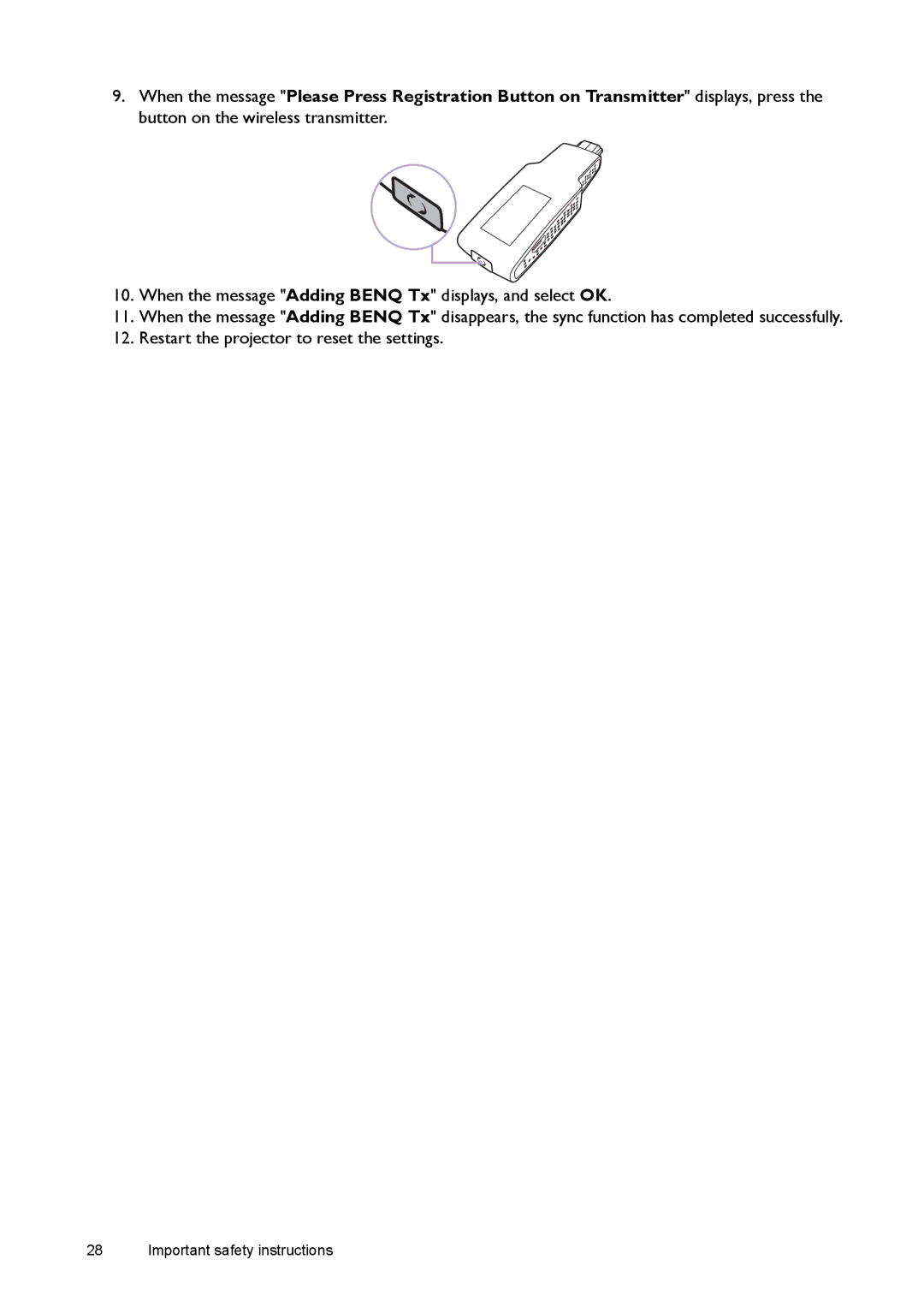9.When the message "Please Press Registration Button on Transmitter" displays, press the button on the wireless transmitter.
10.When the message "Adding BENQ Tx" displays, and select OK.
11.When the message "Adding BENQ Tx" disappears, the sync function has completed successfully.
12.Restart the projector to reset the settings.