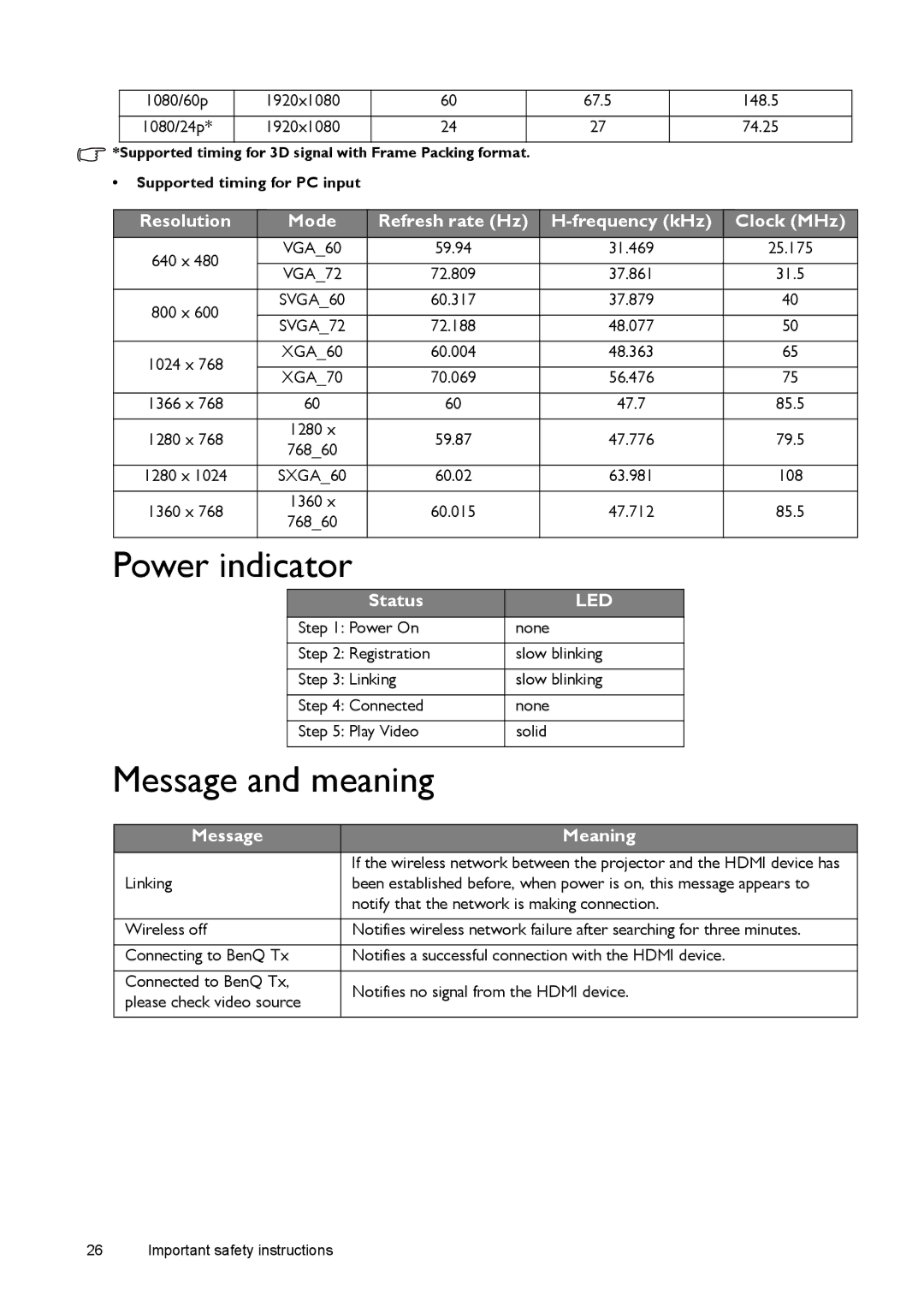1080/60p | 1920x1080 | 60 | 67.5 | 148.5 |
1080/24p* | 1920x1080 | 24 | 27 | 74.25 |
![]() *Supported timing for 3D signal with Frame Packing format.
*Supported timing for 3D signal with Frame Packing format.
•Supported timing for PC input
Resolution | Mode | Refresh rate (Hz) |
| Clock (MHz) | |
640 x 480 | VGA_60 | 59.94 | 31.469 | 25.175 | |
|
|
|
| ||
VGA_72 | 72.809 | 37.861 | 31.5 | ||
| |||||
|
|
|
|
| |
800 x 600 | SVGA_60 | 60.317 | 37.879 | 40 | |
|
|
|
| ||
SVGA_72 | 72.188 | 48.077 | 50 | ||
| |||||
|
|
|
|
| |
1024 x 768 | XGA_60 | 60.004 | 48.363 | 65 | |
|
|
|
| ||
XGA_70 | 70.069 | 56.476 | 75 | ||
| |||||
|
|
|
|
| |
1366 x 768 | 60 | 60 | 47.7 | 85.5 | |
|
|
|
|
| |
1280 x 768 | 1280 x | 59.87 | 47.776 | 79.5 | |
768_60 | |||||
|
|
|
| ||
|
|
|
|
| |
1280 x 1024 | SXGA_60 | 60.02 | 63.981 | 108 | |
|
|
|
|
| |
1360 x 768 | 1360 x | 60.015 | 47.712 | 85.5 | |
768_60 | |||||
|
|
|
| ||
|
|
|
|
|
Power indicator
| Status | LED |
| Step 1: Power On | none |
|
|
|
| Step 2: Registration | slow blinking |
|
|
|
| Step 3: Linking | slow blinking |
|
|
|
| Step 4: Connected | none |
|
|
|
| Step 5: Play Video | solid |
|
|
|
Message and meaning |
| |
Message | Meaning | |
| If the wireless network between the projector and the HDMI device has | |
Linking | been established before, when power is on, this message appears to | |
| notify that the network is making connection. | |
|
| |
Wireless off | Notifies wireless network failure after searching for three minutes. | |
|
| |
Connecting to BenQ Tx | Notifies a successful connection with the HDMI device. | |
|
| |
Connected to BenQ Tx, | Notifies no signal from the HDMI device. | |
please check video source | ||
| ||
|
|