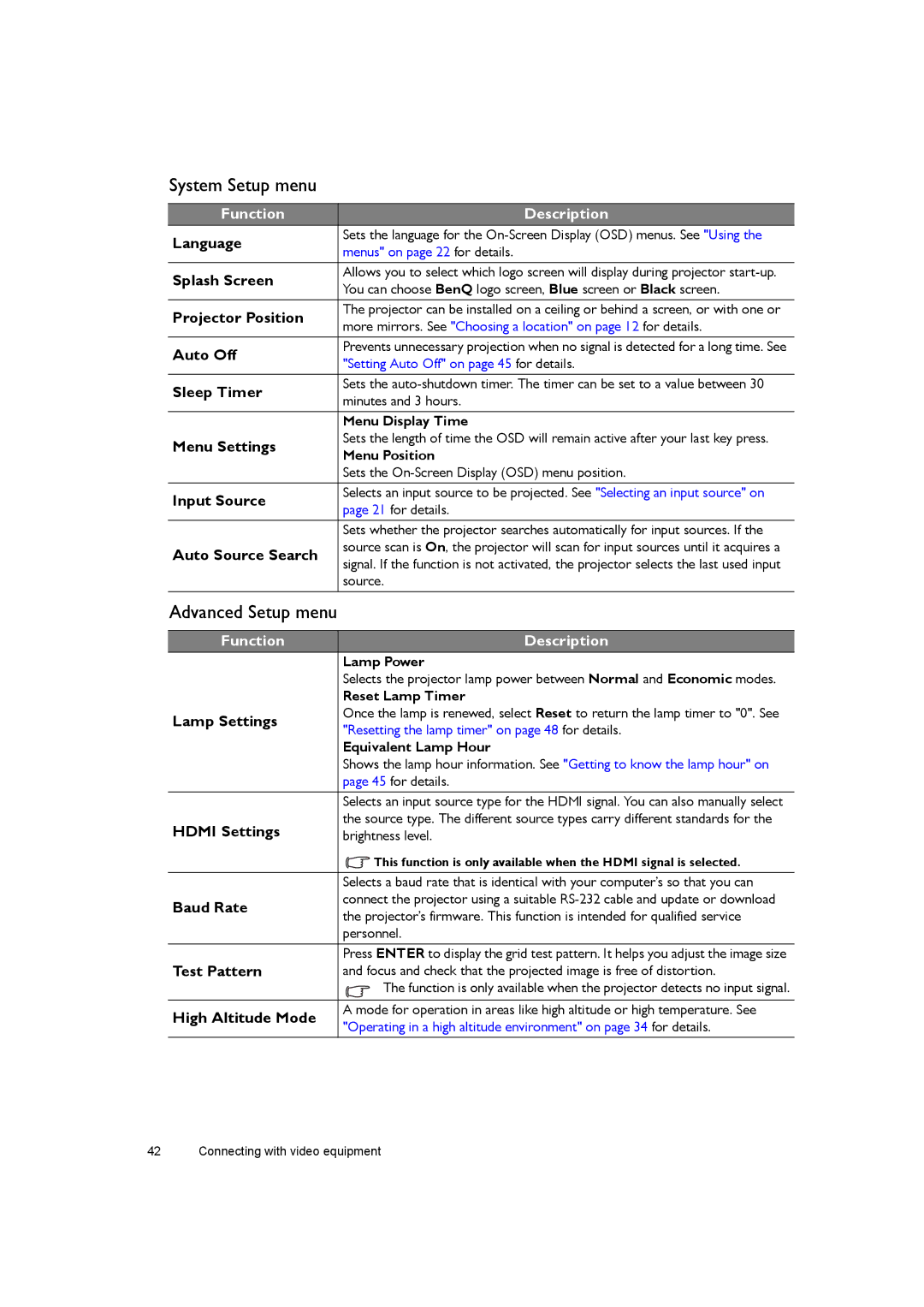System Setup menu
Function | Description | |
Language | Sets the language for the | |
menus" on page 22 for details. | ||
| ||
|
| |
Splash Screen | Allows you to select which logo screen will display during projector | |
You can choose BenQ logo screen, Blue screen or Black screen. | ||
| ||
Projector Position | The projector can be installed on a ceiling or behind a screen, or with one or | |
more mirrors. See "Choosing a location" on page 12 for details. | ||
| ||
|
| |
Auto Off | Prevents unnecessary projection when no signal is detected for a long time. See | |
"Setting Auto Off" on page 45 for details. | ||
| ||
|
| |
Sleep Timer | Sets the | |
minutes and 3 hours. | ||
| ||
|
| |
| Menu Display Time | |
Menu Settings | Sets the length of time the OSD will remain active after your last key press. | |
Menu Position | ||
| ||
| Sets the | |
Input Source | Selects an input source to be projected. See "Selecting an input source" on | |
page 21 for details. | ||
| ||
| Sets whether the projector searches automatically for input sources. If the | |
Auto Source Search | source scan is On, the projector will scan for input sources until it acquires a | |
signal. If the function is not activated, the projector selects the last used input | ||
| ||
| source. | |
|
|
Advanced Setup menu
Function | Description | |
| Lamp Power | |
| Selects the projector lamp power between Normal and Economic modes. | |
| Reset Lamp Timer | |
Lamp Settings | Once the lamp is renewed, select Reset to return the lamp timer to "0". See | |
"Resetting the lamp timer" on page 48 for details. | ||
| ||
| Equivalent Lamp Hour | |
| Shows the lamp hour information. See "Getting to know the lamp hour" on | |
| page 45 for details. | |
|
| |
| Selects an input source type for the HDMI signal. You can also manually select | |
HDMI Settings | the source type. The different source types carry different standards for the | |
brightness level. | ||
| This function is only available when the HDMI signal is selected. | |
|
| |
| Selects a baud rate that is identical with your computer’s so that you can | |
Baud Rate | connect the projector using a suitable | |
the projector’s firmware. This function is intended for qualified service | ||
| ||
| personnel. | |
Test Pattern | Press ENTER to display the grid test pattern. It helps you adjust the image size | |
and focus and check that the projected image is free of distortion. | ||
| The function is only available when the projector detects no input signal. | |
|
| |
High Altitude Mode | A mode for operation in areas like high altitude or high temperature. See | |
"Operating in a high altitude environment" on page 34 for details. | ||
|
42 Connecting with video equipment