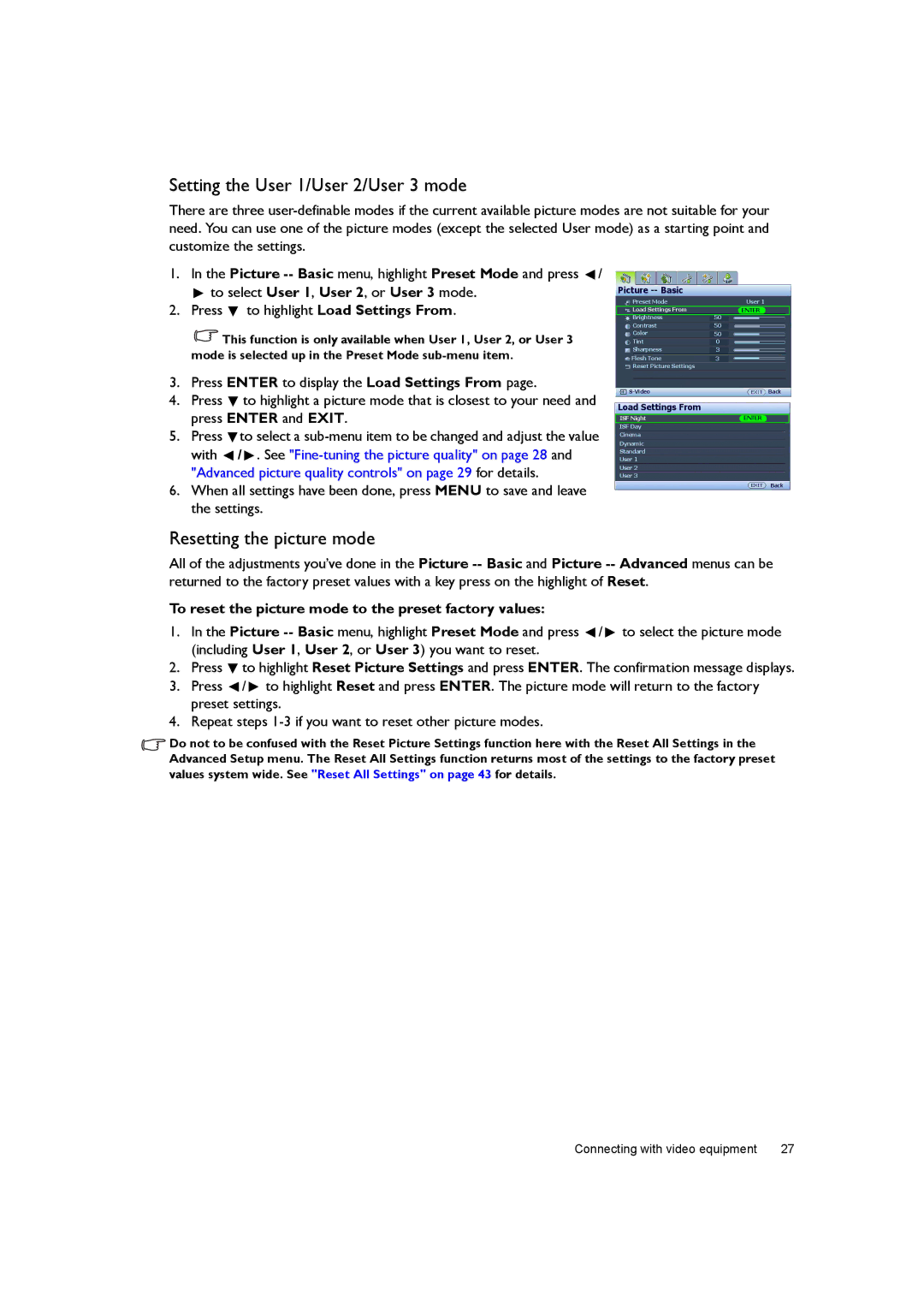Setting the User 1/User 2/User 3 mode
There are three
1.In the Picture ![]() /
/
![]() to select User 1, User 2, or User 3 mode.
to select User 1, User 2, or User 3 mode.
2.Press ![]() to highlight Load Settings From.
to highlight Load Settings From.
![]() This function is only available when User 1, User 2, or User 3 mode is selected up in the Preset Mode
This function is only available when User 1, User 2, or User 3 mode is selected up in the Preset Mode
3.Press ENTER to display the Load Settings From page.
4.Press ![]() to highlight a picture mode that is closest to your need and press ENTER and EXIT.
to highlight a picture mode that is closest to your need and press ENTER and EXIT.
5.Press ![]() to select a
to select a ![]() /
/ ![]() . See
. See
6.When all settings have been done, press MENU to save and leave the settings.
Picture
Preset Mode | User 1 |
Load Settings From | ENTER |
Brightness | 50 |
Contrast | 50 |
Color | 50 |
Tint | 0 |
Sharpness | 3 |
Flesh Tone | 3 |
Reset Picture Settings |
|
Back | |
Load Settings From |
|
ISF Night | ENTER |
ISF Day |
|
Cinema |
|
Dynamic
Standard
User 1
User 2
User 3
Back
Resetting the picture mode
All of the adjustments you’ve done in the Picture
To reset the picture mode to the preset factory values:
1.In the Picture ![]() /
/ ![]() to select the picture mode (including User 1, User 2, or User 3) you want to reset.
to select the picture mode (including User 1, User 2, or User 3) you want to reset.
2.Press ![]() to highlight Reset Picture Settings and press ENTER. The confirmation message displays.
to highlight Reset Picture Settings and press ENTER. The confirmation message displays.
3.Press ![]() /
/ ![]() to highlight Reset and press ENTER. The picture mode will return to the factory preset settings.
to highlight Reset and press ENTER. The picture mode will return to the factory preset settings.
4.Repeat steps
![]() Do not to be confused with the Reset Picture Settings function here with the Reset All Settings in the Advanced Setup menu. The Reset All Settings function returns most of the settings to the factory preset values system wide. See "Reset All Settings" on page 43 for details.
Do not to be confused with the Reset Picture Settings function here with the Reset All Settings in the Advanced Setup menu. The Reset All Settings function returns most of the settings to the factory preset values system wide. See "Reset All Settings" on page 43 for details.
Connecting with video equipment | 27 |