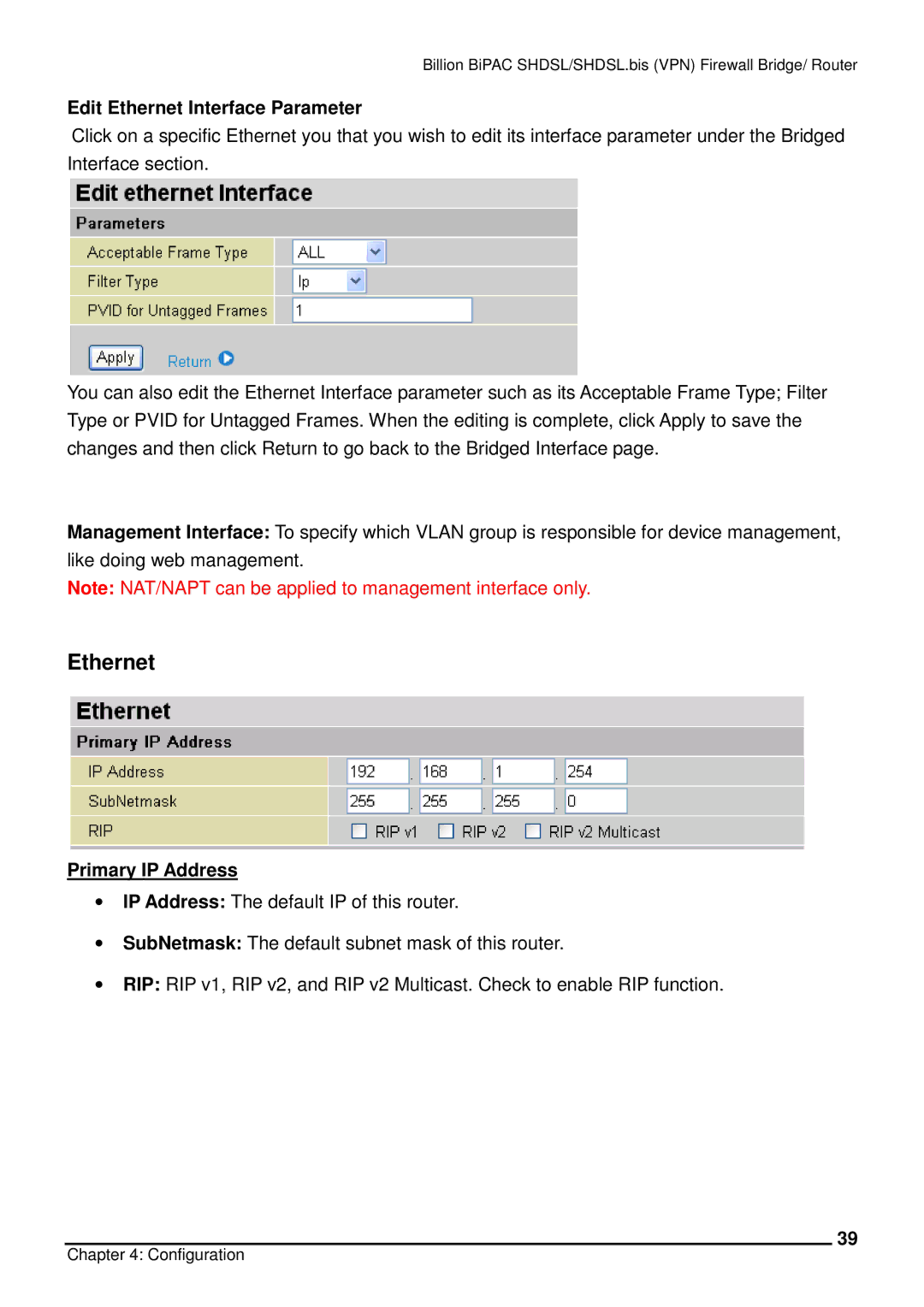Billion BiPAC SHDSL/SHDSL.bis (VPN) Firewall Bridge/ Router
Edit Ethernet Interface Parameter
Click on a specific Ethernet you that you wish to edit its interface parameter under the Bridged Interface section.
You can also edit the Ethernet Interface parameter such as its Acceptable Frame Type; Filter Type or PVID for Untagged Frames. When the editing is complete, click Apply to save the changes and then click Return to go back to the Bridged Interface page.
Management Interface: To specify which VLAN group is responsible for device management, like doing web management.
Note: NAT/NAPT can be applied to management interface only.
Ethernet
Primary IP Address
•IP Address: The default IP of this router.
•SubNetmask: The default subnet mask of this router.
•RIP: RIP v1, RIP v2, and RIP v2 Multicast. Check to enable RIP function.
39