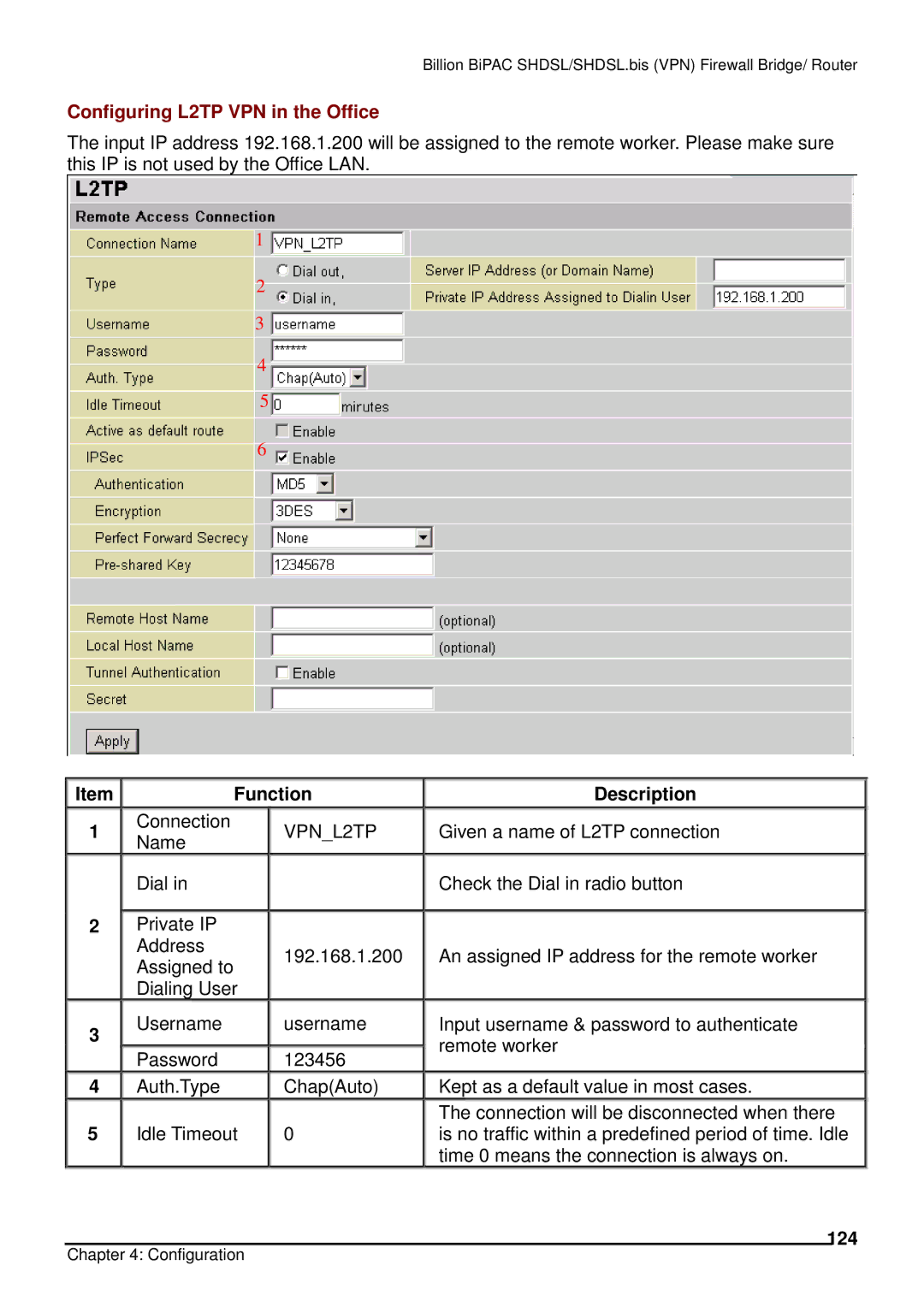Billion BiPAC SHDSL/SHDSL.bis (VPN) Firewall Bridge/ Router
Configuring L2TP VPN in the Office
The input IP address 192.168.1.200 will be assigned to the remote worker. Please make sure this IP is not used by the Office LAN.
1
2
3
4
5
6
Item ![]()
![]()
Function
Description
1
2
3
4
Connection Name
Dial in
Private IP
Address Assigned to Dialing User
Username
Password
Auth.Type
VPN_L2TP
192.168.1.200
username
123456
Chap(Auto)
Given a name of L2TP connection
Check the Dial in radio button
An assigned IP address for the remote worker
Input username & password to authenticate remote worker
Kept as a default value in most cases.
5
Idle Timeout | 0 |
|
|
The connection will be disconnected when there is no traffic within a predefined period of time. Idle time 0 means the connection is always on.