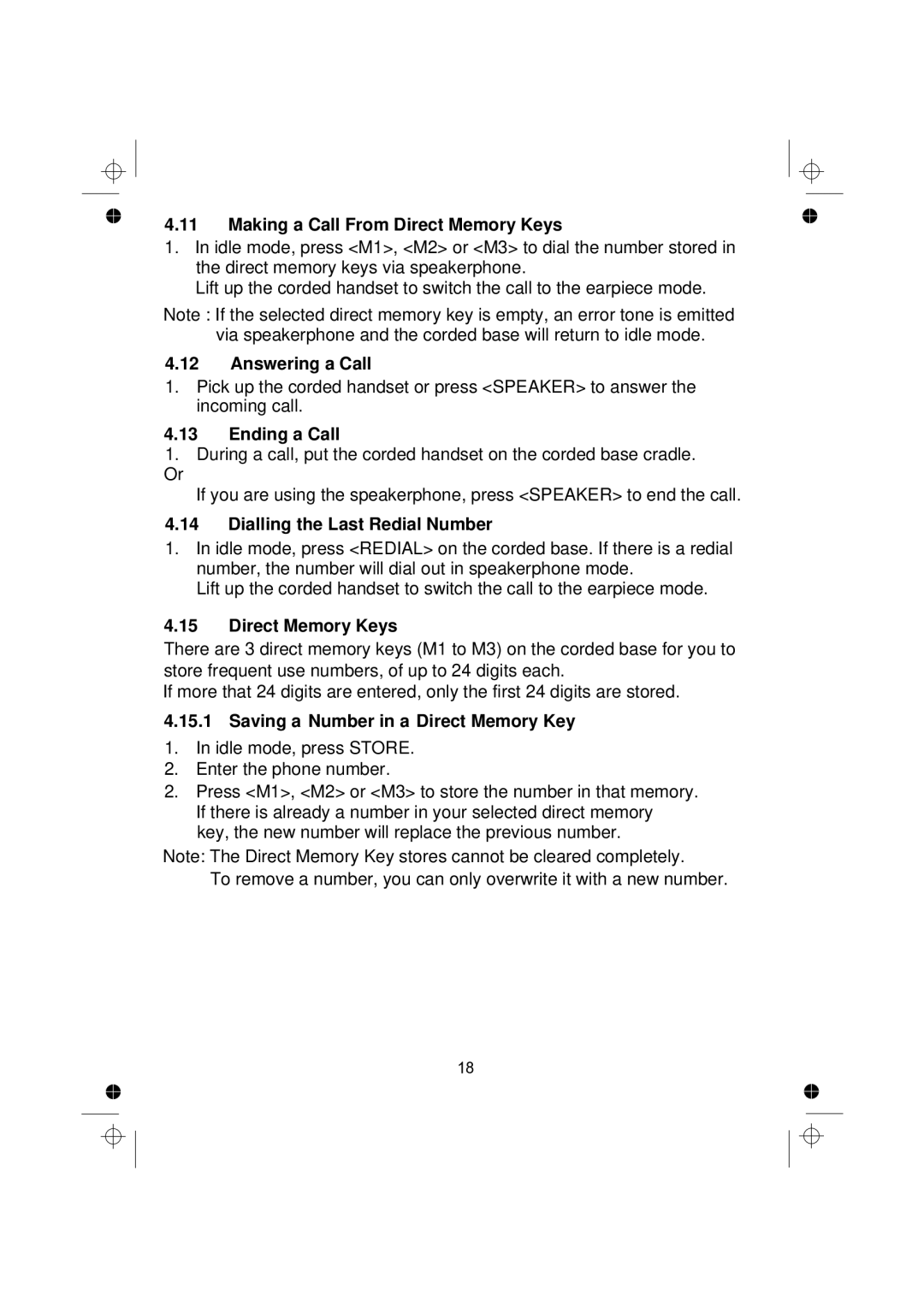4.11Making a Call From Direct Memory Keys
1.In idle mode, press <M1>, <M2> or <M3> to dial the number stored in the direct memory keys via speakerphone.
Lift up the corded handset to switch the call to the earpiece mode.
Note : If the selected direct memory key is empty, an error tone is emitted via speakerphone and the corded base will return to idle mode.
4.12Answering a Call
1.Pick up the corded handset or press <SPEAKER> to answer the incoming call.
4.13Ending a Call
1.During a call, put the corded handset on the corded base cradle.
Or
If you are using the speakerphone, press <SPEAKER> to end the call.
4.14Dialling the Last Redial Number
1.In idle mode, press <REDIAL> on the corded base. If there is a redial number, the number will dial out in speakerphone mode.
Lift up the corded handset to switch the call to the earpiece mode.
4.15Direct Memory Keys
There are 3 direct memory keys (M1 to M3) on the corded base for you to store frequent use numbers, of up to 24 digits each.
If more that 24 digits are entered, only the first 24 digits are stored.
4.15.1 Saving a Number in a Direct Memory Key
1.In idle mode, press STORE.
2.Enter the phone number.
2.Press <M1>, <M2> or <M3> to store the number in that memory. If there is already a number in your selected direct memory key, the new number will replace the previous number.
Note: The Direct Memory Key stores cannot be cleared completely.
To remove a number, you can only overwrite it with a new number.
18