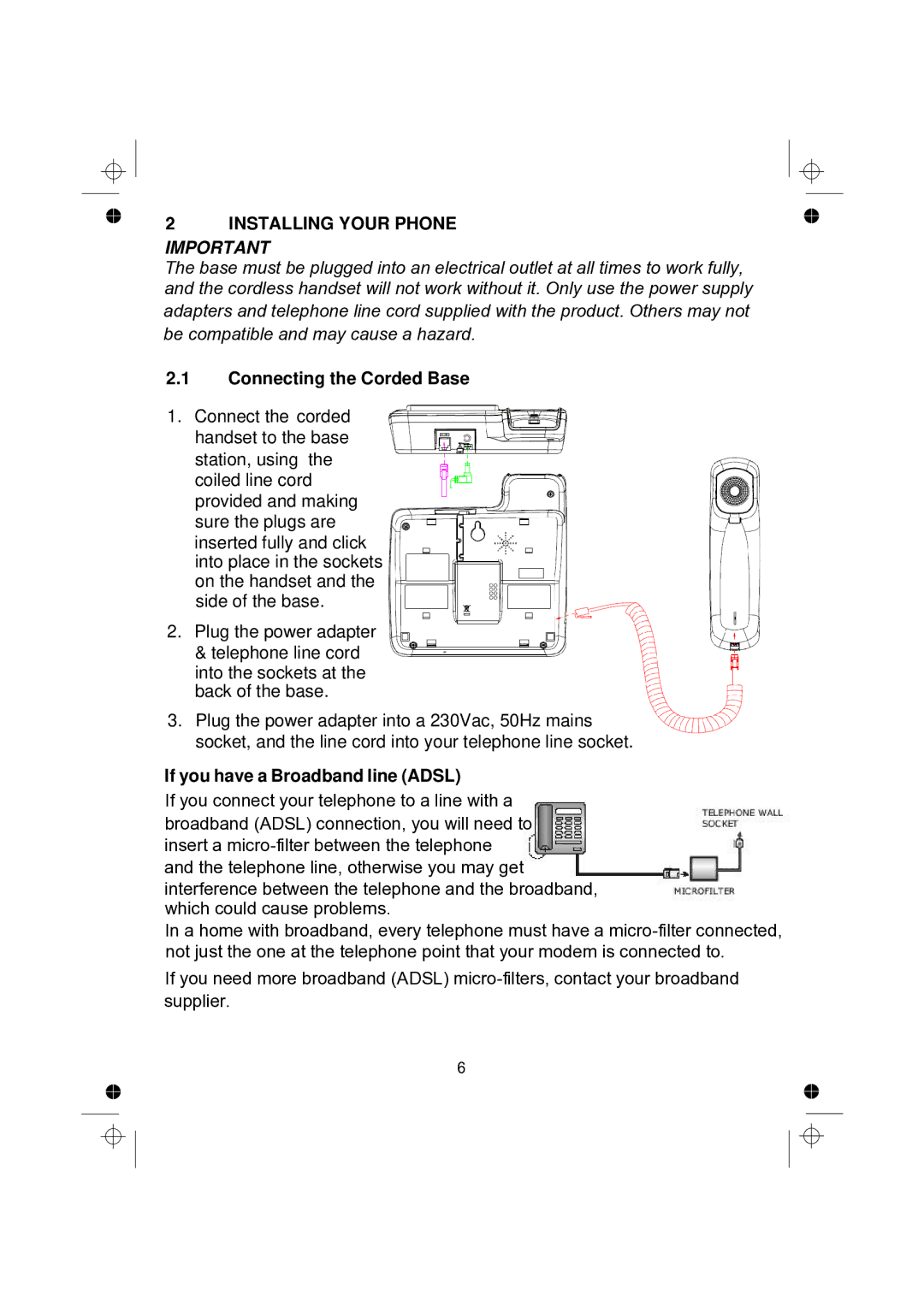2INSTALLING YOUR PHONE
IMPORTANT
The base must be plugged into an electrical outlet at all times to work fully, and the cordless handset will not work without it. Only use the power supply adapters and telephone line cord supplied with the product. Others may not be compatible and may cause a hazard.
2.1Connecting the Corded Base
1.Connect the corded handset to the base station, using the coiled line cord provided and making sure the plugs are inserted fully and click into place in the sockets on the handset and the side of the base.
2.Plug the power adapter & telephone line cord into the sockets at the back of the base.
3.Plug the power adapter into a 230Vac, 50Hz mains socket, and the line cord into your telephone line socket.
If you have a Broadband line (ADSL)
If you connect your telephone to a line with a
broadband (ADSL) connection, you will need to insert a
In a home with broadband, every telephone must have a
If you need more broadband (ADSL)
6